Clean Camera for Stream Feed
Get a clean feed for OBS
开发者: Thomas Backes
958天15小时
最新版本上线距今
0
近1年版本更新次数
2020-04-14
全球最早版本上线日期
版本: 1.9
版本更新日期
2022-09-28

Clean Camera for Stream Feed
Get a clean feed for OBS
更新日志
Thank you for your interest in the app. This version improves the UI element layout. It also includes better support for iOS 16.视频/截图
应用描述
Clean Camera provides manual controls for your camera. You can set the exposure, focus, shutter speed, and ISO setting.
In addition, Clean Camera provides a clean interface though the hide button. Pressing this button hides the camera controls making the display ideal for mirroring.
You can use the clean feed with AirPlay to your Airplay receiver, such as an Apple TV or a software receiver. The clean feed can also be used from the Airplay receiver to stream to services or OBS.
Features:
- Clean interface option
- Screen lock prevention
- Auto and manual camera settings
- Auto and manual focus版本: 1.8
版本更新日期
2020-08-30
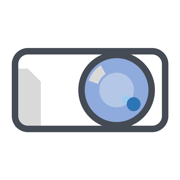
Clean Camera for Stream Feed
Get a clean feed for OBS
更新日志
Thank you for your interest in the app. This version fixes a bug where the autofocus box would remain on screen when using a front facing camera. It also adds a mirror button so you can mirror the screen to make text readable when using the front facing camera.视频/截图
应用描述
Clean Camera provides manual controls for your camera. You can set the exposure, focus, shutter speed, and ISO setting.
In addition, Clean Camera provides a clean interface though the hide button. Pressing this button hides the camera controls making the display ideal for mirroring.
You can use the clean feed with AirPlay to your Airplay receiver, such as an Apple TV or a software receiver. The clean feed can also be used from the Airplay receiver to stream to services or OBS.
Features:
- Clean interface option
- Screen lock prevention
- Auto and manual camera settings
- Auto and manual focus版本: 1.7
版本更新日期
2020-06-30

Clean Camera for Stream Feed
Get a clean feed for OBS
更新日志
Thank you for your interest in the app. This version adds a label to identify the current camera being used.视频/截图
应用描述
Clean Camera provides manual controls for your camera. You can set the exposure, focus, shutter speed, and ISO setting.
In addition, Clean Camera provides a clean interface though the hide button. Pressing this button hides the camera controls making the display ideal for mirroring.
You can use the clean feed with AirPlay to your Airplay receiver, such as an Apple TV or a software receiver. The clean feed can also be used from the Airplay receiver to stream to services or OBS.
Features:
- Clean interface option
- Screen lock prevention
- Auto and manual camera settings
- Auto and manual focus版本: 1.6
版本更新日期
2020-05-12

Clean Camera for Stream Feed
Get a clean feed for OBS
更新日志
Thank you for your interest in the app. This version improves zoom and other functions when switching cameras.视频/截图
应用描述
Clean Camera provides manual controls for your camera. You can set the exposure, focus, shutter speed, and ISO setting.
In addition, Clean Camera provides a clean interface though the hide button. Pressing this button hides the camera controls making the display ideal for mirroring.
You can use the clean feed with AirPlay to your Airplay receiver, such as an Apple TV or a software receiver. The clean feed can also be used from the Airplay receiver to stream to services or OBS.
Features:
- Clean interface option
- Screen lock prevention
- Auto and manual camera settings
- Auto and manual focus版本: 1.5
版本更新日期
2020-05-06

Clean Camera for Stream Feed
Get a clean feed for OBS
更新日志
This version makes minor changes to the user interface button positioning.视频/截图
应用描述
Clean Camera provides manual controls for your camera. You can set the exposure, focus, shutter speed, and ISO setting.
In addition, Clean Camera provides a clean interface though the hide button. Pressing this button hides the camera controls making the display ideal for mirroring.
You can use the clean feed with AirPlay to your Airplay receiver, such as an Apple TV or a software receiver. The clean feed can also be used from the Airplay receiver to stream to services or OBS.
Features:
- Clean interface option
- Screen lock prevention
- Auto and manual camera settings
- Auto and manual focus版本: 1.4
版本更新日期
2020-05-05

Clean Camera for Stream Feed
Get a clean feed for OBS
更新日志
Thank you for your interest in the app. This version adds a camera switching function.视频/截图
应用描述
Clean Camera provides manual controls for your camera. You can set the exposure, focus, shutter speed, and ISO setting.
In addition, Clean Camera provides a clean interface though the hide button. Pressing this button hides the camera controls making the display ideal for mirroring.
You can use the clean feed with AirPlay to your Airplay receiver, such as an Apple TV or a software receiver. The clean feed can also be used from the Airplay receiver to stream to services or OBS.
Features:
- Clean interface option
- Screen lock prevention
- Auto and manual camera settings
- Auto and manual focus版本: 1.3
版本更新日期
2020-05-03

Clean Camera for Stream Feed
Get a clean feed for OBS
更新日志
This version fixes an issue where the app would crash on launch for the release build due to compiler optimizations.视频/截图
应用描述
Clean Camera provides manual controls for your camera. You can set the exposure, focus, shutter speed, and ISO setting.
In addition, Clean Camera provides a clean interface though the hide button. Pressing this button hides the camera controls making the display ideal for mirroring.
You can use the clean feed with AirPlay to your Airplay receiver, such as an Apple TV or a software receiver. The clean feed can also be used from the Airplay receiver to stream to services or OBS.
Features:
- Clean interface option
- Screen lock prevention
- Auto and manual camera settings
- Auto and manual focus版本: 1.2
版本更新日期
2020-05-03

Clean Camera for Stream Feed
Get a clean feed for OBS
更新日志
Thank you for your interest in the app. This version adds a basic chroma key (green screen) effect that can be turned on and off. You can select a photo from your photo library to place in the green screen area, and the green areas will be replaced with the image. You can also adjust the range of hues for the chroma key.视频/截图
应用描述
Clean Camera provides manual controls for your camera. You can set the exposure, focus, shutter speed, and ISO setting.
In addition, Clean Camera provides a clean interface though the hide button. Pressing this button hides the camera controls making the display ideal for mirroring.
You can use the clean feed with AirPlay to your Airplay receiver, such as an Apple TV or a software receiver. The clean feed can also be used from the Airplay receiver to stream to services or OBS.
Features:
- Clean interface option
- Screen lock prevention
- Auto and manual camera settings
- Auto and manual focus版本: 1.1
版本更新日期
2020-04-15

Clean Camera for Stream Feed
Get a clean feed for OBS
更新日志
Thank you for your interest in the app. This version fixes a bug with the photo capture button.视频/截图
应用描述
Clean Camera provides manual controls for your camera. You can set the exposure, focus, shutter speed, and ISO setting.
In addition, Clean Camera provides a clean interface though the hide button. Pressing this button hides the camera controls making the display ideal for mirroring.
You can use the clean feed with AirPlay to your Airplay receiver, such as an Apple TV or a software receiver. The clean feed can also be used from the Airplay receiver to stream to services or OBS.
Features:
- Clean interface option
- Screen lock prevention
- Auto and manual camera settings
- Auto and manual focus预订版本: 1.0
版本更新日期
2020-04-14
预订转上架日期
2020-04-14
Clean Camera for Stream Feed
Get a clean feed for OBS
更新日志
暂无更新日志数据
视频/截图
应用描述
Clean Camera provides manual controls for your camera. You can set the exposure, focus, shutter speed, and ISO setting.
In addition, Clean Camera provides a clean interface though the hide button. Pressing this button hides the camera controls making the display ideal for mirroring.
You can use the clean feed with AirPlay to your Airplay receiver, such as an Apple TV or a software receiver. The clean feed can also be used from the Airplay receiver to stream to services or OBS.
Features:
- Clean interface option
- Screen lock prevention
- Auto and manual camera settings
- Auto and manual focus










 京公网安备 11010502041000号
京公网安备 11010502041000号





