ELMC for Ecamm Live
Control your show the easy way
开发者: Jerry Seigle
743天21小时
最新版本上线距今
0
近1年版本更新次数
2020-10-28
全球最早版本上线日期
版本: 4.1.1
版本更新日期
2023-07-25

ELMC for Ecamm Live
Control your show the easy way
更新日志
- Enhanced Remote Location Functionality: Seamlessly control Ecamm from any location using the dedicated companion app (New companion app)
- Advanced Custom Layout Options: Easily add markers, change profiles, and post comments with new tools
Note: To utilize the Remote Location feature, please download the necessary companion app - ELMC Remote Bridge: https://apps.apple.com/us/app/elmc-remote-bridge/id1661405162应用描述
Control Ecamm Live using any iOS mobile device. With ELMC you will be able to control all aspects of Ecamm Live: Select between different scenes, trigger overlays by turning them on or off, select inputs (cameras, interview guest, NDI sources, etc), play and stop videos and sounds. You can control all volume levels independently. With this app you will be able to switch between different source modes such as camera mode, screen share mode, video mode, and blank source mode. The app gives your controls to toggle on or off the picture-in-picture feature. You can start or stop your recordings or live stream. ELMC provides over 29 actions to control Ecamm live. The ELMC app now supports two layout formats: Auto Layout & Custom Layouts Visit https://elmc.app/elmc-mobile-app for a complete list of actions.版本: 4.1.0
版本更新日期
2023-04-24

ELMC for Ecamm Live
Control your show the easy way
更新日志
- Enhanced Remote Location Functionality: Seamlessly control Ecamm from any location using the dedicated companion app
- Advanced Custom Layout Options: Easily add markers, change profiles, and post comments with new tools
Note: To utilize the Remote Location feature, please download the necessary companion app - ELMC Remote Bridge: https://apps.apple.com/us/app/elmc-remote-bridge/id1661405162应用描述
暂无应用描述数据
版本: 4.0.3
版本更新日期
2022-05-06

ELMC for Ecamm Live
Control your show the easy way
更新日志
Create custom layout. Cloud services to store & download custom layout profiles and icons.应用描述
Control Ecamm Live using any iOS mobile device. With ELMC you will be able to control all aspects of Ecamm Live: Select between different scenes, trigger overlays by turning them on or off, select inputs (cameras, interview guest, NDI sources, etc), play and stop videos and sounds. You can control all volume levels independently. With this app you will be able to switch between different source modes such as camera mode, screen share mode, video mode, and blank source mode. The app gives your controls to toggle on or off the picture-in-picture feature. You can start or stop your recordings or live stream. ELMC provides over 29 actions to control Ecamm live. The ELMC app now supports two layout formats: Auto Layout & Custom Layouts Visit https://elmc.app/elmc-mobile-app for a complete list of actions.版本: 3.6
版本更新日期
2021-05-09

ELMC for Ecamm Live
Control your show the easy way
更新日志
***More user friendly connecting to Ecamm.*** Control Ecamm Live scenes, overlays, cameras, videos, sound effects and modes from your iPhone or iPad. NEW Grid View, Supports Folders, Dark Mode, Advance Settings Control
For grid view simply rotate your iOS device to landscape mode or press the grid button when in portrait view!应用描述
Control Ecamm Live with your mobile device using the ELMC app (Ecamm Live Mobile Control). You will have the ability to select between different scenes, trigger overlays by turning them on or off, select video inputs (cameras, NDI sources, etc), play videos, play and stop sounds. You can also control the volume of the sounds in the sound effect section. With this app you will be able to switch between different modes such as camera mode, screen share mode, video mode, and turn on or off picture-in-picture. The ELMC app also introduce guest controls for interview mode.
Terms of use can be found here: https://elmc.app/privacy-policy版本: 3.5
版本更新日期
2021-03-16

ELMC for Ecamm Live
Control your show the easy way
更新日志
Control Ecamm Live scenes, overlays, cameras, videos, sound effects and modes from your iPhone or iPad. ***NEW Grid View*** ***Supports Folders*** ***Dark Mode *** *** Advance Settings Control ***
For grid view simply rotate your iOS device to landscape mode!
This release also fixed minor bugs.应用描述
Control Ecamm Live with your mobile device using the ELMC app (Ecamm Live Mobile Control). You will have the ability to select between different scenes, trigger overlays by turning them on or off, select video inputs (cameras, NDI sources, etc), play videos, play and stop sounds. You can also control the volume of the sounds in the sound effect section. With this app you will be able to switch between different modes such as camera mode, screen share mode, video mode, and turn on or off picture-in-picture. The ELMC app also introduce guest controls for interview mode.
Terms of use can be found here: https://www.elmc.app/mobile-app-terms-of-use/版本: 3.4
版本更新日期
2021-02-09

ELMC for Ecamm Live
Control your show the easy way
更新日志
Control Ecamm Live scenes, overlays, cameras, videos, sound effects and modes from your iPhone or iPad. ***NEW Grid View*** ***Supports Folders*** ***Dark Mode ***
For grid view simply rotate your iOS device to landscape mode!应用描述
Control Ecamm Live with your mobile device using the ELMC app (Ecamm Live Mobile Control). You will have the ability to select between different scenes, trigger overlays by turning them on or off, select video inputs (cameras, NDI sources, etc), play videos, play and stop sounds. You can also control the volume of the sounds in the sound effect section. With this app you will be able to switch between different modes such as camera mode, screen share mode, video mode, and turn on or off picture-in-picture. The ELMC app also introduce guest controls for interview mode.
Terms of use can be found here: https://www.elmc.app/mobile-app-terms-of-use/版本: 3.2
版本更新日期
2020-12-23
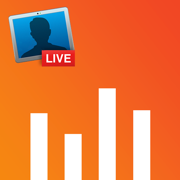
Ecamm Live Mobile Control
更新日志
Control Ecamm Live scenes, overlays, cameras, videos, sound effects and modes from your iPhone or iPad. ***NEW Grid View*** ***Supports Folders***
For grid view simply rotate your iOS device to landscape mode!
应用描述
Control Ecamm Live with your mobile phone using the ELMC app (Ecamm Live Mobile Control). You will have the ability to select between different scenes, trigger overlays by turning them on or off, select video inputs (cameras, NDI sources, etc), play videos, play and stop sounds. You can also control the volume of the sounds in the sound effect section. With this app you will be able to switch between different modes such as camera mode, screen share mode, video mode, and turn on or off picture-in-picture.
Terms of use can be found here: https://github.com/elmcapp/ELMCApps/wiki/Terms-of-use版本: 3.1
版本更新日期
2020-12-08
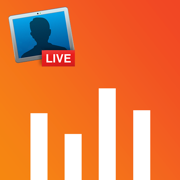
Ecamm Live Mobile Control
更新日志
Control Ecamm Live scenes, overlays, cameras, videos, sound effects and modes from your iPhone or iPad.
Optimized app to run faster!
应用描述
Control Ecamm Live with your mobile phone using the ELMC app (Ecamm Live Mobile Control). You will have the ability to select between different scenes, trigger overlays by turning them on or off, select video inputs (cameras, NDI sources, etc), play videos, play and stop sounds. You can also control the volume of the sounds in the sound effect section. With this app you will be able to switch between different modes such as camera mode, screen share mode, video mode, and turn on or off picture-in-picture.
Terms of use can be found here: https://github.com/elmcapp/ELMCApps/wiki/Terms-of-use版本: 2.20
版本更新日期
2020-12-03

Ecamm Live Mobile Control
更新日志
Added support for iPads
应用描述
Control Ecamm Live with your mobile phone using the ELMC app (Ecamm Live Mobile Control). You will have the ability to select between different scenes, trigger overlays by turning them on or off, select video inputs (cameras, NDI sources, etc), play videos, play and stop sounds. You can also control the volume of the sounds in the sound effect section. With this app you will be able to switch between different modes such as camera mode, screen share mode, video mode, and turn on or off picture-in-picture.
Terms of use can be found here: https://www.elmc.app/elementor-2729版本: 1.0
版本更新日期
2020-10-29
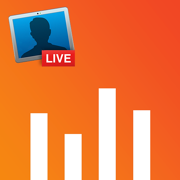
Ecamm Live Mobile Control
更新日志
暂无更新日志数据
视频/截图
应用描述
Control Ecamm Live with your mobile phone using the ELMC app (Ecamm Live Mobile Control). You will have the ability to select between different scenes, trigger overlays by turning them on or off, select video inputs (cameras, NDI sources, etc), play videos, play and stop sounds. You can also control the volume of the sounds in the sound effect section. With this app you will be able to switch between different modes such as camera mode, screen share mode, video mode, and turn on or off picture-in-picture.
Terms of use can be found here: https://www.elmc.app/elementor-2729










 京公网安备 11010502041000号
京公网安备 11010502041000号





