EM3D: Ethan Makes 3D Scanner
Making 3D selfies a thing
开发者: Brawny Lads
1200天22小时
最新版本上线距今
0
近1年版本更新次数
2021-01-20
全球最早版本上线日期
版本: 1.4.1
版本更新日期
2022-03-23

EM3D: Ethan Makes 3D Scanner
Making 3D selfies a thing
更新日志
- Fixed issue that was causing the feature bundle package to expire. Feature bundle package should now work as advertised.应用描述
Ethan Makes 3D Scanner lets you 3D scan objects using the front-facing TrueDepth 3D camera sensor on your device. If your device has Face ID, it has a TrueDepth camera.
- Share your 3D selfies on social media.
- Automatically create a 360° selfie or create your own custom selfie video.
- Scan your kids. They're only little once. Scan your pets.
- Capture moments in 3D.
- Create full color scans that can be exported and 3D printed in full color.
- Supports Bluetooth shutter buttons for 3D scanning on a tripod.
Send your full color 3D scan files away to have them 3D printed if you don't own a 3D printer.
Use the Mirror Saver feature or the stand-alone EM3D: Mirror Saver app to view the screen on another device, which makes it easier to scan objects in front of you. If you don't have a second device, use the link in the app to download a 3D printable mirror adapter, which changes the direction of the front facing camera 90 degrees. If you follow the link, there is also information on purchasing a mirror adapter if you don't have access to a 3D printer.
Use the Toggle Mesh feature from the Action menu to preview the mesh before you purchase an export option.版本: 1.4.0
版本更新日期
2021-05-19

EM3D: Ethan Makes 3D Scanner
Making 3D selfies a thing
更新日志
- Added Mirror Saver mode, which allows you to use a second iOS device for viewing the screen while 3D scanning. Use the stand-alone EM3D: Mirror Saver app for older viewing devices.
- Fixed exporting video to social media应用描述
Ethan Makes 3D Scanner lets you 3D scan objects using the front-facing TrueDepth 3D camera sensor on your device. If your device has Face ID, it has a TrueDepth camera.
- Share your 3D selfies on social media.
- Automatically create a 360° selfie or create your own custom selfie video.
- Scan your kids. They're only little once. Scan your pets.
- Capture moments in 3D.
- Create full color scans that can be exported and 3D printed in full color.
- Supports Bluetooth shutter buttons for 3D scanning on a tripod.
Send your full color 3D scan files away to have them 3D printed if you don't own a 3D printer.
Use the Mirror Saver feature or the stand-alone EM3D: Mirror Saver app to view the screen on another device, which makes it easier to scan objects in front of you. If you don't have a second device, use the link in the app to download a 3D printable mirror adapter, which changes the direction of the front facing camera 90 degrees. If you follow the link, there is also information on purchasing a mirror adapter if you don't have access to a 3D printer.
Use the Toggle Mesh feature from the Action menu to preview the mesh before you purchase an export option.版本: 1.3.0
版本更新日期
2021-04-11

EM3D: Ethan Makes 3D Scanner
Making 3D selfies a thing
更新日志
- Added Slice Mesh (to help trim up your 3D scans)
- Added Export Scene (to share your 3D scans with others and for backup)
- Added Mirror Scene (to reverse the scene in case you had mirror mode on without a mirror attached or vice versa)
应用描述
Ethan Makes 3D Scanner lets you 3D scan objects using the front-facing TrueDepth 3D camera sensor on your device. If your device has Face ID, it has a TrueDepth camera.
- Share your 3D selfies on social media.
- Automatically create a 360° selfie or create your own custom selfie video.
- Scan your kids. They're only little once. Scan your pets.
- Capture moments in 3D.
- Create full color scans that can be exported and 3D printed in full color.
- Supports Bluetooth shutter buttons for 3D scanning on a tripod.
There are online marketplaces where you can send your full color models to have them 3D printed if you don't own a 3D printer.
Use the link in the app to download a 3D printable mirror adapter, which makes it easier to scan objects and other people by changing the direction of the front facing camera 90 degrees. If you follow the link, there is also information on purchasing a mirror adapter if you don't have access to a 3D printer.
Use the Toggle Mesh feature from the Action menu to preview the mesh before you purchase an export option.版本: 1.2.2
版本更新日期
2021-02-23

EM3D: Ethan Makes 3D Scanner
Making 3D selfies a thing
更新日志
- Changed file export units from meters to millimeters.
- Reordered export menu items by most popular.应用描述
Ethan Makes 3D Scanner lets you 3D scan objects using the front-facing TrueDepth 3D camera sensor on your device. If your device has Face ID, it has a TrueDepth camera.
- Share your 3D selfies on social media.
- Automatically create a 360° selfie or create your own custom selfie video.
- Scan your kids. They're only little once. Scan your pets.
- Capture moments in 3D.
- Create full color scans that can be exported and 3D printed in full color.
- Supports Bluetooth shutter buttons for 3D scanning on a tripod.
There are online marketplaces where you can send your full color models to have them 3D printed if you don't own a 3D printer.
Use the link in the app to download a 3D printable mirror adapter, which makes it easier to scan objects and other people by changing the direction of the front facing camera 90 degrees. If you follow the link, there is also information on purchasing a mirror adapter if you don't have access to a 3D printer.
Use the Toggle Mesh feature from the Action menu to preview the mesh before you purchase an export option.版本: 1.2.1
版本更新日期
2021-02-20

EM3D: Ethan Makes 3D Scanner
Making 3D selfies a thing
更新日志
- Fixed a bug, which prevented exporting on some iPads.应用描述
Ethan Makes 3D Scanner lets you 3D scan objects using the front-facing TrueDepth 3D camera sensor on your device. If your device has Face ID, it has a TrueDepth camera.
- Share your 3D selfies on social media.
- Automatically create a 360° selfie or create your own custom selfie video.
- Scan your kids. They're only little once. Scan your pets.
- Capture moments in 3D.
- Create full color scans that can be exported and 3D printed in full color.
- Supports Bluetooth shutter buttons for 3D scanning on a tripod.
There are online marketplaces where you can send your full color models to have them 3D printed if you don't own a 3D printer.
Use the link in the app to download a 3D printable mirror adapter, which makes it easier to scan objects and other people by changing the direction of the front facing camera 90 degrees. If you follow the link, there is also information on purchasing a mirror adapter if you don't have access to a 3D printer.
Use the Toggle Mesh feature from the Action menu to preview the mesh before you purchase an export option.版本: 1.2.0
版本更新日期
2021-02-16

EM3D: Ethan Makes 3D Scanner
Making 3D selfies a thing
更新日志
- New Reorient Scene feature. Straighten your kid's posture, at least virtually.
- New Remove Geometry feature to clean up those weird flying bits.
- New error messages, along with tips, when you lose tracking, run out of memory, etc. Now, you'll never wonder what went wrong.
- Renamed Reset View back to Recenter View. Reset seemed too scary.应用描述
Ethan Makes 3D Scanner lets you 3D scan objects using the front-facing TrueDepth 3D camera sensor on your device. If your device has Face ID, it has a TrueDepth camera.
- Share your 3D selfies on social media.
- Automatically create a 360° selfie or create your own custom selfie video.
- Scan your kids. They're only little once. Scan your pets.
- Capture moments in 3D.
- Create full color scans that can be exported and 3D printed in full color.
- Supports Bluetooth shutter buttons for 3D scanning on a tripod.
There are online marketplaces where you can send your full color models to have them 3D printed if you don't own a 3D printer.
Use the link in the app to download a 3D printable mirror adapter, which makes it easier to scan objects and other people by changing the direction of the front facing camera 90 degrees. If you follow the link, there is also information on purchasing a mirror adapter if you don't have access to a 3D printer.
Use the Toggle Mesh feature from the Action menu to preview the mesh before you purchase an export option.版本: 1.1.0
版本更新日期
2021-01-31
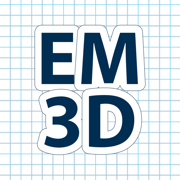
EM3D: Ethan Makes 3D Scanner
Making 3D selfies a thing
更新日志
- Easy screen record button for making custom 3D selfies
- Improved camera angle when creating 360° video selfies
- Supports Bluetooth shutter buttons for starting and stopping the 3D scanner
- Minor performance improvements应用描述
Ethan Makes 3D Scanner lets you 3D scan objects using the front-facing TrueDepth 3D camera sensor on your device. If your device has Face ID, it has a TrueDepth camera.
- Share your 3D selfies on social media.
- Automatically create a 360° selfie or create your own custom selfie video.
- Scan your kids. They're only little once. Scan your pets.
- Capture moments in 3D.
- Create full color scans that can be exported and 3D printed in full color.
- Supports Bluetooth shutter buttons for 3D scanning on a tripod.
There are online marketplaces where you can send your full color models to have them 3D printed if you don't own a 3D printer.
Use the link in the app to download a 3D printable mirror adapter, which makes it easier to scan objects and other people by changing the direction of the front facing camera 90 degrees. If you follow the link, there is also information on purchasing a mirror adapter if you don't have access to a 3D printer.
Use the Toggle Mesh feature from the Action menu to preview the mesh before you purchase an export option.版本: 1.0.3
版本更新日期
2021-01-22

Ethan Makes 3D Scanner
EM3D
更新日志
- Fixed mirror mode. The textures weren't getting mirrored.应用描述
Ethan Makes 3D Scanner lets you 3D scan objects using the front-facing TrueDepth 3D camera sensor on your device.
- Share your 3D selfies on social media.
- Scan your kids. They're only little once.
- Capture moments in 3D.
- Create full color scans that can be exported and 3D printed in full color.
There are online marketplaces where you can send your full color models to have them 3D printed if you don't own a 3D printer.
Use the link in the app to download a 3D printable mirror adapter, which makes it easier to scan objects and other people by changing the direction of the front facing camera 90 degrees. If you follow the link, there is also information on purchasing a mirror adapter if you don't have access to a 3D printer.
Use the Toggle Mesh feature from the Action menu to preview the mesh before you purchase an export option.版本: 1.0.2
版本更新日期
2021-01-22

Ethan Makes 3D Scanner
EM3D
更新日志
- Fixed issue where successive videos didn't start at the correct starting location.
- Fixed issue where I was accidentally showing you the point cloud, which isn't quite attractive as your mesh, on a failed video render.
- Updated description for Point Cloud export.应用描述
Ethan Makes 3D Scanner lets you 3D scan objects using the front-facing TrueDepth 3D camera sensor on your device.
- Share your 3D selfies on social media.
- Scan your kids. They're only little once.
- Capture moments in 3D.
- Create full color scans that can be exported and 3D printed in full color.
There are online marketplaces where you can send your full color models to have them 3D printed if you don't own a 3D printer.
Use the link in the app to download a 3D printable mirror adapter, which makes it easier to scan objects and other people by changing the direction of the front facing camera 90 degrees. If you follow the link, there is also information on purchasing a mirror adapter if you don't have access to a 3D printer.
Use the Toggle Mesh feature from the Action menu to preview the mesh before you purchase an export option.版本: 1.0.1
版本更新日期
2021-01-21

Ethan Makes 3D Scanner
Making 3D selfies a thing
更新日志
- Now starts with mirror mode off. People are scanning right away and not waiting for a mirror adapter.
- Moved the UI down a bit when mirror mode is on so you can tap the controls without the mirror being in the way.
- Added a new scanning tip about the mirror mode button.
- Toned the haptic feedback way down. Sorry for all of the induced panic before.
- Some other tiny minor improvements behind the scenes.
应用描述
Ethan Makes 3D Scanner lets you 3D scan objects using the front-facing TrueDepth 3D camera sensor on your device.
- Share your 3D selfies on social media.
- Scan your kids. They're only little once.
- Capture moments in 3D.
- Create full color scans that can be exported and 3D printed in full color.
There are online marketplaces where you can send your full color models to have them 3D printed if you don't own a 3D printer.
Use the link in the app to download a 3D printable mirror adapter, which makes it easier to scan objects and other people by changing the direction of the front facing camera 90 degrees. If you follow the link, there is also information on purchasing a mirror adapter if you don't have access to a 3D printer.
Use the Toggle Mesh feature from the Action menu to preview the mesh before you purchase an export option.










 京公网安备 11010502041000号
京公网安备 11010502041000号





