Wavelet Voice Sonogram
开发者: TOON,LLC
中国
版本统计
153天12小时
最新版本上线距今
2
近1年版本更新次数
2021-07-26
全球最早版本上线日期
版本记录
版本: 5.1
版本更新日期
2025-03-10

Wavelet Voice Sonogram
更新日志
- Minor improved internal processing of Wavelet analysis.
- Requires iOS 18.2 or later.视频/截图
应用描述
"Wavelet Voice Sonogram" is a new sound spectrogram app that performs time-frequency analysis of acoustic signals.
A spectrogram is a graph that displays the results of a sound frequency spectrum analysis with time on the horizontal axis, frequency on the vertical axis, and signal strength in colors.
This app can perform acoustic analysis and display the spectrograms by using three time-frequency analysis methods, Wavelet analysis, Octave Band analysis, and FFT analysis.
It can record sounds from iPhone's built-in microphone. While playing back the sound, you can search for the desired sound and analyze it.
"Wavelet Voice Sonogram" allows you to easily perform acoustic analysis of speech, instrumental sounds, noise, and more. It can also be used to learn basic speech analysis.
Features:
- Acoustic analysis can be performed using PCM data recorded with the iPhone's built-in microphone. It is possible to analyze 5 seconds of sound data backward from a user-specified point in time.
- Three types of acoustic analysis, FFT analysis, octave band analysis and wavelet analysis, can be performed simultaneously.
- PCM sound recording and playback is possible up to about 180 seconds, and the audio waveform graph and FFT analysis graph are displayed. While playing back sound, you can search for sound at any point in time.
- Zoom in on a specific 10 seconds of PCM data and play back the sound. Used to find a specific sound at the point in time you want to analyze.
- The spectrogram analysis result and time axis waveform can be contrasted and played back.
Specifications:
- Sampling frequency: 48 kHz
- PCM recording time: approx. 180 seconds max.
- Sound zoom function (10-Sec): Zooms in on any 10 seconds of PCM data and plays back the sound.
- 3 types of acoustic analysis function (Analysis): About 5 seconds (Analysis points can be specified using the Time position slider.)
-- FFT analysis (FFT): FFT 2048 points
-- Octave band analysis (OCT): 1/48 octave band
-- Wavelet analysis (DWT): Gabor Wavelet
- Sound recording and playback, sound waveform and FFT graph display (Main): PCM graph, 10sec zoom graph, FFT graph.
- Time position slider: Points to the cursor position on PCM graph.
- Spectrogram display (FFT / OCT / DWT): 5 sec PCM graph and spectrogram analysis graph (vertical axis - time [0 - 5.0 sec], horizontal axis - frequency [100Hz - 8kHz])
- Snapshot (Snap): Save the analysis image in "Photos".
Notes:
- The analysis time varies greatly depending on the performance of your iPhone (product generation). It may take about 4 to 20 seconds.
- Wireless (Bluetooth) headphones and headsets are not supported.
- The first time the app accesses the built-in microphone and Photos after installation, the iOS system will ask you for permission to access them. If you have not enabled this setting, the application will not be able to access them due to iOS system privacy restrictions. Please enable the access permission in the iOS setting "Settings > Privacy & Security > Photos or Microphone".
Please visit our iOS app support page for more information on this app.版本: 5.0
版本更新日期
2024-12-10

Wavelet Voice Sonogram
更新日志
- Renewed UI design.
- Requires iOS 18.1 or later.视频/截图
应用描述
"Wavelet Voice Sonogram" is a new sound spectrogram app that performs time-frequency analysis of acoustic signals.
A spectrogram is a graph that shows the results of a sound frequency spectrum analysis with time on the horizontal axis, frequency on the vertical axis, and signal strength in colors.
This app can perform acoustic analysis and display the spectrograms by using three time-frequency analysis methods, Wavelet analysis, Octave Band analysis, and FFT analysis.
It can record sounds from iPhone's built-in microphone. While playing the sound, you can search for the desired sound and analyze it.
"Wavelet Voice Sonogram" allows you to easily perform acoustic analysis of speech, instrumental sounds, noise, and more. It can also be used to learn elementary speech analysis.
Features:
- Acoustic analysis can be performed using PCM data recorded with the iPhone's built-in microphone. It is possible to analyze 5 seconds of sound data backward from a user-specified point in time.
- Three types of acoustic analysis, FFT analysis, octave band analysis and wavelet analysis, can be performed simultaneously.
- PCM sound recording and playback is possible up to about 180 seconds, and the audio waveform graph and FFT analysis graph are displayed. While playing back sound, you can search for sound at any point in time.
- Zoom in on a specific 10 seconds of PCM data and play back the sound. Used to find a specific sound at the point in time you want to analyze.
- The spectrogram analysis result and time axis waveform can be contrasted and played back.
Specifications:
- Sampling frequency: 48 kHz
- PCM recording time: approx. 180 seconds max.
- Sound zoom function (10-Sec): Zooms in on any 10 seconds of PCM data and plays back the sound.
- 3 types of acoustic analysis function (Analysis): About 5 seconds (Analysis points can be specified using the Time position slider.)
-- FFT analysis (FFT): FFT 2048 points
-- Octave band analysis (OCT): 1/48 octave band
-- Wavelet analysis (DWT): Gabor Wavelet
- Sound recording and playback, sound waveform and FFT graph display (Main): PCM graph, 10sec zoom graph, FFT graph.
- Time position slider: Points to the cursor position on PCM graph.
- Spectrogram display (FFT / OCT / DWT): 5 sec PCM graph and spectrogram analysis graph (vertical axis - time [0 - 5.0 sec], horizontal axis - frequency [100Hz - 8kHz])
- Snapshot (Snap): Save the analysis image in "Photos".
Notes:
- The analysis time varies greatly depending on the performance (generation) of your iPhone. It may take about 5 to 20 seconds.
- Wireless (Bluetooth) headphones and headsets are not supported.
- The first time the app accesses the built-in microphone and Photos after installation, the iOS system will ask you for permission to access them. If you have not enabled this setting, the application will not be able to access them due to iOS system privacy restrictions. Please enable the access permission in the iOS setting "Settings > Privacy & Security > Photos or Microphone".
Please visit our iOS app support page for more information on this app.版本: 4.0
版本更新日期
2023-10-26

Wavelet Voice Sonogram
更新日志
- Improved internal processing and performance.
- Requires iOS 16.6 or later.视频/截图
应用描述
"Wavelet Voice Sonogram" is a new sound spectrogram app that performs time-frequency analysis of acoustic signals.
A spectrogram is a graph that shows the results of a sound frequency spectrum analysis with time on the horizontal axis, frequency on the vertical axis, and signal strength in colors.
This app can perform acoustic analysis and display the spectrograms by using three time-frequency analysis methods, Wavelet analysis, Octave Band analysis, and FFT analysis.
It can record sounds from iPhone built-in microphone. While playing the sound, you can search for the desired sound and analyze it.
"Wavelet Voice Sonogram" allows you to easily perform acoustic analysis of speech, instrumental sounds, noise, and more. It can also be used to learn elementary speech analysis.
Features:
- Acoustic analysis can be performed using PCM data recorded with the iPhone's built-in microphone. It is possible to analyze 5 seconds of sound data backward from a user-specified point in time.
- Three types of acoustic analysis, FFT analysis, octave band analysis and wavelet analysis, can be performed simultaneously.
- PCM sound recording and playback is possible up to about 180 seconds, and the audio waveform graph and FFT analysis graph are displayed. While playing back sound, you can search for sound at any point in time.
- Zoom in on a specific 10 seconds of PCM data and play back the sound. Used to find a specific sound at the point in time you want to analyze.
- The spectrogram analysis result and time axis waveform can be contrasted and played back.
Specifications:
- Sampling frequency: 48 kHz
- PCM recording time: approx. 180 seconds max.
- Sound zoom function (10-Sec): Zooms in on any 10 seconds of PCM data and plays back the sound.
- 3 types of acoustic analysis function (Analysis) : About 5 seconds (Analysis points can be specified using the Time position slider.)
-- FFT analysis (FFT): FFT 2048 points
-- Octave band analysis (OCT): 1/48 octave band
-- Wavelet analysis (DWT): Gabor Wavelet
- Sound recording and playback, sound waveform and FFT graph display (Main): PCM graph, 10sec zoom graph, FFT graph.
- Time position slider: Points to the cursor position on PCM graph.
- Spectrogram display (FFT / OCT / DWT): 5 sec PCM graph and spectrogram analysis graph (vertical axis - time [0 - 5.0 sec], horizontal axis - frequency [100Hz - 8kHz])
- Snapshot (Snap): Save the analysis image in "Photos".
Notes:
- The analysis time varies greatly depending on the performance (generation) of your iPhone. It may take about 5 to 20 seconds.
- Wireless (Bluetooth) headphones and headsets are not supported.
- At the time of the first access to Microphone and Photos after installing the app, you will be asked authorization to access them by the iOS system. If you have not enabled this setting, the app cannot access them by privacy restrictions of the iOS system. Please enable the access permission on the iOS setting, "Settings > Privacy & Security > Photos or Microphone".
Please visit our iOS app support page for more information on this app.版本: 3.0
版本更新日期
2023-03-03
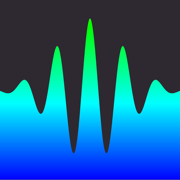
Wavelet Voice Sonogram
更新日志
- Improved internal processing and performance.
- Renewed UI design.
- Requires iOS 15.5 or later.
视频/截图
应用描述
"Wavelet Voice Sonogram" is a new sound spectrogram app that performs time-frequency analysis of acoustic signals.
A spectrogram is a graph that shows the results of a sound frequency spectrum analysis with time on the horizontal axis, frequency on the vertical axis, and signal strength in colors.
This app can perform acoustic analysis and display the spectrograms by using three time-frequency analysis methods, Wavelet analysis, Octave Band analysis, and FFT analysis.
It can record sounds from iPhone built-in microphone. While playing the sound, you can search for the desired sound and analyze it.
"Wavelet Voice Sonogram" allows you to easily perform acoustic analysis of speech, instrumental sounds, noise, and more. It can also be used to learn elementary speech analysis.
Features:
- Acoustic analysis can be performed using PCM data recorded with the iPhone's built-in microphone. It is possible to analyze 5 seconds of sound data backward from a user-specified point in time.
- Three types of acoustic analysis, FFT analysis, octave band analysis and wavelet analysis, can be performed simultaneously.
- PCM sound recording and playback is possible up to about 180 seconds, and the audio waveform graph and FFT analysis graph are displayed. While playing back sound, you can search for sound at any point in time.
- Zoom in on a specific 10 seconds of PCM data and play back the sound. Used to find a specific sound at the point in time you want to analyze.
- The spectrogram analysis result and time axis waveform can be contrasted and played back.
Specifications:
- Sampling frequency: 48 kHz
- PCM recording time: approx. 180 seconds max.
- Sound zoom function (10-Sec): Zooms in on any 10 seconds of PCM data and plays back the sound.
- 3 types of acoustic analysis function (Analysis) : About 5 seconds (Analysis points can be specified using the Time position slider.)
-- FFT analysis (FFT): FFT 2048 points
-- Octave band analysis (OCT): 1/48 octave band
-- Wavelet analysis (DWT): Gabor Wavelet
- Sound recording and playback, sound waveform and FFT graph display (Main): PCM graph, 10sec zoom graph, FFT graph.
- Time position slider: Points to the cursor position on PCM graph.
- Spectrogram display (FFT / OCT / DWT): 5 sec PCM graph and spectrogram analysis graph (vertical axis - time [0 - 5.0 sec], horizontal axis - frequency [100Hz - 8kHz])
- Snapshot (Snap): Save the analysis image in "Photos".
Notes:
- The analysis time varies greatly depending on the performance (generation) of your iPhone. It may take about 5 to 20 seconds.
- Wireless (Bluetooth) headphones and headsets are not supported.
- At the time of the first access to Microphone and Photos after installing the app, you will be asked authorization to access them by the iOS system. If you have not enabled this setting, the app can not access them by privacy restrictions of the iOS system. Please enable the access permission on the iOS setting, "Settings > Privacy & Security > Photos or Microphone".
Please visit our iOS app support page for more information on this app.版本: 2.0
版本更新日期
2022-06-14
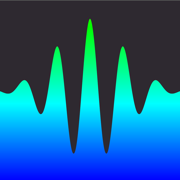
Wavelet Voice Sonogram
更新日志
- Improved internal processing and performance.
- Changed UI design.
- Requires iOS15.0 or later.
视频/截图
应用描述
"Wavelet Voice Sonogram" is a new sound spectrogram app that performs time-frequency analysis of acoustic signals.
A spectrogram is a graph that shows the results of a sound frequency spectrum analysis with time on the horizontal axis, frequency on the vertical axis, and signal strength in colors.
This app can perform acoustic analysis and display the spectrograms by using three time-frequency analysis methods, Wavelet analysis, Octave Band analysis, and FFT analysis.
It can record sounds from iPhone built-in microphone. While playing the sound, you can search for the desired sound and analyze it.
"Wavelet Voice Sonogram" allows you to easily perform acoustic analysis of speech, instrumental sounds, noise, and more. It can also be used to learn elementary speech analysis.
Features:
- Acoustic analysis can be performed using PCM data recorded with the iPhone's built-in microphone. It is possible to analyze 5 seconds of sound data backward from a user-specified point in time.
- Three types of acoustic analysis, FFT analysis, octave band analysis and wavelet analysis, can be performed simultaneously.
- PCM sound recording and playback is possible up to about 180 seconds, and the audio waveform graph and FFT analysis graph are displayed. While playing back sound, you can search for sound at any point in time.
- Zoom in on a specific 10 seconds of PCM data and play back the sound. Used to find a specific sound at the point in time you want to analyze.
- The spectrogram analysis result and time axis waveform can be contrasted and played back.
Specifications:
- Sampling frequency: 48 kHz
- PCM recording time: approx. 180 seconds max.
- Sound zoom function (10-Sec): Zooms in on any 10 seconds of PCM data and plays back the sound.
- 3 types of acoustic analysis function (Analysis) : About 5 seconds (Analysis points can be specified using the Time position slider.)
-- FFT analysis (FFT): FFT 2048 points
-- Octave band analysis (OCT): 1/48 octave band
-- Wavelet analysis (DWT): Gabor Wavelet
- Sound recording and playback, sound waveform and FFT graph display (Main): PCM graph, 10sec zoom graph, FFT graph.
- Time position slider: Points to the cursor position on PCM graph.
- Spectrogram display (FFT / OCT / DWT): 5 sec PCM graph and spectrogram analysis graph (vertical axis - time [0 - 5.0 sec], horizontal axis - frequency [100Hz - 8kHz])
- Snapshot (Snap): Save the analysis image in "Photos".
Notes:
- The authorization for access to the built-in microphone will be confirmed by the iOS system at first boot. Please enable access to the microphone.
- The analysis time varies greatly depending on the performance (generation) of your iPhone. It may take about 5 to 20 seconds.
- Wireless (Bluetooth) headphones and headsets are not supported.
Please visit our iOS App Support page for more information on this app.预订版本: 1.0
版本更新日期
2021-07-26
预订转上架日期
2021-07-26
Wavelet Voice Sonogram
更新日志
暂无更新日志数据
应用描述
暂无应用描述数据










 京公网安备 11010502041000号
京公网安备 11010502041000号





