Blur Video - Face Blur App
Motion Blurr, Mosaic Effect
开发者: Sohel Ibna Saad
6天19小时
最新版本上线距今
15
近1年版本更新次数
2021-09-12
全球最早版本上线日期
版本: 1.3.8
版本更新日期
2025-08-01
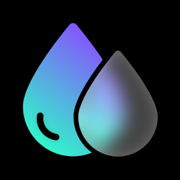
Blur Video - Face Blur App
Motion Blurr, Mosaic Effect
更新日志
[New]
• Now you can easily rotate the blur area for more precise and refined edits.
[Optimised]
• Explore the all-new redesigned home screen, tailored for a more intuitive and seamless experience.
[Fixes]
• Bug fixes and performance improvements.视频/截图
应用描述
Blur Video Background is one of the best free video blurring apps for iPhone to quickly hide backgrounds, faces, texts, logos, and license plates in videos like a pro.
This powerful video blur app can pixelate unwanted objects or obscure any parts of a video. You can apply various filters to enhance your videos and share them instantly as well.
Key Features of Blur Video Background:
- Rectangle and circle/radial blur shapes
- Use normal blur or pixelated blur effects
- Select strength of the blur tool
- Adjustable blurring area
- Use video keyframes to blur out moving objects easily
- Tons of background filters such as Vignette, Vibrance, Matrix, and Sepia
- Save video files in 480p, 720p, 1080p and Ultra HD - 4K video resolution
- Share videos to Instagram, Facebook, and other apps
Robust Video Blurring
Blur Video Background app for iPhone simplifies the whole blurring process. Censor faces or hide backgrounds in your videos with a few steps. Getting blurry faces or censored videos has never been this simple.
Blur Multiple Moving Objects
Blur more than one object in your videos with this free video blur app. You can easily obscure multiple moving objects using keyframes. Just place the keyframe on the portions of a video you want to hide and keep adjusting the position.
Video Filters
Besides being a powerful censoring app, this Blur Video Background also features many video filters. Make color adjustments to your videos by applying various built-in filter presets like Vibrance, Fade, Chrome, and more. This is an all-in-one blur video tool for every purpose.
How to blur a face in a video with iPhone using the Blur Video Background app?
With this free blurring app for iPhone, you can get censored faces in videos without any hassle. Just follow through the below steps to know how to blur faces in videos easily.
- Open the app
- Record videos directly from the camera or select videos from Gallery
- Choose the blur shape: rectangular blur or circular blur
- Drag the blurred area on the faces with your finger to get a pixelated face
- Adjust the strength of your blurring tool with the slider
- After getting desired blurred faces, tap on the Save icon to export videos
How to blur part of a video on iPhone with the Blur Video Background app?
Blur words, license plates, credit card details, or any part of videos to safeguard your privacy by going through the following steps.
- Open the blur video app and choose a video
- After choosing blur or pixelated blur effects, select the shape
- Tap on the desired parts of the videos to get blurred backgrounds, faces, and objects
- Export videos after saving and share them directly on social media
Auto-Renewable Subscription Terms:
Subscribe to get unrestricted access to all the features outlined above.
• Subscription Length: Weekly, Yearly
• Subscription with a free trial period will automatically renew to a paid subscription unless it is canceled at least 24 hours before the end of the trial period.
• Payment will be charged to iTunes Account at confirmation of purchase.
• Your Apple ID account will be charged for renewal within 24 hours before the end of the trial period.
• Manage and cancel your subscriptions by going to your account settings on the App Store.
• Any unused portion of a free trial period, if offered, will be forfeited when the user purchases a subscription to that publication, where applicable.
• By signing up for this subscription, you agree to our Terms of Use and Privacy Policy.
Terms of Use:
https://pixeltouch.net/blurvideo/legal/terms.html
Privacy Policy:
https://pixeltouch.net/blurvideo/legal/privacy.html版本: 1.3.7
版本更新日期
2025-06-17
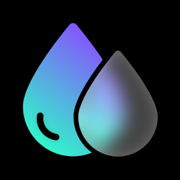
Blur Video - Face Blur App
Motion Blurr, Mosaic Effect
更新日志
[Fixes]
• Bug fixes and performance improvements.应用描述
暂无应用描述数据
版本: 1.3.6
版本更新日期
2025-06-02

Blur Video - Face Blur App
Motion Blurr, Mosaic Effect
更新日志
[Fixes]
• Bug fixes and performance improvements.视频/截图
应用描述
Blur Video Background is one of the best free video blurring apps for iPhone to quickly hide backgrounds, faces, texts, logos, and license plates in videos like a pro.
This powerful video blur app can pixelate unwanted objects or obscure any parts of a video. You can apply various filters to enhance your videos and share them instantly as well.
Key Features of Blur Video Background:
- Rectangle and circle/radial blur shapes
- Use normal blur or pixelated blur effects
- Select strength of the blur tool
- Adjustable blurring area
- Use video keyframes to blur out moving objects easily
- Tons of background filters such as Vignette, Vibrance, Matrix, and Sepia
- Save video files in 480p, 720p, 1080p and Ultra HD - 4K video resolution
- Share videos to Instagram, Facebook, and other apps
Robust Video Blurring
Blur Video Background app for iPhone simplifies the whole blurring process. Censor faces or hide backgrounds in your videos with a few steps. Getting blurry faces or censored videos has never been this simple.
Blur Multiple Moving Objects
Blur more than one object in your videos with this free video blur app. You can easily obscure multiple moving objects using keyframes. Just place the keyframe on the portions of a video you want to hide and keep adjusting the position.
Video Filters
Besides being a powerful censoring app, this Blur Video Background also features many video filters. Make color adjustments to your videos by applying various built-in filter presets like Vibrance, Fade, Chrome, and more. This is an all-in-one blur video tool for every purpose.
How to blur a face in a video with iPhone using the Blur Video Background app?
With this free blurring app for iPhone, you can get censored faces in videos without any hassle. Just follow through the below steps to know how to blur faces in videos easily.
- Open the app
- Record videos directly from the camera or select videos from Gallery
- Choose the blur shape: rectangular blur or circular blur
- Drag the blurred area on the faces with your finger to get a pixelated face
- Adjust the strength of your blurring tool with the slider
- After getting desired blurred faces, tap on the Save icon to export videos
How to blur part of a video on iPhone with the Blur Video Background app?
Blur words, license plates, credit card details, or any part of videos to safeguard your privacy by going through the following steps.
- Open the blur video app and choose a video
- After choosing blur or pixelated blur effects, select the shape
- Tap on the desired parts of the videos to get blurred backgrounds, faces, and objects
- Export videos after saving and share them directly on social media
Auto-Renewable Subscription Terms:
Subscribe to get unrestricted access to all the features outlined above.
• Subscription Length: Weekly, Yearly
• Subscription with a free trial period will automatically renew to a paid subscription unless it is canceled at least 24 hours before the end of the trial period.
• Payment will be charged to iTunes Account at confirmation of purchase.
• Your Apple ID account will be charged for renewal within 24 hours before the end of the trial period.
• Manage and cancel your subscriptions by going to your account settings on the App Store.
• Any unused portion of a free trial period, if offered, will be forfeited when the user purchases a subscription to that publication, where applicable.
• By signing up for this subscription, you agree to our Terms of Use and Privacy Policy.
Terms of Use:
https://pixeltouch.net/blurvideo/legal/terms.html
Privacy Policy:
https://pixeltouch.net/blurvideo/legal/privacy.html版本: 1.3.5
版本更新日期
2025-05-28

Blur Video - Face Blur App
Motion Blurr, Mosaic Effect
更新日志
[Fixes]
• Bug fixes and performance improvements.视频/截图
应用描述
Blur Video Background is one of the best free video blurring apps for iPhone to quickly hide backgrounds, faces, texts, logos, and license plates in videos like a pro.
This powerful video blur app can pixelate unwanted objects or obscure any parts of a video. You can apply various filters to enhance your videos and share them instantly as well.
Key Features of Blur Video Background:
- Rectangle and circle/radial blur shapes
- Use normal blur or pixelated blur effects
- Select strength of the blur tool
- Adjustable blurring area
- Use video keyframes to blur out moving objects easily
- Tons of background filters such as Vignette, Vibrance, Matrix, and Sepia
- Save video files in 480p, 720p, 1080p and Ultra HD - 4K video resolution
- Share videos to Instagram, Facebook, and other apps
Robust Video Blurring
Blur Video Background app for iPhone simplifies the whole blurring process. Censor faces or hide backgrounds in your videos with a few steps. Getting blurry faces or censored videos has never been this simple.
Blur Multiple Moving Objects
Blur more than one object in your videos with this free video blur app. You can easily obscure multiple moving objects using keyframes. Just place the keyframe on the portions of a video you want to hide and keep adjusting the position.
Video Filters
Besides being a powerful censoring app, this Blur Video Background also features many video filters. Make color adjustments to your videos by applying various built-in filter presets like Vibrance, Fade, Chrome, and more. This is an all-in-one blur video tool for every purpose.
How to blur a face in a video with iPhone using the Blur Video Background app?
With this free blurring app for iPhone, you can get censored faces in videos without any hassle. Just follow through the below steps to know how to blur faces in videos easily.
- Open the app
- Record videos directly from the camera or select videos from Gallery
- Choose the blur shape: rectangular blur or circular blur
- Drag the blurred area on the faces with your finger to get a pixelated face
- Adjust the strength of your blurring tool with the slider
- After getting desired blurred faces, tap on the Save icon to export videos
How to blur part of a video on iPhone with the Blur Video Background app?
Blur words, license plates, credit card details, or any part of videos to safeguard your privacy by going through the following steps.
- Open the blur video app and choose a video
- After choosing blur or pixelated blur effects, select the shape
- Tap on the desired parts of the videos to get blurred backgrounds, faces, and objects
- Export videos after saving and share them directly on social media
Auto-Renewable Subscription Terms:
Subscribe to get unrestricted access to all the features outlined above.
• Subscription Length: Weekly, Yearly
• Subscription with a free trial period will automatically renew to a paid subscription unless it is canceled at least 24 hours before the end of the trial period.
• Payment will be charged to iTunes Account at confirmation of purchase.
• Your Apple ID account will be charged for renewal within 24 hours before the end of the trial period.
• Manage and cancel your subscriptions by going to your account settings on the App Store.
• Any unused portion of a free trial period, if offered, will be forfeited when the user purchases a subscription to that publication, where applicable.
• By signing up for this subscription, you agree to our Terms of Use and Privacy Policy.
Terms of Use:
https://pixeltouch.net/blurvideo/legal/terms.html
Privacy Policy:
https://pixeltouch.net/blurvideo/legal/privacy.html版本: 1.3.4
版本更新日期
2025-05-23

Blur Video - Face Blur App
Motion Blurr, Mosaic Effect
更新日志
[Fixes]
• Bug fixes and performance improvements.视频/截图
应用描述
Blur Video Background is one of the best free video blurring apps for iPhone to quickly hide backgrounds, faces, texts, logos, and license plates in videos like a pro.
This powerful video blur app can pixelate unwanted objects or obscure any parts of a video. You can apply various filters to enhance your videos and share them instantly as well.
Key Features of Blur Video Background:
- Rectangle and circle/radial blur shapes
- Use normal blur or pixelated blur effects
- Select strength of the blur tool
- Adjustable blurring area
- Use video keyframes to blur out moving objects easily
- Tons of background filters such as Vignette, Vibrance, Matrix, and Sepia
- Save video files in 480p, 720p, 1080p and Ultra HD - 4K video resolution
- Share videos to Instagram, Facebook, and other apps
Robust Video Blurring
Blur Video Background app for iPhone simplifies the whole blurring process. Censor faces or hide backgrounds in your videos with a few steps. Getting blurry faces or censored videos has never been this simple.
Blur Multiple Moving Objects
Blur more than one object in your videos with this free video blur app. You can easily obscure multiple moving objects using keyframes. Just place the keyframe on the portions of a video you want to hide and keep adjusting the position.
Video Filters
Besides being a powerful censoring app, this Blur Video Background also features many video filters. Make color adjustments to your videos by applying various built-in filter presets like Vibrance, Fade, Chrome, and more. This is an all-in-one blur video tool for every purpose.
How to blur a face in a video with iPhone using the Blur Video Background app?
With this free blurring app for iPhone, you can get censored faces in videos without any hassle. Just follow through the below steps to know how to blur faces in videos easily.
- Open the app
- Record videos directly from the camera or select videos from Gallery
- Choose the blur shape: rectangular blur or circular blur
- Drag the blurred area on the faces with your finger to get a pixelated face
- Adjust the strength of your blurring tool with the slider
- After getting desired blurred faces, tap on the Save icon to export videos
How to blur part of a video on iPhone with the Blur Video Background app?
Blur words, license plates, credit card details, or any part of videos to safeguard your privacy by going through the following steps.
- Open the blur video app and choose a video
- After choosing blur or pixelated blur effects, select the shape
- Tap on the desired parts of the videos to get blurred backgrounds, faces, and objects
- Export videos after saving and share them directly on social media
Auto-Renewable Subscription Terms:
Subscribe to get unrestricted access to all the features outlined above.
• Subscription Length: Weekly, Yearly
• Subscription with a free trial period will automatically renew to a paid subscription unless it is canceled at least 24 hours before the end of the trial period.
• Payment will be charged to iTunes Account at confirmation of purchase.
• Your Apple ID account will be charged for renewal within 24 hours before the end of the trial period.
• Manage and cancel your subscriptions by going to your account settings on the App Store.
• Any unused portion of a free trial period, if offered, will be forfeited when the user purchases a subscription to that publication, where applicable.
• By signing up for this subscription, you agree to our Terms of Use and Privacy Policy.
Terms of Use:
https://pixeltouch.net/blurvideo/legal/terms.html
Privacy Policy:
https://pixeltouch.net/blurvideo/legal/privacy.html版本: 1.3.3
版本更新日期
2025-04-27

Blur Video - Face Blur App
Motion Blurr, Mosaic Effect
更新日志
[Optimised]
• You can now apply HDR effects over a video while editing, enhancing the colors, contrast, and brightness for a more vibrant output.
[Fixes]
• Bug fixes and performance improvements.视频/截图
应用描述
Blur Video Background is one of the best free video blurring apps for iPhone to quickly hide backgrounds, faces, texts, logos, and license plates in videos like a pro.
This powerful video blur app can pixelate unwanted objects or obscure any parts of a video. You can apply various filters to enhance your videos and share them instantly as well.
Key Features of Blur Video Background:
- Rectangle and circle/radial blur shapes
- Use normal blur or pixelated blur effects
- Select strength of the blur tool
- Adjustable blurring area
- Use video keyframes to blur out moving objects easily
- Tons of background filters such as Vignette, Vibrance, Matrix, and Sepia
- Save video files in 480p, 720p, 1080p and Ultra HD - 4K video resolution
- Share videos to Instagram, Facebook, and other apps
Robust Video Blurring
Blur Video Background app for iPhone simplifies the whole blurring process. Censor faces or hide backgrounds in your videos with a few steps. Getting blurry faces or censored videos has never been this simple.
Blur Multiple Moving Objects
Blur more than one object in your videos with this free video blur app. You can easily obscure multiple moving objects using keyframes. Just place the keyframe on the portions of a video you want to hide and keep adjusting the position.
Video Filters
Besides being a powerful censoring app, this Blur Video Background also features many video filters. Make color adjustments to your videos by applying various built-in filter presets like Vibrance, Fade, Chrome, and more. This is an all-in-one blur video tool for every purpose.
How to blur a face in a video with iPhone using the Blur Video Background app?
With this free blurring app for iPhone, you can get censored faces in videos without any hassle. Just follow through the below steps to know how to blur faces in videos easily.
- Open the app
- Record videos directly from the camera or select videos from Gallery
- Choose the blur shape: rectangular blur or circular blur
- Drag the blurred area on the faces with your finger to get a pixelated face
- Adjust the strength of your blurring tool with the slider
- After getting desired blurred faces, tap on the Save icon to export videos
How to blur part of a video on iPhone with the Blur Video Background app?
Blur words, license plates, credit card details, or any part of videos to safeguard your privacy by going through the following steps.
- Open the blur video app and choose a video
- After choosing blur or pixelated blur effects, select the shape
- Tap on the desired parts of the videos to get blurred backgrounds, faces, and objects
- Export videos after saving and share them directly on social media
Auto-Renewable Subscription Terms:
Subscribe to get unrestricted access to all the features outlined above.
• Subscription Length: Weekly, Yearly
• Subscription with a free trial period will automatically renew to a paid subscription unless it is canceled at least 24 hours before the end of the trial period.
• Payment will be charged to iTunes Account at confirmation of purchase.
• Your Apple ID account will be charged for renewal within 24 hours before the end of the trial period.
• Manage and cancel your subscriptions by going to your account settings on the App Store.
• Any unused portion of a free trial period, if offered, will be forfeited when the user purchases a subscription to that publication, where applicable.
• By signing up for this subscription, you agree to our Terms of Use and Privacy Policy.
Terms of Use:
https://pixeltouch.net/blurvideo/legal/terms.html
Privacy Policy:
https://pixeltouch.net/blurvideo/legal/privacy.html版本: 1.3.2
版本更新日期
2025-03-13

Blur Video - Face Blur App
Motion Blurr, Mosaic Effect
更新日志
[New]
• Now you can experience Dark Mode, designed for a more comfortable and immersive experience, perfectly tuned for any lighting.
[Fixes]
• Bug fixes and performance improvements.视频/截图
应用描述
Blur Video Background is one of the best free video blurring apps for iPhone to quickly hide backgrounds, faces, texts, logos, and license plates in videos like a pro.
This powerful video blur app can pixelate unwanted objects or obscure any parts of a video. You can apply various filters to enhance your videos and share them instantly as well.
Key Features of Blur Video Background:
- Rectangle and circle/radial blur shapes
- Use normal blur or pixelated blur effects
- Select strength of the blur tool
- Adjustable blurring area
- Use video keyframes to blur out moving objects easily
- Tons of background filters such as Vignette, Vibrance, Matrix, and Sepia
- Save video files in 480p, 720p, 1080p and Ultra HD - 4K video resolution
- Share videos to Instagram, Facebook, and other apps
Robust Video Blurring
Blur Video Background app for iPhone simplifies the whole blurring process. Censor faces or hide backgrounds in your videos with a few steps. Getting blurry faces or censored videos has never been this simple.
Blur Multiple Moving Objects
Blur more than one object in your videos with this free video blur app. You can easily obscure multiple moving objects using keyframes. Just place the keyframe on the portions of a video you want to hide and keep adjusting the position.
Video Filters
Besides being a powerful censoring app, this Blur Video Background also features many video filters. Make color adjustments to your videos by applying various built-in filter presets like Vibrance, Fade, Chrome, and more. This is an all-in-one blur video tool for every purpose.
How to blur a face in a video with iPhone using the Blur Video Background app?
With this free blurring app for iPhone, you can get censored faces in videos without any hassle. Just follow through the below steps to know how to blur faces in videos easily.
- Open the app
- Record videos directly from the camera or select videos from Gallery
- Choose the blur shape: rectangular blur or circular blur
- Drag the blurred area on the faces with your finger to get a pixelated face
- Adjust the strength of your blurring tool with the slider
- After getting desired blurred faces, tap on the Save icon to export videos
How to blur part of a video on iPhone with the Blur Video Background app?
Blur words, license plates, credit card details, or any part of videos to safeguard your privacy by going through the following steps.
- Open the blur video app and choose a video
- After choosing blur or pixelated blur effects, select the shape
- Tap on the desired parts of the videos to get blurred backgrounds, faces, and objects
- Export videos after saving and share them directly on social media
Auto-Renewable Subscription Terms:
Subscribe to get unrestricted access to all the features outlined above.
• Subscription Length: Weekly, Yearly
• Subscription with a free trial period will automatically renew to a paid subscription unless it is canceled at least 24 hours before the end of the trial period.
• Payment will be charged to iTunes Account at confirmation of purchase.
• Your Apple ID account will be charged for renewal within 24 hours before the end of the trial period.
• Manage and cancel your subscriptions by going to your account settings on the App Store.
• Any unused portion of a free trial period, if offered, will be forfeited when the user purchases a subscription to that publication, where applicable.
• By signing up for this subscription, you agree to our Terms of Use and Privacy Policy.
Terms of Use:
https://pixeltouch.net/blurvideo/legal/terms.html
Privacy Policy:
https://pixeltouch.net/blurvideo/legal/privacy.html版本: 1.3.1
版本更新日期
2025-01-31

Blur Video - Face Blur App
Motion Blurr, Mosaic Effect
更新日志
[New]
• Now, unleash your creativity with our new "Draw" module. Enjoy doodling and sketching on videos using vibrant colors, diverse brushes, and eye-catching patterns.
[Optimized]
• Introduced a step-by-step tutorial to help you quickly master the basics of video blurring.
[Fixes]
• Bug fixes and performance improvements.应用描述
暂无应用描述数据
版本: 1.3.0
版本更新日期
2024-12-13
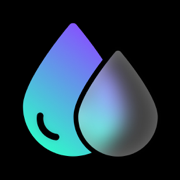
Blur Video - Face Blur App
Motion Blurr, Mosaic Effect
更新日志
[New]
• You can now change the language of the app directly from the app's settings.
[Fixes]
• Bug fixes and performance improvements.视频/截图
应用描述
Blur Video Background is one of the best free video blurring apps for iPhone to quickly hide backgrounds, faces, texts, logos, and license plates in videos like a pro.
This powerful video blur app can pixelate unwanted objects or obscure any parts of a video. You can apply various filters to enhance your videos and share them instantly as well.
Key Features of Blur Video Background:
- Rectangle and circle/radial blur shapes
- Use normal blur or pixelated blur effects
- Select strength of the blur tool
- Adjustable blurring area
- Use video keyframes to blur out moving objects easily
- Tons of background filters such as Vignette, Vibrance, Matrix, and Sepia
- Save video files in 480p, 720p, 1080p and Ultra HD - 4K video resolution
- Share videos to Instagram, Facebook, and other apps
Robust Video Blurring
Blur Video Background app for iPhone simplifies the whole blurring process. Censor faces or hide backgrounds in your videos with a few steps. Getting blurry faces or censored videos has never been this simple.
Blur Multiple Moving Objects
Blur more than one object in your videos with this free video blur app. You can easily obscure multiple moving objects using keyframes. Just place the keyframe on the portions of a video you want to hide and keep adjusting the position.
Video Filters
Besides being a powerful censoring app, this Blur Video Background also features many video filters. Make color adjustments to your videos by applying various built-in filter presets like Vibrance, Fade, Chrome, and more. This is an all-in-one blur video tool for every purpose.
How to blur a face in a video with iPhone using the Blur Video Background app?
With this free blurring app for iPhone, you can get censored faces in videos without any hassle. Just follow through the below steps to know how to blur faces in videos easily.
- Open the app
- Record videos directly from the camera or select videos from Gallery
- Choose the blur shape: rectangular blur or circular blur
- Drag the blurred area on the faces with your finger to get a pixelated face
- Adjust the strength of your blurring tool with the slider
- After getting desired blurred faces, tap on the Save icon to export videos
How to blur part of a video on iPhone with the Blur Video Background app?
Blur words, license plates, credit card details, or any part of videos to safeguard your privacy by going through the following steps.
- Open the blur video app and choose a video
- After choosing blur or pixelated blur effects, select the shape
- Tap on the desired parts of the videos to get blurred backgrounds, faces, and objects
- Export videos after saving and share them directly on social media
Auto-Renewable Subscription Terms:
Subscribe to get unrestricted access to all the features outlined above.
• Subscription Length: Weekly, Yearly
• Subscription with a free trial period will automatically renew to a paid subscription unless it is canceled at least 24 hours before the end of the trial period.
• Payment will be charged to iTunes Account at confirmation of purchase.
• Your Apple ID account will be charged for renewal within 24 hours before the end of the trial period.
• Manage and cancel your subscriptions by going to your account settings on the App Store.
• Any unused portion of a free trial period, if offered, will be forfeited when the user purchases a subscription to that publication, where applicable.
• By signing up for this subscription, you agree to our Terms of Use and Privacy Policy.
Terms of Use:
https://pixeltouch.net/blurvideo/legal/terms.html
Privacy Policy:
https://pixeltouch.net/blurvideo/legal/privacy.html版本: 1.2.9
版本更新日期
2024-12-05
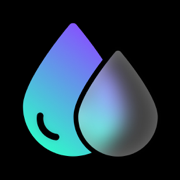
Blur Video - Face Blur App
Motion Blurr, Mosaic Effect
更新日志
[Fixes]
• Bug fixes and performance improvements.视频/截图
应用描述
Blur Video Background is one of the best free video blurring apps for iPhone to quickly hide backgrounds, faces, texts, logos, and license plates in videos like a pro.
This powerful video blur app can pixelate unwanted objects or obscure any parts of a video. You can apply various filters to enhance your videos and share them instantly as well.
Key Features of Blur Video Background:
- Rectangle and circle/radial blur shapes
- Use normal blur or pixelated blur effects
- Select strength of the blur tool
- Adjustable blurring area
- Use video keyframes to blur out moving objects easily
- Tons of background filters such as Vignette, Vibrance, Matrix, and Sepia
- Save video files in 480p, 720p, 1080p and Ultra HD - 4K video resolution
- Share videos to Instagram, Facebook, and other apps
Robust Video Blurring
Blur Video Background app for iPhone simplifies the whole blurring process. Censor faces or hide backgrounds in your videos with a few steps. Getting blurry faces or censored videos has never been this simple.
Blur Multiple Moving Objects
Blur more than one object in your videos with this free video blur app. You can easily obscure multiple moving objects using keyframes. Just place the keyframe on the portions of a video you want to hide and keep adjusting the position.
Video Filters
Besides being a powerful censoring app, this Blur Video Background also features many video filters. Make color adjustments to your videos by applying various built-in filter presets like Vibrance, Fade, Chrome, and more. This is an all-in-one blur video tool for every purpose.
How to blur a face in a video with iPhone using the Blur Video Background app?
With this free blurring app for iPhone, you can get censored faces in videos without any hassle. Just follow through the below steps to know how to blur faces in videos easily.
- Open the app
- Record videos directly from the camera or select videos from Gallery
- Choose the blur shape: rectangular blur or circular blur
- Drag the blurred area on the faces with your finger to get a pixelated face
- Adjust the strength of your blurring tool with the slider
- After getting desired blurred faces, tap on the Save icon to export videos
How to blur part of a video on iPhone with the Blur Video Background app?
Blur words, license plates, credit card details, or any part of videos to safeguard your privacy by going through the following steps.
- Open the blur video app and choose a video
- After choosing blur or pixelated blur effects, select the shape
- Tap on the desired parts of the videos to get blurred backgrounds, faces, and objects
- Export videos after saving and share them directly on social media
Auto-Renewable Subscription Terms:
Subscribe to get unrestricted access to all the features outlined above.
• Subscription Length: Weekly, Yearly
• Subscription with a free trial period will automatically renew to a paid subscription unless it is canceled at least 24 hours before the end of the trial period.
• Payment will be charged to iTunes Account at confirmation of purchase.
• Your Apple ID account will be charged for renewal within 24 hours before the end of the trial period.
• Manage and cancel your subscriptions by going to your account settings on the App Store.
• Any unused portion of a free trial period, if offered, will be forfeited when the user purchases a subscription to that publication, where applicable.
• By signing up for this subscription, you agree to our Terms of Use and Privacy Policy.
Terms of Use:
https://pixeltouch.net/blurvideo/legal/terms.html
Privacy Policy:
https://pixeltouch.net/blurvideo/legal/privacy.html










 京公网安备 11010502041000号
京公网安备 11010502041000号





