Copy URLs and Titles
extension to copy multiple URL
开发者: Yoshiko Sato
1017天12小时
最新版本上线距今
0
近1年版本更新次数
2022-03-28
全球最早版本上线日期
版本: 2.0.0
版本更新日期
2022-10-06
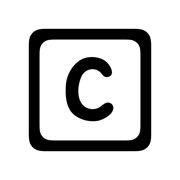
Copy URLs and Titles
extension to copy multiple URL
更新日志
Added new variable &location.
・Variable &location returns the string of the URL minus the scheme.应用描述
This extension copies the URL and title. URLs and titles of multiple tabs can also be retrieved at once.
This extension works on Safari.
How to use the template setup screen
・Set the name of the template in the field labeled "name of the following template" and the template that will be used as the text when copied in the field labeled "template for copying".
・Check the allTabs checkbox if you want to retrieve URLs and other elements from all tabs, not just the currently open tab.
・If you want to add a new word, press the Plus button.
・The registered templates can be deleted by clicking the Clear button.
About Templates
・The following variables can be included in the template and will be replaced with the corresponding data from the retrieving website.
・Currently supported variables are &url, &title, &number, &location.
・Variable &number returns the number of the copied tabs in sequence as 1, 2, 3, etc.
・Variable &location returns the string of the URL minus the scheme.
・Other variables return the data registered at the site. If no data is registered, an empty string is displayed.
If you have any requests, questions, or wish to report bugs, etc., please contact us at the address below.
matrixhelper2003@gmail.com
Twitter@AppContact2022
We welcome the inclusion of our apps on websites and in magazines. You can publish our apps with no need for permission.版本: 1.4.0
版本更新日期
2022-08-10
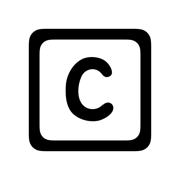
Copy URLs and Titles
extension to copy multiple URL
更新日志
Changed overview, etc.应用描述
This extension copies the URL and title. URLs and titles of multiple tabs can also be retrieved at once.
This extension works on Safari.
How to use the template setup screen
・Set the name of the template in the field labeled "name of the following template" and the template that will be used as the text when copied in the field labeled "template for copying".
・Check the allTabs checkbox if you want to retrieve URLs and other elements from all tabs, not just the currently open tab.
・If you want to add a new word, press the Plus button.
・The registered templates can be deleted by clicking the Clear button.
About Templates
・The following variables can be included in the template and will be replaced with the corresponding data from the retrieving website.
・Currently supported variables are &url, &title, &number.
・Variable &number returns the number of the copied tabs in sequence as 1, 2, 3, etc.
・Other variables return the data registered at the site. If no data is registered, an empty string is displayed.
If you have any requests, questions, or wish to report bugs, etc., please contact us at the address below.
matrixhelper2003@gmail.com
Twitter@AppContact2022
We welcome the inclusion of our apps on websites and in magazines. You can publish our apps with no need for permission.版本: 1.3.0
版本更新日期
2022-06-11
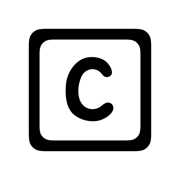
Copy URLs and Titles
extension to copy multiple URL
更新日志
Added localization of subtitles, etc.应用描述
This extension copies the URL and title. URLs and titles of multiple tabs can also be retrieved at once.
This extension works on Safari.
How to use the template setup screen
・Set the name of the template in the field labeled "name of the following template" and the template that will be used as the text when copied in the field labeled "template for copying".
・Check the allTabs checkbox if you want to retrieve URLs and other elements from all tabs, not just the currently open tab.
・If you want to add a new word, press the Plus button.
・The registered templates can be deleted by clicking the Clear button.
About Templates
・The following variables can be included in the template and will be replaced with the corresponding data from the retrieving website.
・Currently supported variables are &url, &title, &number.
・Variable &number returns the number of the copied tabs in sequence as 1, 2, 3, etc.
・Other variables return the data registered at the site. If no data is registered, an empty string is displayed.
If you have any requests, or questions, or wish to report bugs, etc., please contact us at the address below.
matrixhelper2003@gmail.com
Twitter@AppContact2022
We welcome the inclusion of our apps on websites and in magazines. You can publish them whether you contact us or not.版本: 1.2.0
版本更新日期
2022-05-06

Copy URLs and Titles
extension to copy multiple URL
更新日志
Change of category.应用描述
This extension copies the URL and title. URLs and titles of multiple tabs can also be retrieved at once.
This extension works on Safari.
How to use the template setup screen
・Set the name of the template in the field labeled "name of the following template" and the template that will be used as the text when copied in the field labeled "template for copying".
・Check the allTabs checkbox if you want to retrieve URLs and other elements from all tabs, not just the currently open tab.
・If you want to add a new word, press the Plus button.
・The registered templates can be deleted by clicking the Clear button.
About Templates
・The following variables can be included in the template and will be replaced with the corresponding data from the retrieving website.
・Currently supported variables are &url, &title, &number.
・Variable &number returns the number of the copied tabs in sequence as 1, 2, 3, etc.
・Other variables return the data registered at the site. If no data is registered, an empty string is displayed.
If you have any requests, or questions, or wish to report bugs, etc., please contact us at the address below.
matrixhelper2003@gmail.com
Twitter@AppContact2022
We welcome the inclusion of our apps on websites and in magazines. You can publish them whether you contact us or not.版本: 1.1.4
版本更新日期
2022-04-18

Copy URLs and Titles
extension to copy multiple URL
更新日志
Change of overview.应用描述
This extension copies the URL and title. URLs and titles of multiple tabs can also be retrieved at once.
This extension works on Safari.
How to use the template setup screen
・Set the name of the template in the field labeled "name of the following template" and the template that will be used as the text when copied in the field labeled "template for copying".
・Check the allTabs checkbox if you want to retrieve URLs and other elements from all tabs, not just the currently open tab.
・If you want to add a new word, press the Plus button.
・The registered templates can be deleted by clicking the Clear button.
About Templates
・The following variables can be included in the template and will be replaced with the corresponding data from the retrieving website.
・Currently supported variables are &url, &title, &number.
・Variable &number returns the number of the copied tabs in sequence as 1, 2, 3, etc.
・Other variables return the data registered at the site. If no data is registered, an empty string is displayed.
If you have any requests or questions, or wish to report bugs etc., please contact us at the contact information listed on the developer website (or App Support).版本: 1.1.2
版本更新日期
2022-04-05

Copy URLs and Titles
copy URLs and titles at once
更新日志
Change of overview.应用描述
This extension copies the URL and title. URLs and titles of multiple tabs can also be retrieved at once.
This extension works on Safari.
How to use the template setup screen
・Set the name of the template in the field labeled "name of the following template" and the template that will be used as the text when copied in the field labeled "template for copying".
・Check the allTabs checkbox if you want to retrieve URLs and other elements from all tabs, not just the currently open tab.
・If you want to add a new word, press the Plus button.
・The registered templates can be deleted by clicking the Clear button.
About Templates
・The following variables can be included in the template and will be replaced with the corresponding data from the retrieving website.
・Currently supported variables are &url, &title, &number.
・Variable &number returns the number of the copied tabs in sequence as 1, 2, 3, etc.
・Other variables return the data registered at the site. If no data is registered, an empty string is displayed.
If you have any requests, questions, bugs, etc., please contact us at the contact information listed on the developer website (or App Support).
If you like it, please review it or rate it.版本: 1.1.1
版本更新日期
2022-04-04

Copy URLs and Titles
copy URLs and titles at once
更新日志
Change of overview.应用描述
This extension copies the URL and title. URLs and titles of multiple tabs can also be retrieved at once.
This extension works on Safari.
◆◇ How to use the template setup screen
▼ Set the name of the template in the field labeled "name of the following template" and the template that will be used as the text when copied in the field labeled "template for copying".
▼ Check the allTabs checkbox if you want to retrieve URLs and other elements from all tabs, not just the currently open tab.
▼ If you want to add a new word, press the Plus button.
▼ The registered templates can be deleted by clicking the Clear button.
◆◇ About Templates
▼ The following variables can be included in the template and will be replaced with the corresponding data from the retrieving website.
▼ Currently supported variables are &url, &title, &number.
▼ Variable &number returns the number of the copied tabs in sequence as 1, 2, 3, etc.
▼ Other variables return the data registered at the site. If no data is registered, an empty string is displayed.
◆◇ Supplements and Notes
▼ The start page is ignored.
▼ If you have any requests, questions, bugs, etc., please contact us at the contact information listed on the developer website (or App Support).
● If you like it, please review it or rate it.版本: 1.1.0
版本更新日期
2022-03-31

Copy URLs and Titles
copy URLs and titles at once
更新日志
Improved pop-up layout.应用描述
This extension copies the URL and title. URLs and titles of multiple tabs can also be retrieved at once.
This extension works on Safari.
◆◇ How to use the template setup screen
▼ Set the name of the template in the field labeled "name of the following template" and the template that will be used as the text when copied in the field labeled "template for copying".
▼ Check the allTabs checkbox if you want to retrieve URLs and other elements from all tabs, not just the currently open tab.
▼ If you want to add a new word, press the Plus button.
▼ The registered templates can be deleted by clicking the Clear button.
◆◇ About Templates
▼ The following variables can be included in the template and will be replaced with the corresponding data from the retrieving website.
▼ Currently supported variables are &url, &title, &number.
▼ Variable &number returns the number of the copied tabs in sequence as 1, 2, 3, etc.
▼ Other variables return the data registered at the site. If no data is registered, an empty string is displayed.
◆◇ Supplements and Notes
▼ The start page is ignored.
▼ If you have any requests, questions, bugs, etc., please contact us at the contact information listed on the developer website (or App Support).
◆◇ Disclaimer
▼ The author assumes no responsibility for any damage that may occur due to the use of this application.
● If you like it, please review it or rate it.预订版本: 1.0.0
版本更新日期
2022-03-28
预订转上架日期
2022-03-28
Copy URLs and Titles
copy URLs and titles at once
更新日志
暂无更新日志数据
应用描述
This extension works on Safari.
◆◇ How to use the template setup screen
▼ Set the name of the template in the field labeled "name of the following template" and the template that will be used as the text when copied in the field labeled "template for copying".
▼ Check the allTabs checkbox if you want to retrieve URLs and other elements from all tabs, not just the currently open tab.
▼ If you want to add a new word, press the Plus button.
▼ The registered templates can be deleted by clicking the Clear button.
◆◇ About Templates
▼ The following variables can be included in the template and will be replaced with the corresponding data from the retrieving website.
▼ Currently supported variables are &url, &title, &number.
▼ Variable &number returns the number of the copied tabs in sequence as 1, 2, 3, etc.
▼ Other variables return the data registered at the site. If no data is registered, an empty string is displayed.
◆◇ Supplements and Notes
▼ The start page is ignored.
▼ If you have any requests, questions, bugs, etc., please contact us at the contact information listed on the developer website (or App Support).
◆◇ Disclaimer
▼ The author assumes no responsibility for any damage that may occur due to the use of this application.
● If you like it, please review it or rate it.










 京公网安备 11010502041000号
京公网安备 11010502041000号





