GedView
Family Tree Viewer / Editor
开发者: David Knight
47天17小时
最新版本上线距今
1
近1年版本更新次数
2009-05-07
全球最早版本上线日期
版本: 4.3.10
版本更新日期
2025-06-01

GedView
Family Tree Viewer / Editor
更新日志
Fixes problems with large media items contained inline in GEDCOM files when importing (BLOB)
Added support for Ancestral Quest's BLOB format. ("Encode scrapbook items" when exporting from AQ)应用描述
Family tree research is becoming an ever more popular past time. Normally all of your genealogy information is locked away on your computer at home which isn't much use when you are out and about researching local records, or visiting locations such as graveyards, ancestral homes, or family reunions.
This is where GedView comes in. Carry around your entire family tree on your iPhone, iPod, or iPad and have all the data about your ancestors and even current descendants at your fingertips.
You can quickly check up on family relationships, dates / locations of events, and record new information. Despite the name GedView is not just a viewing tool. This includes taking photos, or video anywhere and anytime you like without needing to worry about a potentially costly internet connection. If using an iPhone, or a cellular enabled iPad you can even record your current location to add to any event.
If your tree contains lots of images you can even use GedView as a slideshow, showing all the pictures related to a given event, person, source, family. You can also play back any home movies you have in your tree. Media support is not limited to photos/video. Support is also included for any other file type your iPhone, iPod, or iPad is capable of opening. This may be PDFs, Word documents, Excel spreadsheets, mp3 files. If you have an app installed that supports a specific document type and have a document of that type in your tree you will be able to view it via GedView.
Do you have some separate branches in your tree that you haven't connected yet? GedView allows you to store multiple trees so you can easily switch to view distinct branches.
Unlike other apps no specific computer application is required, nor is a subscription to any website. Instead standard GEDCOM files can be imported, These can be encoded as ASCII, ANSI, ANSEL, UTF-8, or UTF-16 and can be added to GedView via WiFi, downloading from a website, via iTunes, or even opened from other apps such as Mail, Safari, Dropbox etc.
While GedView is targeted towards GEDCOM 5.5.1 it will read in any version, and will also support many custom extensions used by other genealogy applications, and because GEDCOM hasn't been added as an after thought imports are fast and efficient.
You can even export GEDCOM files for sharing with family members or other researchers, or to transfer new information to your main computer.
A sample family tree containing the British monarchy is included.
If you have any problems, or suggestions please get in touch via the support email address.版本: 4.3.9
版本更新日期
2024-04-01

GedView
Family Tree Viewer / Editor
更新日志
Fixes potential problem when exporting where a loop exists within family groups.
Fixes performance regression with importing large trees.应用描述
暂无应用描述数据
版本: 4.3.8
版本更新日期
2024-03-13

GedView
Family Tree Viewer / Editor
更新日志
Fixes crash adding non-photo media items on iPad应用描述
暂无应用描述数据
版本: 4.3.7
版本更新日期
2024-02-11
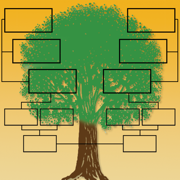
GedView
Family Tree Viewer / Editor
更新日志
Fix problem with place definitions from the likes of Legacy where a place could be duplicated if events at that location didn't match the latitude / longitude of the place definition.
Source citations attached to names are added to the person when importing rather than being lost.
Place definition abbreviations are no longer set if they match the full name of the place.
应用描述
Family tree research is becoming an ever more popular past time. Normally all of your genealogy information is locked away on your computer at home which isn't much use when you are out and about researching local records, or visiting locations such as graveyards, ancestral homes, or family reunions.
This is where GedView comes in. Carry around your entire family tree on your iPhone, iPod, or iPad and have all the data about your ancestors and even current descendants at your fingertips.
You can quickly check up on family relationships, dates / locations of events, and record new information. Despite the name GedView is not just a viewing tool. This includes taking photos, or video anywhere and anytime you like without needing to worry about a potentially costly internet connection. If using an iPhone, or a cellular enabled iPad you can even record your current location to add to any event.
If your tree contains lots of images you can even use GedView as a slideshow, showing all the pictures related to a given event, person, source, family. You can also play back any home movies you have in your tree. Media support is not limited to photos/video. Support is also included for any other file type your iPhone, iPod, or iPad is capable of opening. This may be PDFs, Word documents, Excel spreadsheets, mp3 files. If you have an app installed that supports a specific document type and have a document of that type in your tree you will be able to view it via GedView.
Do you have some separate branches in your tree that you haven't connected yet? GedView allows you to store multiple trees so you can easily switch to view distinct branches.
Unlike other apps no specific computer application is required, nor is a subscription to any website. Instead standard GEDCOM files can be imported, These can be encoded as ASCII, ANSI, ANSEL, UTF-8, or UTF-16 and can be added to GedView via WiFi, downloading from a website, via iTunes, or even opened from other apps such as Mail, Safari, Dropbox etc.
While GedView is targeted towards GEDCOM 5.5.1 it will read in any version, and will also support many custom extensions used by other genealogy applications, and because GEDCOM hasn't been added as an after thought imports are fast and efficient.
You can even export GEDCOM files for sharing with family members or other researchers, or to transfer new information to your main computer.
A sample family tree containing the British monarchy is included.
If you have any problems, or suggestions please get in touch via the support email address.版本: 4.3.6
版本更新日期
2023-09-13
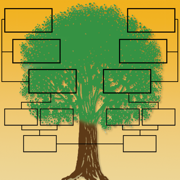
GedView
Family Tree Viewer / Editor
更新日志
Fixes import / export of notes connected to places.
Fixes issue with surname prefixes and the people index.
Fixes issue with Trees view causing app to exit.
Fixes potential issue in about view for a tree.
Bonjour entries will appear again when importing/exporting files via the built in web server.
Workaround broken _SHAR that incorrectly escape @ symbols.
When importing and a surname prefix has been provided this value will be stripped from the start of the surname field to avoid duplication.
Added a setting to allow notes on places to be added against the event/fact instead (avoids event specific notes appearing on the place record)
应用描述
Family tree research is becoming an ever more popular past time. Normally all of your genealogy information is locked away on your computer at home which isn't much use when you are out and about researching local records, or visiting locations such as graveyards, ancestral homes, or family reunions.
This is where GedView comes in. Carry around your entire family tree on your iPhone, iPod, or iPad and have all the data about your ancestors and even current descendants at your fingertips.
You can quickly check up on family relationships, dates / locations of events, and record new information. Despite the name GedView is not just a viewing tool. This includes taking photos, or video anywhere and anytime you like without needing to worry about a potentially costly internet connection. If using an iPhone, or a cellular enabled iPad you can even record your current location to add to any event.
If your tree contains lots of images you can even use GedView as a slideshow, showing all the pictures related to a given event, person, source, family. You can also play back any home movies you have in your tree. Media support is not limited to photos/video. Support is also included for any other file type your iPhone, iPod, or iPad is capable of opening. This may be PDFs, Word documents, Excel spreadsheets, mp3 files. If you have an app installed that supports a specific document type and have a document of that type in your tree you will be able to view it via GedView.
Do you have some separate branches in your tree that you haven't connected yet? GedView allows you to store multiple trees so you can easily switch to view distinct branches.
Unlike other apps no specific computer application is required, nor is a subscription to any website. Instead standard GEDCOM files can be imported, These can be encoded as ASCII, ANSI, ANSEL, UTF-8, or UTF-16 and can be added to GedView via WiFi, downloading from a website, via iTunes, or even opened from other apps such as Mail, Safari, Dropbox etc.
While GedView is targeted towards GEDCOM 5.5.1 it will read in any version, and will also support many custom extensions used by other genealogy applications, and because GEDCOM hasn't been added as an after thought imports are fast and efficient.
You can even export GEDCOM files for sharing with family members or other researchers, or to transfer new information to your main computer.
A sample family tree containing the British monarchy is included.
If you have any problems, or suggestions please get in touch via the support email address.版本: 4.3.5
版本更新日期
2022-04-16
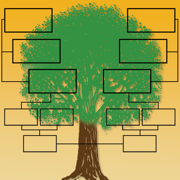
GedView
Family Tree Viewer / Editor
更新日志
Fix issue on gallery view when an image can't be loaded.应用描述
Family tree research is becoming an ever more popular past time. Normally all of your genealogy information is locked away on your computer at home which isn't much use when you are out and about researching local records, or visiting locations such as graveyards, ancestral homes, or family reunions.
This is where GedView comes in. Carry around your entire family tree on your iPhone, iPod, or iPad and have all the data about your ancestors and even current descendants at your fingertips.
You can quickly check up on family relationships, dates / locations of events, and record new information. Despite the name GedView is not just a viewing tool. This includes taking photos, or video anywhere and anytime you like without needing to worry about a potentially costly internet connection. If using an iPhone, or a cellular enabled iPad you can even record your current location to add to any event.
If your tree contains lots of images you can even use GedView as a slideshow, showing all the pictures related to a given event, person, source, family. You can also play back any home movies you have in your tree. Media support is not limited to photos/video. Support is also included for any other file type your iPhone, iPod, or iPad is capable of opening. This may be PDFs, Word documents, Excel spreadsheets, mp3 files. If you have an app installed that supports a specific document type and have a document of that type in your tree you will be able to view it via GedView.
Do you have some separate branches in your tree that you haven't connected yet? GedView allows you to store multiple trees so you can easily switch to view distinct branches.
Unlike other apps no specific computer application is required, nor is a subscription to any website. Instead standard GEDCOM files can be imported, These can be encoded as ASCII, ANSI, ANSEL, UTF-8, or UTF-16 and can be added to GedView via WiFi, downloading from a website, via iTunes, or even opened from other apps such as Mail, Safari, Dropbox etc.
While GedView is targeted towards GEDCOM 5.5.1 it will read in any version, and will also support many custom extensions used by other genealogy applications, and because GEDCOM hasn't been added as an after thought imports are fast and efficient.
You can even export GEDCOM files for sharing with family members or other researchers, or to transfer new information to your main computer.
A sample family tree containing the British monarchy is included.
If you have any problems, or suggestions please get in touch via the support email address.版本: 4.3.4
版本更新日期
2022-04-05
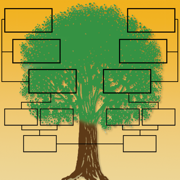
GedView
Family Tree Viewer / Editor
更新日志
Fixed editing on about screen (tree description, researcher name).
Fixed issue when looking up a location on the places screen.
Fixed memory leaks with photos.
Fixed issue with surname list not updating when changing a surname prefix
Fixed performance regression when viewing individuals for a surname that was introduced when support for name parts was added.
More zip file handling tweaks.
Replaced thumbnail generation code with standard iOS method.
应用描述
Family tree research is becoming an ever more popular past time. Normally all of your genealogy information is locked away on your computer at home which isn't much use when you are out and about researching local records, or visiting locations such as graveyards, ancestral homes, or family reunions.
This is where GedView comes in. Carry around your entire family tree on your iPhone, iPod, or iPad and have all the data about your ancestors and even current descendants at your fingertips.
You can quickly check up on family relationships, dates / locations of events, and record new information. Despite the name GedView is not just a viewing tool. This includes taking photos, or video anywhere and anytime you like without needing to worry about a potentially costly internet connection. If using an iPhone, or a cellular enabled iPad you can even record your current location to add to any event.
If your tree contains lots of images you can even use GedView as a slideshow, showing all the pictures related to a given event, person, source, family. You can also play back any home movies you have in your tree. Media support is not limited to photos/video. Support is also included for any other file type your iPhone, iPod, or iPad is capable of opening. This may be PDFs, Word documents, Excel spreadsheets, mp3 files. If you have an app installed that supports a specific document type and have a document of that type in your tree you will be able to view it via GedView.
Do you have some separate branches in your tree that you haven't connected yet? GedView allows you to store multiple trees so you can easily switch to view distinct branches.
Unlike other apps no specific computer application is required, nor is a subscription to any website. Instead standard GEDCOM files can be imported, These can be encoded as ASCII, ANSI, ANSEL, UTF-8, or UTF-16 and can be added to GedView via WiFi, downloading from a website, via iTunes, or even opened from other apps such as Mail, Safari, Dropbox etc.
While GedView is targeted towards GEDCOM 5.5.1 it will read in any version, and will also support many custom extensions used by other genealogy applications, and because GEDCOM hasn't been added as an after thought imports are fast and efficient.
You can even export GEDCOM files for sharing with family members or other researchers, or to transfer new information to your main computer.
A sample family tree containing the British monarchy is included.
If you have any problems, or suggestions please get in touch via the support email address.版本: 4.3.3
版本更新日期
2022-03-30
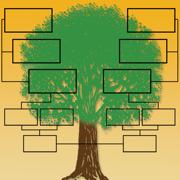
GedView
Family Tree Viewer / Editor
更新日志
Fixes additional issue with error reporting when unzipping media items.应用描述
Family tree research is becoming an ever more popular past time. Normally all of your genealogy information is locked away on your computer at home which isn't much use when you are out and about researching local records, or visiting locations such as graveyards, ancestral homes, or family reunions.
This is where GedView comes in. Carry around your entire family tree on your iPhone, iPod, or iPad and have all the data about your ancestors and even current descendants at your fingertips.
You can quickly check up on family relationships, dates / locations of events, and record new information. Despite the name GedView is not just a viewing tool. This includes taking photos, or video anywhere and anytime you like without needing to worry about a potentially costly internet connection. If using an iPhone, or a cellular enabled iPad you can even record your current location to add to any event.
If your tree contains lots of images you can even use GedView as a slideshow, showing all the pictures related to a given event, person, source, family. You can also play back any home movies you have in your tree. Media support is not limited to photos/video. Support is also included for any other file type your iPhone, iPod, or iPad is capable of opening. This may be PDFs, Word documents, Excel spreadsheets, mp3 files. If you have an app installed that supports a specific document type and have a document of that type in your tree you will be able to view it via GedView.
Do you have some separate branches in your tree that you haven't connected yet? GedView allows you to store multiple trees so you can easily switch to view distinct branches.
Unlike other apps no specific computer application is required, nor is a subscription to any website. Instead standard GEDCOM files can be imported, These can be encoded as ASCII, ANSI, ANSEL, UTF-8, or UTF-16 and can be added to GedView via WiFi, downloading from a website, via iTunes, or even opened from other apps such as Mail, Safari, Dropbox etc.
While GedView is targeted towards GEDCOM 5.5.1 it will read in any version, and will also support many custom extensions used by other genealogy applications, and because GEDCOM hasn't been added as an after thought imports are fast and efficient.
You can even export GEDCOM files for sharing with family members or other researchers, or to transfer new information to your main computer.
A sample family tree containing the British monarchy is included.
If you have any problems, or suggestions please get in touch via the support email address.版本: 4.3.2
版本更新日期
2022-03-25
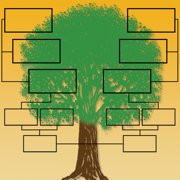
GedView
Family Tree Viewer / Editor
更新日志
Fixed some memory leaks
Added extra checks around import process for better error reporting.
Added ability to restore the built in Royal tree.
Added ability to view notes as html rather than raw text.
应用描述
Family tree research is becoming an ever more popular past time. Normally all of your genealogy information is locked away on your computer at home which isn't much use when you are out and about researching local records, or visiting locations such as graveyards, ancestral homes, or family reunions.
This is where GedView comes in. Carry around your entire family tree on your iPhone, iPod, or iPad and have all the data about your ancestors and even current descendants at your fingertips.
You can quickly check up on family relationships, dates / locations of events, and record new information. Despite the name GedView is not just a viewing tool. This includes taking photos, or video anywhere and anytime you like without needing to worry about a potentially costly internet connection. If using an iPhone, or a cellular enabled iPad you can even record your current location to add to any event.
If your tree contains lots of images you can even use GedView as a slideshow, showing all the pictures related to a given event, person, source, family. You can also play back any home movies you have in your tree. Media support is not limited to photos/video. Support is also included for any other file type your iPhone, iPod, or iPad is capable of opening. This may be PDFs, Word documents, Excel spreadsheets, mp3 files. If you have an app installed that supports a specific document type and have a document of that type in your tree you will be able to view it via GedView.
Do you have some separate branches in your tree that you haven't connected yet? GedView allows you to store multiple trees so you can easily switch to view distinct branches.
Unlike other apps no specific computer application is required, nor is a subscription to any website. Instead standard GEDCOM files can be imported, These can be encoded as ASCII, ANSI, ANSEL, UTF-8, or UTF-16 and can be added to GedView via WiFi, downloading from a website, via iTunes, or even opened from other apps such as Mail, Safari, Dropbox etc.
While GedView is targeted towards GEDCOM 5.5.1 it will read in any version, and will also support many custom extensions used by other genealogy applications, and because GEDCOM hasn't been added as an after thought imports are fast and efficient.
You can even export GEDCOM files for sharing with family members or other researchers, or to transfer new information to your main computer.
A sample family tree containing the British monarchy is included.
If you have any problems, or suggestions please get in touch via the support email address.版本: 4.3.1
版本更新日期
2022-01-30
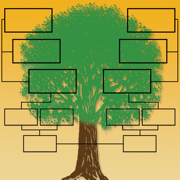
GedView
Family Tree Viewer / Editor
更新日志
Fixes add spouse on the person details always adding the current person as father in the family groups.
Fixes people not appearing in the list after selecting a surname when the case of the name differs, e.g. all upper case.应用描述
Family tree research is becoming an ever more popular past time. Normally all of your genealogy information is locked away on your computer at home which isn't much use when you are out and about researching local records, or visiting locations such as graveyards, ancestral homes, or family reunions.
This is where GedView comes in. Carry around your entire family tree on your iPhone, iPod, or iPad and have all the data about your ancestors and even current descendants at your fingertips.
You can quickly check up on family relationships, dates / locations of events, and record new information. Despite the name GedView is not just a viewing tool. This includes taking photos, or video anywhere and anytime you like without needing to worry about a potentially costly internet connection. If using an iPhone, or a cellular enabled iPad you can even record your current location to add to any event.
If your tree contains lots of images you can even use GedView as a slideshow, showing all the pictures related to a given event, person, source, family. You can also play back any home movies you have in your tree. Media support is not limited to photos/video. Support is also included for any other file type your iPhone, iPod, or iPad is capable of opening. This may be PDFs, Word documents, Excel spreadsheets, mp3 files. If you have an app installed that supports a specific document type and have a document of that type in your tree you will be able to view it via GedView.
Do you have some separate branches in your tree that you haven't connected yet? GedView allows you to store multiple trees so you can easily switch to view distinct branches.
Unlike other apps no specific computer application is required, nor is a subscription to any website. Instead standard GEDCOM files can be imported, These can be encoded as ASCII, ANSI, ANSEL, UTF-8, or UTF-16 and can be added to GedView via WiFi, downloading from a website, via iTunes, or even opened from other apps such as Mail, Safari, Dropbox etc.
While GedView is targeted towards GEDCOM 5.5.1 it will read in any version, and will also support many custom extensions used by other genealogy applications, and because GEDCOM hasn't been added as an after thought imports are fast and efficient.
You can even export GEDCOM files for sharing with family members or other researchers, or to transfer new information to your main computer.
A sample family tree containing the British monarchy is included.
If you have any problems, or suggestions please get in touch via the support email address.










 京公网安备 11010502041000号
京公网安备 11010502041000号





