iWriteMusic
Make music notation easy & fun
开发者: iWriteMusicProject
4天21小时
最新版本上线距今
6
近1年版本更新次数
2010-09-27
全球最早版本上线日期
版本: 3.6.5
版本更新日期
2025-05-07

iWriteMusic
Make music notation easy & fun
更新日志
Fixed an issue with text entry using the “All Tracks” option
Fixed an issue with slur/tie handling during copy & paste视频/截图
应用描述
Music Writing is easy and fun when you use iWriteMusic!
Ever wished you could quickly create sheet music in your small free time?
Ever thought smartphones were too small to create sheet music?
iWriteMusic enables efficient sheet music creation even on small smartphone screens.
Unlike other cramped and cumbersome apps, it is designed meticulously for small screens,comprehensive suite of essential tools for concerts, lessons, and music classes!
Best fit for professional musicians, music teachers and students. For songwriters, composers and arrangers. For both singers and instrumentalists (piano, violin, cello, guitar, flute, saxophone, trumpet, drums, etc.). Great for writing down ideas, creating lesson materials, creating lead sheets, or creating scores and parts for chorus groups, choirs, chamber orchestras, jazz bands, Latin bands, orchestras, and more. For daily practice, rehearsals, concerts, iWriteMusic will help you enrich your musical life!
Check out 7 reasons to choose iWriteMusic.
1. You can understand this app almost instantly!
Because of Truly Intuitive and Extremely Simple user interface, you barely need to read pages of manuals nor watching numbers of instruction videos. Unlike Finale, Sibelius and other similar apps, you just have a few things to learn to be able to use this app pretty well.
2.Double your productivity with our Highly Efficient Input System.
If you’re already familiar with notation apps and looking for faster & more efficient entry system, try our innovative One-Flick Entry System along with Traditional Entry System to get your job done in no time!
What is Traditional Entry System?
- The choices will appear with ToolBox.
- Select a value and the location separately.
- Recommended to those who are not yet familiar with any music notation apps.
What is OneFlick Entry System?
- The choices will appear when you touch the screen.
- Select a location and the value at once.
- The selection will change as you slide your finger to left/right.
- Recommended to those who are familiar with music notation apps and looking for faster and more efficient entry system.
3. Creates beautiful sheet music
- absolutely professional quality!
- rich options for page layout adjustment
- easy parts creation
- easy score/parts management
- direct print-out via AirPrint
4. Supports most of major notation elements
- multi-track writing
- multi-voice writing
- percussion/drums notation
- chord symbols and lyrics
- multi-bar rest
- time change
- key change
- clef change
- tempo change
- grace note
- articulations and dynamics marks
- easy song transpose
- partial transpose
and many more!
5. Useful playback options for practice
- mixer with solo, mute and voice select
- loop and swing options
6. Data & sheet music sharing
- exports/Imports iWriteMusic data file
- exports PDF or JPG
- exports Standard MIDI file which can be imported by other apps such as GarageBand
7. Extremely Compact Size (15 MB)
You can save your device storage space
for photos and other apps.
ATTENTION:
Latency during playback and drawing may occur by device capacity or number of tracks and background applications.版本: 3.6.4
版本更新日期
2025-04-24

iWriteMusic
Make music notation easy & fun
更新日志
Fixed several errors that occur when inserting and deleting bar lines, and deleting measures in text, chord symbols, and rehearsal marks.应用描述
暂无应用描述数据
版本: 3.6.3
版本更新日期
2025-02-05
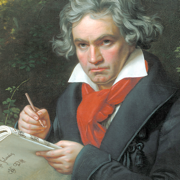
iWriteMusic
Make music notation easy & fun
更新日志
3.6.3
- Fixed issues with the page slider in PageView that occurred in certain cases.
3.6.0
- Support for playing sound samples via Touch+Hold in Track Instrument and Percussion Map settings.
- Added options for Italic and All Tracks display in Text entry features.
- Bug fixes and performance enhancements.视频/截图
应用描述
Music Writing is easy and fun when you use iWriteMusic!
Ever wished you could quickly create sheet music in your small free time?
Ever thought smartphones were too small to create sheet music?
iWriteMusic enables efficient sheet music creation even on small smartphone screens.
Unlike other cramped and cumbersome apps, it is designed meticulously for small screens,comprehensive suite of essential tools for concerts, lessons, and music classes!
Best fit for professional musicians, music teachers and students. For songwriters, composers and arrangers. For both singers and instrumentalists (piano, violin, cello, guitar, flute, saxophone, trumpet, drums, etc.). Great for writing down ideas, creating lesson materials, creating lead sheets, or creating scores and parts for chorus groups, choirs, chamber orchestras, jazz bands, Latin bands, orchestras, and more. For daily practice, rehearsals, concerts, iWriteMusic will help you enrich your musical life!
Check out 7 reasons to choose iWriteMusic.
1. You can understand this app almost instantly!
Because of Truly Intuitive and Extremely Simple user interface, you barely need to read pages of manuals nor watching numbers of instruction videos. Unlike Finale, Sibelius and other similar apps, you just have a few things to learn to be able to use this app pretty well.
2.Double your productivity with our Highly Efficient Input System.
If you’re already familiar with notation apps and looking for faster & more efficient entry system, try our innovative One-Flick Entry System along with Traditional Entry System to get your job done in no time!
What is Traditional Entry System?
- The choices will appear with ToolBox.
- Select a value and the location separately.
- Recommended to those who are not yet familiar with any music notation apps.
What is OneFlick Entry System?
- The choices will appear when you touch the screen.
- Select a location and the value at once.
- The selection will change as you slide your finger to left/right.
- Recommended to those who are familiar with music notation apps and looking for faster and more efficient entry system.
3. Creates beautiful sheet music
- absolutely professional quality!
- rich options for page layout adjustment
- easy parts creation
- easy score/parts management
- direct print-out via AirPrint
4. Supports most of major notation elements
- multi-track writing
- multi-voice writing
- percussion/drums notation
- chord symbols and lyrics
- multi-bar rest
- time change
- key change
- clef change
- tempo change
- grace note
- articulations and dynamics marks
- easy song transpose
- partial transpose
and many more!
5. Useful playback options for practice
- mixer with solo, mute and voice select
- loop and swing options
6. Data & sheet music sharing
- exports/Imports iWriteMusic data file
- exports PDF or JPG
- exports Standard MIDI file which can be imported by other apps such as GarageBand
7. Extremely Compact Size (15 MB)
You can save your device storage space
for photos and other apps.
ATTENTION:
Latency during playback and drawing may occur by device capacity or number of tracks and background applications.版本: 3.6.2
版本更新日期
2025-01-27

iWriteMusic
Make music notation easy & fun
更新日志
3.6.2
- Fixed an error in PageView that occurred starting with version 3.6.0.
3.6.0
- Support for playing sound samples via Touch+Hold in Track Instrument and Percussion Map settings.
- Added options for Italic and All Tracks display in Text entry features.
- Bug fixes and performance enhancements.视频/截图
应用描述
Music Writing is easy and fun when you use iWriteMusic!
Ever wished you could quickly create sheet music in your small free time?
Ever thought smartphones were too small to create sheet music?
iWriteMusic enables efficient sheet music creation even on small smartphone screens.
Unlike other cramped and cumbersome apps, it is designed meticulously for small screens,comprehensive suite of essential tools for concerts, lessons, and music classes!
Best fit for professional musicians, music teachers and students. For songwriters, composers and arrangers. For both singers and instrumentalists (piano, violin, cello, guitar, flute, saxophone, trumpet, drums, etc.). Great for writing down ideas, creating lesson materials, creating lead sheets, or creating scores and parts for chorus groups, choirs, chamber orchestras, jazz bands, Latin bands, orchestras, and more. For daily practice, rehearsals, concerts, iWriteMusic will help you enrich your musical life!
Check out 7 reasons to choose iWriteMusic.
1. You can understand this app almost instantly!
Because of Truly Intuitive and Extremely Simple user interface, you barely need to read pages of manuals nor watching numbers of instruction videos. Unlike Finale, Sibelius and other similar apps, you just have a few things to learn to be able to use this app pretty well.
2.Double your productivity with our Highly Efficient Input System.
If you’re already familiar with notation apps and looking for faster & more efficient entry system, try our innovative One-Flick Entry System along with Traditional Entry System to get your job done in no time!
What is Traditional Entry System?
- The choices will appear with ToolBox.
- Select a value and the location separately.
- Recommended to those who are not yet familiar with any music notation apps.
What is OneFlick Entry System?
- The choices will appear when you touch the screen.
- Select a location and the value at once.
- The selection will change as you slide your finger to left/right.
- Recommended to those who are familiar with music notation apps and looking for faster and more efficient entry system.
3. Creates beautiful sheet music
- absolutely professional quality!
- rich options for page layout adjustment
- easy parts creation
- easy score/parts management
- direct print-out via AirPrint
4. Supports most of major notation elements
- multi-track writing
- multi-voice writing
- percussion/drums notation
- chord symbols and lyrics
- multi-bar rest
- time change
- key change
- clef change
- tempo change
- grace note
- articulations and dynamics marks
- easy song transpose
- partial transpose
and many more!
5. Useful playback options for practice
- mixer with solo, mute and voice select
- loop and swing options
6. Data & sheet music sharing
- exports/Imports iWriteMusic data file
- exports PDF or JPG
- exports Standard MIDI file which can be imported by other apps such as GarageBand
7. Extremely Compact Size (15 MB)
You can save your device storage space
for photos and other apps.
ATTENTION:
Latency during playback and drawing may occur by device capacity or number of tracks and background applications.版本: 3.6.1
版本更新日期
2025-01-16

iWriteMusic
Make music notation easy & fun
更新日志
3.6.1
- Bug fixes and performance enhancements.
3.6.0
- Support for playing sound samples via Touch+Hold in Track Instrument and Percussion Map settings.
- Added options for Italic and All Tracks display in Text entry features.
- Bug fixes and performance enhancements.视频/截图
应用描述
Music Writing is easy and fun when you use iWriteMusic!
Ever wished you could quickly create sheet music in your small free time?
Ever thought smartphones were too small to create sheet music?
iWriteMusic enables efficient sheet music creation even on small smartphone screens.
Unlike other cramped and cumbersome apps, it is designed meticulously for small screens,comprehensive suite of essential tools for concerts, lessons, and music classes!
Best fit for professional musicians, music teachers and students. For songwriters, composers and arrangers. For both singers and instrumentalists (piano, violin, cello, guitar, flute, saxophone, trumpet, drums, etc.). Great for writing down ideas, creating lesson materials, creating lead sheets, or creating scores and parts for chorus groups, choirs, chamber orchestras, jazz bands, Latin bands, orchestras, and more. For daily practice, rehearsals, concerts, iWriteMusic will help you enrich your musical life!
Check out 7 reasons to choose iWriteMusic.
1. You can understand this app almost instantly!
Because of Truly Intuitive and Extremely Simple user interface, you barely need to read pages of manuals nor watching numbers of instruction videos. Unlike Finale, Sibelius and other similar apps, you just have a few things to learn to be able to use this app pretty well.
2.Double your productivity with our Highly Efficient Input System.
If you’re already familiar with notation apps and looking for faster & more efficient entry system, try our innovative One-Flick Entry System along with Traditional Entry System to get your job done in no time!
What is Traditional Entry System?
- The choices will appear with ToolBox.
- Select a value and the location separately.
- Recommended to those who are not yet familiar with any music notation apps.
What is OneFlick Entry System?
- The choices will appear when you touch the screen.
- Select a location and the value at once.
- The selection will change as you slide your finger to left/right.
- Recommended to those who are familiar with music notation apps and looking for faster and more efficient entry system.
3. Creates beautiful sheet music
- absolutely professional quality!
- rich options for page layout adjustment
- easy parts creation
- easy score/parts management
- direct print-out via AirPrint
4. Supports most of major notation elements
- multi-track writing
- multi-voice writing
- percussion/drums notation
- chord symbols and lyrics
- multi-bar rest
- time change
- key change
- clef change
- tempo change
- grace note
- articulations and dynamics marks
- easy song transpose
- partial transpose
and many more!
5. Useful playback options for practice
- mixer with solo, mute and voice select
- loop and swing options
6. Data & sheet music sharing
- exports/Imports iWriteMusic data file
- exports PDF or JPG
- exports Standard MIDI file which can be imported by other apps such as GarageBand
7. Extremely Compact Size (15 MB)
You can save your device storage space
for photos and other apps.
ATTENTION:
Latency during playback and drawing may occur by device capacity or number of tracks and background applications.版本: 3.6.0
版本更新日期
2025-01-13

iWriteMusic
Make music notation easy & fun
更新日志
- Support for playing sound samples via Touch+Hold in Track Instrument and Percussion Map settings.
- Added options for Italic and All Tracks display in Text entry features.
- Bug fixes and performance enhancements.应用描述
暂无应用描述数据
版本: 3.5.8
版本更新日期
2024-03-01

iWriteMusic
Make music notation easy & fun
更新日志
Fixed several issues that may cause the app not to function properly in Slur Notation with Grace Notes.
应用描述
暂无应用描述数据
版本: 3.5.7
版本更新日期
2024-01-03

iWriteMusic
Make music notation easy & fun
更新日志
- Newly Added: Simultaneous Accidental Selection while Entering Notes via Keyboard.
- Minor bug fixes and improvements视频/截图
应用描述
Music Writing is easy and fun when you use iWriteMusic!
Ever wished you could quickly create sheet music in your small free time?
Ever thought smartphones were too small to create sheet music?
iWriteMusic enables efficient sheet music creation even on small smartphone screens.
Unlike other cramped and cumbersome apps, it is designed meticulously for small screens,comprehensive suite of essential tools for concerts, lessons, and music classes!
Best fit for professional musicians, music teachers and students. For songwriters, composers and arrangers. For both singers and instrumentalists (piano, violin, cello, guitar, flute, saxophone, trumpet, drums, etc.). Great for writing down ideas, creating lesson materials, creating lead sheets, or creating scores and parts for chorus groups, choirs, chamber orchestras, jazz bands, Latin bands, orchestras, and more. For daily practice, rehearsals, concerts, iWriteMusic will help you enrich your musical life!
Check out 7 reasons to choose iWriteMusic.
1. You can understand this app almost instantly!
Because of Truly Intuitive and Extremely Simple user interface, you barely need to read pages of manuals nor watching numbers of instruction videos. Unlike Finale, Sibelius and other similar apps, you just have a few things to learn to be able to use this app pretty well.
2.Double your productivity with our Highly Efficient Input System.
If you’re already familiar with notation apps and looking for faster & more efficient entry system, try our innovative One-Flick Entry System along with Traditional Entry System to get your job done in no time!
What is Traditional Entry System?
- The choices will appear with ToolBox.
- Select a value and the location separately.
- Recommended to those who are not yet familiar with any music notation apps.
What is OneFlick Entry System?
- The choices will appear when you touch the screen.
- Select a location and the value at once.
- The selection will change as you slide your finger to left/right.
- Recommended to those who are familiar with music notation apps and looking for faster and more efficient entry system.
3. Creates beautiful sheet music
- absolutely professional quality!
- rich options for page layout adjustment
- easy parts creation
- easy score/parts management
- direct print-out via AirPrint
4. Supports most of major notation elements
- multi-track writing
- multi-voice writing
- percussion/drums notation
- chord symbols and lyrics
- multi-bar rest
- time change
- key change
- clef change
- tempo change
- grace note
- articulations and dynamics marks
- easy song transpose
- partial transpose
and many more!
5. Useful playback options for practice
- mixer with solo, mute and voice select
- loop and swing options
6. Data & sheet music sharing
- exports/Imports iWriteMusic data file
- exports PDF or JPG
- exports Standard MIDI file which can be imported by other apps such as GarageBand
7. Extremely Compact Size (15 MB)
You can save your device storage space
for photos and other apps.
ATTENTION:
Latency during playback and drawing may occur by device capacity or number of tracks and background applications.版本: 3.5.6
版本更新日期
2023-07-23

iWriteMusic
Make music notation easy & fun
更新日志
- Fixed a problem with rehearsal marks not being able to be erased.
- A few minor improvements视频/截图
应用描述
Music Writing is easy and fun when you use iWriteMusic!
Ever wished you could quickly create sheet music in your small free time?
Ever thought smartphones were too small to create sheet music?
iWriteMusic enables efficient sheet music creation even on small smartphone screens.
Unlike other cramped and cumbersome apps, it is designed meticulously for small screens,comprehensive suite of essential tools for concerts, lessons, and music classes!
Best fit for professional musicians, music teachers and students. For songwriters, composers and arrangers. For both singers and instrumentalists (piano, violin, cello, guitar, flute, saxophone, trumpet, drums, etc.). Great for writing down ideas, creating lesson materials, creating lead sheets, or creating scores and parts for chorus groups, choirs, chamber orchestras, jazz bands, Latin bands, orchestras, and more. For daily practice, rehearsals, concerts, iWriteMusic will help you enrich your musical life!
Check out 7 reasons to choose iWriteMusic.
1. You can understand this app almost instantly!
Because of Truly Intuitive and Extremely Simple user interface, you barely need to read pages of manuals nor watching numbers of instruction videos. Unlike Finale, Sibelius and other similar apps, you just have a few things to learn to be able to use this app pretty well.
2.Double your productivity with our Highly Efficient Input System.
If you’re already familiar with notation apps and looking for faster & more efficient entry system, try our innovative One-Flick Entry System along with Traditional Entry System to get your job done in no time!
What is Traditional Entry System?
- The choices will appear with ToolBox.
- Select a value and the location separately.
- Recommended to those who are not yet familiar with any music notation apps.
What is OneFlick Entry System?
- The choices will appear when you touch the screen.
- Select a location and the value at once.
- The selection will change as you slide your finger to left/right.
- Recommended to those who are familiar with music notation apps and looking for faster and more efficient entry system.
3. Creates beautiful sheet music
- absolutely professional quality!
- rich options for page layout adjustment
- easy parts creation
- easy score/parts management
- direct print-out via AirPrint
4. Supports most of major notation elements
- multi-track writing
- multi-voice writing
- percussion/drums notation
- chord symbols and lyrics
- multi-bar rest
- time change
- key change
- clef change
- tempo change
- grace note
- articulations and dynamics marks
- easy song transpose
- partial transpose
and many more!
5. Useful playback options for practice
- mixer with solo, mute and voice select
- loop and swing options
6. Data & sheet music sharing
- exports/Imports iWriteMusic data file
- exports PDF or JPG
- exports Standard MIDI file which can be imported by other apps such as GarageBand
7. Extremely Compact Size (15 MB)
You can save your device storage space
for photos and other apps.
ATTENTION:
Latency during playback and drawing may occur by device capacity or number of tracks and background applications.版本: 3.5.4
版本更新日期
2023-07-19

iWriteMusic
Make music notation easy & fun
更新日志
- You can now display Courtesy Accidentals.
- Added Rehearsal Mark Tool.
- Minor bug fixes and improvements.应用描述
暂无应用描述数据










 京公网安备 11010502041000号
京公网安备 11010502041000号





