Zoho Scanner - Scan PDF
Scan Docs, Cards and Receipts
开发者: Zoho Corporation
15天8小时
最新版本上线距今
5
近1年版本更新次数
2013-09-17
全球最早版本上线日期
版本: 5.0.4
版本更新日期
2025-10-07

Zoho Scanner - Scan PDF
Scan Docs, Cards and Receipts
更新日志
We've fixed a few bugs and made a few enhancements.
视频/截图
应用描述
Zoho Scanner is the most powerful document-scanning app on your iPhone and iPad. Precisely scan paper documents, business cards, receipts, and more. Share your documents as images or PDFs. You can use OCR to convert documents to text.
SCAN
Quickly turn your iPhone or iPad into a convenient document scanner. Scan anything of your choice, ranging from business cards and receipts to multi-page documents. Zoho Scanner smartly identifies the paper document's edges and adds a crisp scan of the document. You can also add document images from your photo gallery.
ANNOTATE AND FILTER
Crop, edit, rotate, and annotate your scanned docs. Easily re-order pages within a scanned document and choose from a variety of filters to apply.
E-SIGNATURE
Verify your identity by adding your signature, powered by Zoho Sign. Digitally sign documents yourself and email the signed documents to others.
OCR AND TRANSLATE
Zoho Scanner uses Optical Character Recognition (OCR) to convert documents to text. OCR enables you to search for a document based on content so you can always find what you need. You can even use the app to translate extracted content into 15 different languages.
SHARE AND AUTOMATE
Set Zoho Scanner to automatically upload your scanned documents to other apps, so you can share and use them. Zoho Scanner integrates with Google Drive, Dropbox, OneDrive, Zoho WorkDrive, Zoho Expense, and more. Easily share your scanned docs via email and other apps as well. Create workflows to automate tasks and save time.
ORGANIZE
Stay organized by creating folders, setting reminders, and adding tags to categorize and find documents easily. Zoho Scanner intelligently recommends tags based on your document's content.
SYNC ACROSS DEVICES
Connect your iCloud account with Zoho Scanner to sync your documents across all your Apple devices. Scan a document on a device and see it appear on your other device automatically. You can also use iCloud Drive to back up and restore your documents securely.
ZIA LENS
Zia Lens uses machine learning to classify your scanned items as documents, receipts, and business cards. Get an instant alert for any new documents from your photos when you open the app.
ONLY ON iOS
• Secure your documents using FaceID/TouchID.
• Use accessible features in Zoho Scanner like Voice Control and Dynamic Text.
• Scan and share documents from your iMessages.
• Use Siri shortcuts to scan, search, and read documents.
• Multitask using multiple windows on your iPad.
• Quickly find and access your documents using Spotlight.
• Use the Today widget to access your recent documents quickly.
• Trigger workflows on your documents from the Apple Watch app.
• Watch Zoho Scanner automatically go dark for you when you set your iPhone/iPad to Dark Mode.
PREMIUM
Zoho Scanner's premium price levels are:
• Premium Monthly — 1.99 USD
• Premium Yearly — 19.99 USD
Sign up for a year's subscription and get 50% off!!
• Payment will be charged to your iTunes account after confirmation of purchase.
• Account will be charged for renewal within 24 hours before the end of the current subscription period.
• Subscriptions may be managed by the user and auto-renewal may be turned off by going to the user's Account Settings after the purchase.
• Any unused portion of a free trial period will be forfeited when the user purchases a subscription to that publication.
Privacy - zoho.com/privacy.html
Terms & Conditions - zoho.com/terms.html
If you have any questions, please reach out to us at support@zohoscanner.com
Additional information about the app is available at docscanner.app版本: 5.0.3
版本更新日期
2025-09-28

Zoho Scanner - Scan PDF
Scan Docs, Cards and Receipts
更新日志
Zoho Scanner is now smarter, faster, and beautifully redesigned — and with the launch of iOS 26 and iPadOS 26, it brings a sleeker look and intelligent new features.
- Revamped UI
A refreshed, clean design for a simpler and more delightful scanning experience.
- Better Scanning
Sharper scans with faster speed, smoother auto-detection, and improved accuracy.
- Cloud Sync
Keep your scans safe and accessible across all your devices, anytime.
- Smart AI Features
Extract, auto-tag, and organize your scanned content effortlessly.
-Web App Launch
Go beyond mobile with the brand-new Zoho Scanner Web app.
-Go Pro
Unlock premium tools at $1.99/month or $19.99/year.
iOS 26 Enhancements
- Liquid Glass
A sleeker, more immersive scanning experience that keeps your documents in focus.
- Apple Intelligence
Summarize documents, classify scans, and auto-tag instantly with on-device intelligence.
- Intuitive Windowing
Resize, arrange, and manage multiple scan windows seamlessly on iPad.视频/截图
应用描述
Zoho Scanner is the most powerful document-scanning app on your iPhone and iPad. Precisely scan paper documents, business cards, receipts, and more. Share your documents as images or PDFs. You can use OCR to convert documents to text.
SCAN
Quickly turn your iPhone or iPad into a convenient document scanner. Scan anything of your choice, ranging from business cards and receipts to multi-page documents. Zoho Scanner smartly identifies the paper document's edges and adds a crisp scan of the document. You can also add document images from your photo gallery.
ANNOTATE AND FILTER
Crop, edit, rotate, and annotate your scanned docs. Easily re-order pages within a scanned document and choose from a variety of filters to apply.
E-SIGNATURE
Verify your identity by adding your signature, powered by Zoho Sign. Digitally sign documents yourself and email the signed documents to others.
OCR AND TRANSLATE
Zoho Scanner uses Optical Character Recognition (OCR) to convert documents to text. OCR enables you to search for a document based on content so you can always find what you need. You can even use the app to translate extracted content into 15 different languages.
SHARE AND AUTOMATE
Set Zoho Scanner to automatically upload your scanned documents to other apps, so you can share and use them. Zoho Scanner integrates with Google Drive, Dropbox, OneDrive, Zoho WorkDrive, Zoho Expense, and more. Easily share your scanned docs via email and other apps as well. Create workflows to automate tasks and save time.
ORGANIZE
Stay organized by creating folders, setting reminders, and adding tags to categorize and find documents easily. Zoho Scanner intelligently recommends tags based on your document's content.
SYNC ACROSS DEVICES
Connect your iCloud account with Zoho Scanner to sync your documents across all your Apple devices. Scan a document on a device and see it appear on your other device automatically. You can also use iCloud Drive to back up and restore your documents securely.
ZIA LENS
Zia Lens uses machine learning to classify your scanned items as documents, receipts, and business cards. Get an instant alert for any new documents from your photos when you open the app.
ONLY ON iOS
• Secure your documents using FaceID/TouchID.
• Use accessible features in Zoho Scanner like Voice Control and Dynamic Text.
• Scan and share documents from your iMessages.
• Use Siri shortcuts to scan, search, and read documents.
• Multitask using multiple windows on your iPad.
• Quickly find and access your documents using Spotlight.
• Use the Today widget to access your recent documents quickly.
• Trigger workflows on your documents from the Apple Watch app.
• Watch Zoho Scanner automatically go dark for you when you set your iPhone/iPad to Dark Mode.
PREMIUM
Zoho Scanner's premium price levels are:
• Premium Monthly — 1.99 USD
• Premium Yearly — 19.99 USD
Sign up for a year's subscription and get 50% off!!
• Payment will be charged to your iTunes account after confirmation of purchase.
• Account will be charged for renewal within 24 hours before the end of the current subscription period.
• Subscriptions may be managed by the user and auto-renewal may be turned off by going to the user's Account Settings after the purchase.
• Any unused portion of a free trial period will be forfeited when the user purchases a subscription to that publication.
Privacy - zoho.com/privacy.html
Terms & Conditions - zoho.com/terms.html
If you have any questions, please reach out to us at support@zohoscanner.com
Additional information about the app is available at docscanner.app版本: 5.0.2
版本更新日期
2025-09-14

Zoho Scanner - Scan PDF
Scan Docs, Cards and Receipts
更新日志
Zoho Scanner is now smarter, faster, and beautifully redesigned — and with the launch of iOS 26 and iPadOS 26, it brings a sleeker look and intelligent new features.
- Revamped UI
A refreshed, clean design for a simpler and more delightful scanning experience.
- Better Scanning
Sharper scans with faster speed, smoother auto-detection, and improved accuracy.
- Cloud Sync
Keep your scans safe and accessible across all your devices, anytime.
- Smart AI Features
Extract, auto-tag, and organize your scanned content effortlessly.
-Web App Launch
Go beyond mobile with the brand-new Zoho Scanner Web app.
-Go Pro
Unlock premium tools at $1.99/month or $19.99/year.
iOS 26 Enhancements
- Liquid Glass
A sleeker, more immersive scanning experience that keeps your documents in focus.
- Apple Intelligence
Summarize documents, classify scans, and auto-tag instantly with on-device intelligence.
- Intuitive Windowing
Resize, arrange, and manage multiple scan windows seamlessly on iPad.
应用描述
暂无应用描述数据
版本: 5.0.1
版本更新日期
2025-09-13

Zoho Scanner - Scan PDF
Scan Docs, Cards and Receipts
更新日志
Zoho Scanner is now smarter, faster, and beautifully redesigned — and with the launch of iOS 26 and iPadOS 26, it brings a sleeker look and intelligent new features.
- Revamped UI
A refreshed, clean design for a simpler and more delightful scanning experience.
- Better Scanning
Sharper scans with faster speed, smoother auto-detection, and improved accuracy.
- Cloud Sync
Keep your scans safe and accessible across all your devices, anytime.
- Smart AI Features
Extract, auto-tag, and organize your scanned content effortlessly.
-Web App Launch
Go beyond mobile with the brand-new Zoho Scanner Web app.
-Go Pro
Unlock premium tools at $1.99/month or $19.99/year.
iOS 26 Enhancements
- Liquid Glass
A sleeker, more immersive scanning experience that keeps your documents in focus.
- Apple Intelligence
Summarize documents, classify scans, and auto-tag instantly with on-device intelligence.
- Intuitive Windowing
Resize, arrange, and manage multiple scan windows seamlessly on iPad.应用描述
暂无应用描述数据
版本: 5.0
版本更新日期
2025-09-08

Zoho Scanner - Scan PDF
Scan Docs, Cards and Receipts
更新日志
Zoho Scanner is now smarter, faster, and beautifully redesigned!
- Revamped UI
A clean, refreshed design for a simpler and more delightful scanning experience.
- Better Scanning
Improved speed and accuracy for sharper scans and smoother auto detection.
- Cloud Sync
Keep your scans safe and accessible across all your devices, anytime.
- Smart AI Features
Extract, organize, and manage your scanned content with ease.
- Web App Launch
Go beyond mobile with the new Zoho Scanner Web app.
- Go Pro
Unlock premium tools at $1.99/month or $19.99/year.
50% off yearly plan until December 15.应用描述
暂无应用描述数据
版本: 4.4.1
版本更新日期
2024-10-21

Zoho Doc Scanner - Scan PDF
Scan Docs, Cards and Receipts
更新日志
We've fixed a few bugs and made a few enhancements.视频/截图
应用描述
Doc Scanner is the most powerful document-scanning app on your iPhone and iPad. Precisely scan paper documents, business cards, receipts, and more. Share your documents as images or PDFs. You can use OCR to convert documents to text.
SCAN
Quickly turn your iPhone or iPad into a convenient document scanner. Scan anything of your choice, ranging from business cards and receipts to multi-page documents. Doc Scanner smartly identifies the paper document's edges and adds a crisp scan of the document. You can also add document images from your photo gallery.
ANNOTATE AND FILTER
Crop, edit, rotate, and annotate your scanned docs. Easily re-order pages within a scanned document and choose from a variety of filters to apply.
E-SIGNATURE
Verify your identity by adding your signature, powered by Zoho Sign. Digitally sign documents yourself and email the signed documents to others.
OCR AND TRANSLATE
Doc Scanner uses Optical Character Recognition (OCR) to convert documents to text. OCR enables you to search for a document based on content so you can always find what you need. You can even use the app to translate extracted content into 15 different languages.
SHARE AND AUTOMATE
Set Doc Scanner to automatically upload your scanned documents to other apps, so you can share and use them. Doc Scanner integrates with Google Drive, Dropbox, OneDrive, Zoho WorkDrive, Zoho Expense, and more. Easily share your scanned docs via email and other apps as well. Create workflows to automate tasks and save time.
ORGANIZE
Stay organized by creating folders, setting reminders, and adding tags to categorize and find documents easily. Doc Scanner intelligently recommends tags based on your document's content.
SYNC ACROSS DEVICES
Connect your iCloud account with Doc Scanner to sync your documents across all your Apple devices. Scan a document on a device and see it appear on your other device automatically. You can also use iCloud Drive to back up and restore your documents securely.
ZIA LENS
Zia Lens uses machine learning to classify your scanned items as documents, receipts, and business cards. Get an instant alert for any new documents from your photos when you open the app.
ONLY ON iOS
• Secure your documents using FaceID/TouchID.
• Use accessible features in Doc Scanner like Voice Control and Dynamic Text.
• Scan and share documents from your iMessages.
• Use Siri shortcuts to scan, search, and read documents.
• Multitask using multiple windows on your iPad.
• Quickly find and access your documents using Spotlight.
• Use the Today widget to access your recent documents quickly.
• Trigger workflows on your documents from the Apple Watch app.
• Watch Doc Scanner automatically go dark for you when you set your iPhone/iPad to Dark Mode.
PREMIUM
Doc Scanner's premium price levels are:
• Basic — 2.99 USD/month
• Standard — 4.99 USD/month
• Premium — 6.99 USD/month
Sign up for a year's subscription and get two months free!!
• Payment will be charged to your iTunes account after confirmation of purchase.
• Account will be charged for renewal within 24 hours before the end of the current subscription period.
• Subscriptions may be managed by the user and auto-renewal may be turned off by going to the user's Account Settings after the purchase.
• Any unused portion of a free trial period will be forfeited when the user purchases a subscription to that publication.
EULA - docscanner.app/eula-ios.html
Privacy - zoho.com/privacy.html
Terms & Conditions - zoho.com/terms.html
If you have any questions, please reach out to us at isupport@zohocorp.com
Additional information about the app is available at docscanner.app版本: 4.4
版本更新日期
2024-09-16

Zoho Doc Scanner - Scan PDF
Scan Docs, Cards and Receipts
更新日志
Zoho Doc Scanner is now compatible with Apple's latest iOS 18 and iPad OS 18 updates!
Control Widgets: Make quick actions from the Control Centre, Lock Screen, or Action Button with ease
Lock Screen Camera Capture: Capture from the Lock Screen and convert into document when you open the app.
Apple Intelligence: Transform your document with Apple's writing tools.
Translation API: Translate documents offline without any hassle for selected languages.
Perform in-app search through Siri or shortcuts to quickly look up your documents.应用描述
暂无应用描述数据
版本: 4.3.1
版本更新日期
2024-05-25

Zoho Doc Scanner - Scan PDF
Scan Docs, Cards and Receipts
更新日志
We've fixed a few bugs and made a few enhancements.视频/截图
应用描述
Doc Scanner is the most powerful document-scanning app on your iPhone and iPad. Precisely scan paper documents, business cards, receipts, and more. Share your documents as images or PDFs. You can use OCR to convert documents to text.
SCAN
Quickly turn your iPhone or iPad into a convenient document scanner. Scan anything of your choice, ranging from business cards and receipts to multi-page documents. Doc Scanner smartly identifies the paper document's edges and adds a crisp scan of the document. You can also add document images from your photo gallery.
ANNOTATE AND FILTER
Crop, edit, rotate, and annotate your scanned docs. Easily re-order pages within a scanned document and choose from a variety of filters to apply.
E-SIGNATURE
Verify your identity by adding your signature, powered by Zoho Sign. Digitally sign documents yourself and email the signed documents to others.
OCR AND TRANSLATE
Doc Scanner uses Optical Character Recognition (OCR) to convert documents to text. OCR enables you to search for a document based on content so you can always find what you need. You can even use the app to translate extracted content into 15 different languages.
SHARE AND AUTOMATE
Set Doc Scanner to automatically upload your scanned documents to other apps, so you can share and use them. Doc Scanner integrates with Google Drive, Dropbox, OneDrive, Zoho WorkDrive, Zoho Expense, and more. Easily share your scanned docs via email and other apps as well. Create workflows to automate tasks and save time.
ORGANIZE
Stay organized by creating folders, setting reminders, and adding tags to categorize and find documents easily. Doc Scanner intelligently recommends tags based on your document's content.
SYNC ACROSS DEVICES
Connect your iCloud account with Doc Scanner to sync your documents across all your Apple devices. Scan a document on a device and see it appear on your other device automatically. You can also use iCloud Drive to back up and restore your documents securely.
ZIA LENS
Zia Lens uses machine learning to classify your scanned items as documents, receipts, and business cards. Get an instant alert for any new documents from your photos when you open the app.
ONLY ON iOS
• Secure your documents using FaceID/TouchID.
• Use accessible features in Doc Scanner like Voice Control and Dynamic Text.
• Scan and share documents from your iMessages.
• Use Siri shortcuts to scan, search, and read documents.
• Multitask using multiple windows on your iPad.
• Quickly find and access your documents using Spotlight.
• Use the Today widget to access your recent documents quickly.
• Trigger workflows on your documents from the Apple Watch app.
• Watch Doc Scanner automatically go dark for you when you set your iPhone/iPad to Dark Mode.
PREMIUM
Doc Scanner's premium price levels are:
• Basic — 2.99 USD/month
• Standard — 4.99 USD/month
• Premium — 6.99 USD/month
Sign up for a year's subscription and get two months free!!
• Payment will be charged to your iTunes account after confirmation of purchase.
• Account will be charged for renewal within 24 hours before the end of the current subscription period.
• Subscriptions may be managed by the user and auto-renewal may be turned off by going to the user's Account Settings after the purchase.
• Any unused portion of a free trial period will be forfeited when the user purchases a subscription to that publication.
EULA - docscanner.app/eula-ios.html
Privacy - zoho.com/privacy.html
Terms & Conditions - zoho.com/terms.html
If you have any questions, please reach out to us at isupport@zohocorp.com
Additional information about the app is available at docscanner.app版本: 4.3
版本更新日期
2023-09-24
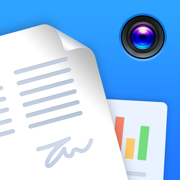
Zoho Doc Scanner - Scan PDF
Scan Docs, Cards and Receipts
更新日志
The new iOS 17 and iPadOS 17 updates in Zoho Doc Scanner elevate your experience in scanning documents to next level! Update your OS versions to experience the new set of enhanced features.
Now, you can extract text from images within the scanned document using Visual Look Up feature.
Interactive Widgets will allow users to view all the images from a document from the Home Screen.
Now, new users can view tooltips for editing and sharing options in the app.
Annotate on documents and autofill your scanned documents securely.
Now, you can enjoy iPhone's Lock Screen Widgets on your iPads as well.视频/截图
应用描述
Doc Scanner is the most powerful document-scanning app on your iPhone and iPad. Precisely scan paper documents, business cards, receipts, and more. Share your documents as images or PDFs. You can use OCR to convert documents to text.
SCAN
Quickly turn your iPhone or iPad into a convenient document scanner. Scan anything of your choice, ranging from business cards and receipts to multi-page documents. Doc Scanner smartly identifies the paper document's edges and adds a crisp scan of the document. You can also add document images from your photo gallery.
ANNOTATE AND FILTER
Crop, edit, rotate, and annotate your scanned docs. Easily re-order pages within a scanned document and choose from a variety of filters to apply.
E-SIGNATURE
Verify your identity by adding your signature, powered by Zoho Sign. Digitally sign documents yourself and email the signed documents to others.
OCR AND TRANSLATE
Doc Scanner uses Optical Character Recognition (OCR) to convert documents to text. OCR enables you to search for a document based on content so you can always find what you need. You can even use the app to translate extracted content into 15 different languages.
SHARE AND AUTOMATE
Set Doc Scanner to automatically upload your scanned documents to other apps, so you can share and use them. Doc Scanner integrates with Google Drive, Dropbox, OneDrive, Zoho WorkDrive, Zoho Expense, and more. Easily share your scanned docs via email and other apps as well. Create workflows to automate tasks and save time.
ORGANIZE
Stay organized by creating folders, setting reminders, and adding tags to categorize and find documents easily. Doc Scanner intelligently recommends tags based on your document's content.
SYNC ACROSS DEVICES
Connect your iCloud account with Doc Scanner to sync your documents across all your Apple devices. Scan a document on a device and see it appear on your other device automatically. You can also use iCloud Drive to back up and restore your documents securely.
ZIA LENS
Zia Lens uses machine learning to classify your scanned items as documents, receipts, and business cards. Get an instant alert for any new documents from your photos when you open the app.
ONLY ON iOS
• Secure your documents using FaceID/TouchID.
• Use accessible features in Doc Scanner like Voice Control and Dynamic Text.
• Scan and share documents from your iMessages.
• Use Siri shortcuts to scan, search, and read documents.
• Multitask using multiple windows on your iPad.
• Quickly find and access your documents using Spotlight.
• Use the Today widget to access your recent documents quickly.
• Trigger workflows on your documents from the Apple Watch app.
• Watch Doc Scanner automatically go dark for you when you set your iPhone/iPad to Dark Mode.
PREMIUM
Doc Scanner's premium price levels are:
• Basic — 2.99 USD/month
• Standard — 4.99 USD/month
• Premium — 6.99 USD/month
Sign up for a year's subscription and get two months free!!
• Payment will be charged to your iTunes account after confirmation of purchase.
• Account will be charged for renewal within 24 hours before the end of the current subscription period.
• Subscriptions may be managed by the user and auto-renewal may be turned off by going to the user's Account Settings after the purchase.
• Any unused portion of a free trial period will be forfeited when the user purchases a subscription to that publication.
EULA - docscanner.app/eula-ios.html
Privacy - zoho.com/privacy.html
Terms & Conditions - zoho.com/terms.html
If you have any questions, please reach out to us at isupport@zohocorp.com
Additional information about the app is available at docscanner.app版本: 4.2.1
版本更新日期
2022-10-24

Zoho Doc Scanner - Scan PDF
Scan Docs, Cards and Receipts
更新日志
Introducing Doc Scanner for iPadOS 16 for a better scanning experience
Hey, Apple users! Get ready for a hassle-free scanning experience with Doc Scanner by upgrading your iPadOS right now. With the latest version, now you can
- Customize your Doc Scanner app with the new Focus Filter settings.
- Extract text from the images in your documents using the Live Text feature.
- Find and replace text in your documents from your iPad's keypad.
- Link documents to Quick notes and make everything a single view.
We hope you'll like these new updates on Doc Scanner for iPadOS 16. Please reach out to us at support@zohoscanner.com with your suggestions and feedback. Also, follow us on Twitter @ZohoDocScanner to never miss any of our updates on Doc Scanner.视频/截图
应用描述
Doc Scanner is the most powerful document-scanning app on your iPhone and iPad. Precisely scan paper documents, business cards, receipts, and more. Share your documents as images or PDFs. You can use OCR to convert documents to text.
SCAN
Quickly turn your iPhone or iPad into a convenient document scanner. Scan anything of your choice, ranging from business cards and receipts to multi-page documents. Doc Scanner smartly identifies the paper document's edges and adds a crisp scan of the document. You can also add document images from your photo gallery.
ANNOTATE AND FILTER
Crop, edit, rotate, and annotate your scanned docs. Easily re-order pages within a scanned document and choose from a variety of filters to apply.
E-SIGNATURE
Verify your identity by adding your signature, powered by Zoho Sign. Digitally sign documents yourself and email the signed documents to others.
OCR AND TRANSLATE
Doc Scanner uses Optical Character Recognition (OCR) to convert documents to text. OCR enables you to search for a document based on content so you can always find what you need. You can even use the app to translate extracted content into 15 different languages.
SHARE AND AUTOMATE
Set Doc Scanner to automatically upload your scanned documents to other apps, so you can share and use them. Doc Scanner integrates with Google Drive, Dropbox, OneDrive, Zoho WorkDrive, Zoho Expense, and more. Easily share your scanned docs via email and other apps as well. Create workflows to automate tasks and save time.
ORGANIZE
Stay organized by creating folders, setting reminders, and adding tags to categorize and find documents easily. Doc Scanner intelligently recommends tags based on your document's content.
SYNC ACROSS DEVICES
Connect your iCloud account with Doc Scanner to sync your documents across all your Apple devices. Scan a document on a device and see it appear on your other device automatically. You can also use iCloud Drive to back up and restore your documents securely.
ZIA LENS
Zia Lens uses machine learning to classify your scanned items as documents, receipts, and business cards. Get an instant alert for any new documents from your photos when you open the app.
ONLY ON iOS
• Secure your documents using FaceID/TouchID.
• Use accessible features in Doc Scanner like Voice Control and Dynamic Text.
• Scan and share documents from your iMessages.
• Use Siri shortcuts to scan, search, and read documents.
• Multitask using multiple windows on your iPad.
• Quickly find and access your documents using Spotlight.
• Use the Today widget to access your recent documents quickly.
• Trigger workflows on your documents from the Apple Watch app.
• Watch Doc Scanner automatically go dark for you when you set your iPhone/iPad to Dark Mode.
PREMIUM
Doc Scanner's premium price levels are:
• Basic — 2.99 USD/month
• Standard — 4.99 USD/month
• Premium — 6.99 USD/month
Sign up for a year's subscription and get two months free!!
• Payment will be charged to your iTunes account after confirmation of purchase.
• Account will be charged for renewal within 24 hours before the end of the current subscription period.
• Subscriptions may be managed by the user and auto-renewal may be turned off by going to the user's Account Settings after the purchase.
• Any unused portion of a free trial period will be forfeited when the user purchases a subscription to that publication.
EULA - docscanner.app/eula-ios.html
Privacy - zoho.com/privacy.html
Terms & Conditions - zoho.com/terms.html
If you have any questions, please reach out to us at isupport@zohocorp.com
Additional information about the app is available at docscanner.app










 京公网安备 11010502041000号
京公网安备 11010502041000号





