FingerFind
Please don't leave me
开发者: KISSOFT
160天4小时
最新版本上线距今
5
近1年版本更新次数
2024-01-16
全球最早版本上线日期
版本: 1.0.8
版本更新日期
2025-02-13
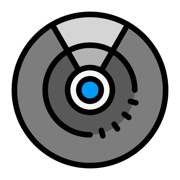
FingerFind
Please don't leave me
更新日志
- Icon updated视频/截图
应用描述
This is a watch-only app.
This app informs you of the connection status between your iPhone and your watch.
The connection status is based on Bluetooth connection.
You can receive a notification when the Bluetooth connection is lost or the distance increases beyond a certain range.
You can set alarms in silent mode, do not disturb mode, and theater mode if you want to receive notifications.
If the Bluetooth connection is lost, you can turn on the app and check on the map the location where the Bluetooth connection was last disconnected and the location where you were most recently close to the phone.
You can check the status of the app through complications.
If you can't find the FingerFind app on your watch
1. Open the AppStore on your Apple Watch
2. Scroll to the bottom with the wheel
3. Go to [Account]
4. Go to [Purchased]
5. Find FingerFind in the list and download it
This app uses Icons form icon8 (https://icons8.com)版本: 1.0.7
版本更新日期
2025-01-21

FingerFind
Please don't leave me
更新日志
- Usability improvements and stabilization视频/截图
应用描述
This is a watch-only app.
This app informs you of the connection status between your iPhone and your watch.
The connection status is based on Bluetooth connection.
You can receive a notification when the Bluetooth connection is lost or the distance increases beyond a certain range.
You can set alarms in silent mode, do not disturb mode, and theater mode if you want to receive notifications.
If the Bluetooth connection is lost, you can turn on the app and check on the map the location where the Bluetooth connection was last disconnected and the location where you were most recently close to the phone.
You can check the status of the app through complications.
If you can't find the FingerFind app on your watch
1. Open the AppStore on your Apple Watch
2. Scroll to the bottom with the wheel
3. Go to [Account]
4. Go to [Purchased]
5. Find FingerFind in the list and download it
This app uses Icons form icon8 (https://icons8.com)版本: 1.0.6
版本更新日期
2024-11-26
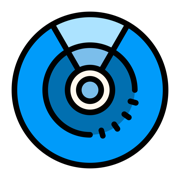
FingerFind
Please don't leave me
更新日志
Added app Activation on/off function
- Shortcuts & Siri
- Complications
- In-app menu视频/截图
应用描述
This is a watch-only app.
This app informs you of the connection status between your iPhone and your watch.
The connection status is based on Bluetooth connection.
You can receive a notification when the Bluetooth connection is lost or the distance increases beyond a certain range.
You can set alarms in silent mode, do not disturb mode, and theater mode if you want to receive notifications.
If the Bluetooth connection is lost, you can turn on the app and check on the map the location where the Bluetooth connection was last disconnected and the location where you were most recently close to the phone.
You can check the status of the app through complications.
If you can't find the FingerFind app on your watch
1. Open the AppStore on your Apple Watch
2. Scroll to the bottom with the wheel
3. Go to [Account]
4. Go to [Purchased]
5. Find FingerFind in the list and download it
This app uses Icons form icon8 (https://icons8.com)版本: 1.0.5
版本更新日期
2024-09-24

FingerFind
Please don't leave me
更新日志
- Bug fixes and usability improvements视频/截图
应用描述
This is a watch-only app.
This app informs you of the connection status between your iPhone and your watch.
The connection status is based on Bluetooth connection.
You can receive a notification when the Bluetooth connection is lost or the distance increases beyond a certain range.
You can set alarms in silent mode, do not disturb mode, and theater mode if you want to receive notifications.
If the Bluetooth connection is lost, you can turn on the app and check on the map the location where the Bluetooth connection was last disconnected and the location where you were most recently close to the phone.
You can check the status of the app through complications.
If you can't find the FingerFind app on your watch
1. Open the AppStore on your Apple Watch
2. Scroll to the bottom with the wheel
3. Go to [Account]
4. Go to [Purchased]
5. Find FingerFind in the list and download it
This app uses Icons form icon8 (https://icons8.com)版本: 1.0.4
版本更新日期
2024-09-11

FingerFind
Please don't leave me
更新日志
- Feature to set “Snooze Notifications” in 5-minute intervals
- Feature that navigate to the “Snooze Notifications” screen when tapping on a disconnection alert
- Feature to directly navigate to the “Snooze Notifications” screen from a complication应用描述
暂无应用描述数据
版本: 1.0.3
版本更新日期
2024-04-11
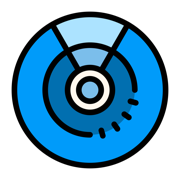
FingerFind
Please don't leave me
更新日志
- Applying Time Sensitive Notification to Bluetooth Disconnection Alert
- Improving App Usability视频/截图
应用描述
This is a watch-only app.
This app informs you of the connection status between your iPhone and your watch.
The connection status is based on Bluetooth connection.
You can receive a notification when the Bluetooth connection is lost or the distance increases beyond a certain range.
You can set alarms in silent mode, do not disturb mode, and theater mode if you want to receive notifications.
If the Bluetooth connection is lost, you can turn on the app and check on the map the location where the Bluetooth connection was last disconnected and the location where you were most recently close to the phone.
You can check the status of the app through complications.
This app uses Icons form icon8 (https://icons8.com)版本: 1.0.2
版本更新日期
2024-02-20
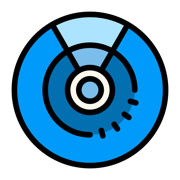
FingerFind
Please don't leave me
更新日志
- You can easily add complications through Watch Face download
- A new feature has been added that allows you to snooze notifications视频/截图
应用描述
This is a watch-only app.
This app informs you of the connection status between your iPhone and your watch.
The connection status is based on Bluetooth connection.
You can receive a notification when the Bluetooth connection is lost or the distance increases beyond a certain range.
You can set alarms in silent mode, do not disturb mode, and theater mode if you want to receive notifications.
If the Bluetooth connection is lost, you can turn on the app and check on the map the location where the Bluetooth connection was last disconnected and the location where you were most recently close to the phone.
You can check the status of the app through complications.
This app uses Icons form icon8 (https://icons8.com)版本: 1.0.1
版本更新日期
2024-02-05
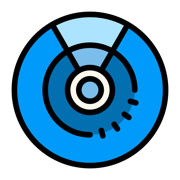
FingerFind
Please don't leave me
更新日志
To enhance multilingual support, English language has been added.
The app now supports localization for English users, providing a more convenient experience for users who prefer the English language.
If disconnected notifications are turned off, you can receive a reminder notification.应用描述
暂无应用描述数据
版本: 1.0.0
版本更新日期
2024-01-29
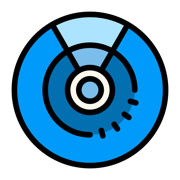
FingerFind
Please don't leave me
更新日志
暂无更新日志数据
应用描述
暂无应用描述数据
版本: 0.9.0
版本更新日期
2024-01-17
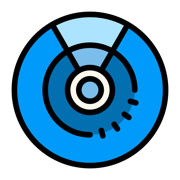
FingerFind
Please don't leave me
更新日志
暂无更新日志数据
应用描述
暂无应用描述数据










 京公网安备 11010502041000号
京公网安备 11010502041000号





