3D modeling: ArtiMesh
开发者: White Bread Games
31天7小时
最新版本上线距今
18
近1年版本更新次数
2025-01-24
全球最早版本上线日期
版本: 1.0.17
版本更新日期
2025-06-25
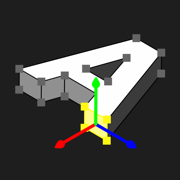
3D modeling: ArtiMesh
更新日志
-Fixing error caused by exiting sculpt mode and using face selections
-Keyboard Shortcuts!
Left Shift: Gesture button
Left Cmd + Z: Undo
Left Cmd + Y: Redo
Q: Box Select
W: Transform
E: Rotate
R: Scale
F: Focus
Z: Toggle Pivot Center/Last Active Element
X: Toggle Orientation Local/Global
Left Cmd + S: Save
Left Cmd + E: Export
Left Cmd + I: Import
1: Object Selection Mode
2: Vertex Selection Mode
3: Edge Selection Mode
4: Face Selection Mode
Left Cmd + 1: Modeling Mode,
Left Cmd + 2: Sculpt Mode,
Left Cmd + 3: Material Mode
Left Cmd + 4: UV Mapping Mode
Left Cmd + 5: Paint Mode
Left Cmd + 6: Rendering Mode
Ctrl + Mouse Drag: Zoom
Alt + Mouse Drag: Pan应用描述
ArtiMesh: Create 3D Models Anytime, Anywhere
ArtiMesh is the ultimate 3D modeling app designed for iPhone and iPad, offering powerful yet intuitive tools to create, edit, and export stunning 3D models on the go. Whether you’re a professional 3D designer or just starting out, ArtiMesh makes it easy to bring your ideas to life with precision and flexibility.
No Apple Pencil required (but supported!)—use gestures to navigate, edit, model, and sculpt seamlessly. Import and export OBJ files effortlessly, ensuring compatibility with Blender and other industry-standard software.
Fast & Intuitive Workflow
-Move, Rotate, and Scale objects using simple gestures.
-Multi-select vertices, edges, faces, and objects with gestures or rectangle selection.
-Undo/redo actions to refine your 3D design without frustration.
Advanced 3D Modeling Tools
-Vertex Tools: Merge, connect, and create faces from vertices.
-Edge Tools: Insert loops, extrude, delete, and create faces from border edges.
-Face Tools: Extrude, detach, clone, reverse, and delete faces with precision.
-Object Tools: Mirror, combine, separate, and apply smooth shading.
-Sculpting Tools: Raise, lower, noise, grab, and smooth surfaces with adjustable brush settings.
-Texture & Coloring: Paint textures and generate UV maps.
Real-Time Visualization & Editing
-Work in X-ray or solid shaded mode.
-View real-time shadows, adjustable lighting, and post effects.
-Toggle axis and grid settings for accurate positioning.
Optimized for Mobile Performance
-ArtiMesh is designed for smooth performance, allowing you to create 3D models effortlessly without being tied to a desktop. The mobile-friendly interface ensures a seamless experience for both beginners and professionals.
Import & Export with Ease
-Fully supports OBJ file import and export.
-Compatible with Blender, Maya, and other 3D software.
-Export low-poly models optimized for game design
-Or export high-poly models for 3D printing and digital art.
Why Choose ArtiMesh?
-Powerful & Portable: Enjoy a complete 3D model maker right on your mobile device.
-Easy to Use: No complex menus—just intuitive 3D drawing tools.
-Designed for Artists: Ideal for game developers, 3d print enthusiasts, digital sculptors, and CAD users.
-Great for Beginners: A perfect 3D modeling app for beginners, with an intuitive interface and easy-to-learn tools.
-Regular Updates: New features and formats added based on user feedback.
Perfect for Professionals & Hobbyists
-Whether you’re designing 3D graphics, low-poly assets, 3d prints, or intricate 3D CAD models, ArtiMesh provides the flexibility and control needed to achieve incredible results.
Get Started with Mobile 3D Design
-Unlock the future of 3D modeling and 3D art creation. Download ArtiMesh now and transform your mobile device into a 3D model creator!
Keywords: 3D modeling, 3D design, 3D model, 3D model maker, OBJ file, Blender, low poly, 3D drawing, 3D creator, 3D shapes, create 3D models, mobile 3D app, 3D CAD, 3D modeling app for beginners版本: 1.0.16
版本更新日期
2025-06-20
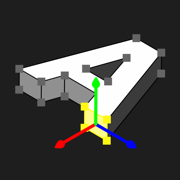
3D modeling: ArtiMesh
更新日志
-Upgraded Boolean modifiers. They're completely rewritten! They are still experimental, slow, and create noisy models, but fixed many cases where faces would disappear.应用描述
暂无应用描述数据
版本: 1.0.15
版本更新日期
2025-06-14
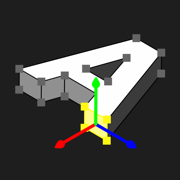
3D modeling: ArtiMesh
更新日志
-Fixing OBJ import when file ends with null char应用描述
暂无应用描述数据
版本: 1.0.14
版本更新日期
2025-06-11
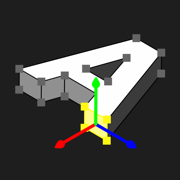
3D modeling: ArtiMesh
更新日志
-Holding the shortcut button while scaling faces/edges will extrude and scale (similar to inset).
-Fixing issues with displaying selected edges at the end of objects应用描述
暂无应用描述数据
版本: 1.0.13
版本更新日期
2025-06-05
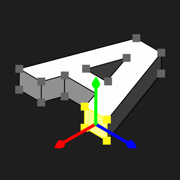
3D modeling: ArtiMesh
更新日志
-Fixed texture paint color picker memory leak.
-Fixed texture paint color picker from picking a darker color.应用描述
ArtiMesh: Create 3D Models Anytime, Anywhere
ArtiMesh is the ultimate 3D modeling app designed for iPhone and iPad, offering powerful yet intuitive tools to create, edit, and export stunning 3D models on the go. Whether you’re a professional 3D designer or just starting out, ArtiMesh makes it easy to bring your ideas to life with precision and flexibility.
No Apple Pencil required (but supported!)—use gestures to navigate, edit, model, and sculpt seamlessly. Import and export OBJ files effortlessly, ensuring compatibility with Blender and other industry-standard software.
Fast & Intuitive Workflow
-Move, Rotate, and Scale objects using simple gestures.
-Multi-select vertices, edges, faces, and objects with gestures or rectangle selection.
-Undo/redo actions to refine your 3D design without frustration.
Advanced 3D Modeling Tools
-Vertex Tools: Merge, connect, and create faces from vertices.
-Edge Tools: Insert loops, extrude, delete, and create faces from border edges.
-Face Tools: Extrude, detach, clone, reverse, and delete faces with precision.
-Object Tools: Mirror, combine, separate, and apply smooth shading.
-Sculpting Tools: Raise, lower, noise, grab, and smooth surfaces with adjustable brush settings.
-Texture & Coloring: Paint textures and generate UV maps.
Real-Time Visualization & Editing
-Work in X-ray or solid shaded mode.
-View real-time shadows, adjustable lighting, and post effects.
-Toggle axis and grid settings for accurate positioning.
Optimized for Mobile Performance
-ArtiMesh is designed for smooth performance, allowing you to create 3D models effortlessly without being tied to a desktop. The mobile-friendly interface ensures a seamless experience for both beginners and professionals.
Import & Export with Ease
-Fully supports OBJ file import and export.
-Compatible with Blender, Maya, and other 3D software.
-Export low-poly models optimized for game design
-Or export high-poly models for 3D printing and digital art.
Why Choose ArtiMesh?
-Powerful & Portable: Enjoy a complete 3D model maker right on your mobile device.
-Easy to Use: No complex menus—just intuitive 3D drawing tools.
-Designed for Artists: Ideal for game developers, 3d print enthusiasts, digital sculptors, and CAD users.
-Great for Beginners: A perfect 3D modeling app for beginners, with an intuitive interface and easy-to-learn tools.
-Regular Updates: New features and formats added based on user feedback.
Perfect for Professionals & Hobbyists
-Whether you’re designing 3D graphics, low-poly assets, 3d prints, or intricate 3D CAD models, ArtiMesh provides the flexibility and control needed to achieve incredible results.
Get Started with Mobile 3D Design
-Unlock the future of 3D modeling and 3D art creation. Download ArtiMesh now and transform your mobile device into a 3D model creator!
Keywords: 3D modeling, 3D design, 3D model, 3D model maker, OBJ file, Blender, low poly, 3D drawing, 3D creator, 3D shapes, create 3D models, mobile 3D app, 3D CAD, 3D modeling app for beginners版本: 1.0.12
版本更新日期
2025-06-03
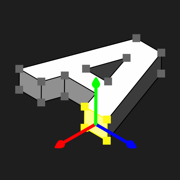
3D modeling: ArtiMesh
更新日志
-Fixed issue where zooming too close would break move/scale handles应用描述
ArtiMesh: Create 3D Models Anytime, Anywhere
ArtiMesh is the ultimate 3D modeling app designed for iPhone and iPad, offering powerful yet intuitive tools to create, edit, and export stunning 3D models on the go. Whether you’re a professional 3D designer or just starting out, ArtiMesh makes it easy to bring your ideas to life with precision and flexibility.
No Apple Pencil required (but supported!)—use gestures to navigate, edit, model, and sculpt seamlessly. Import and export OBJ files effortlessly, ensuring compatibility with Blender and other industry-standard software.
Fast & Intuitive Workflow
-Move, Rotate, and Scale objects using simple gestures.
-Multi-select vertices, edges, faces, and objects with gestures or rectangle selection.
-Undo/redo actions to refine your 3D design without frustration.
Advanced 3D Modeling Tools
-Vertex Tools: Merge, connect, and create faces from vertices.
-Edge Tools: Insert loops, extrude, delete, and create faces from border edges.
-Face Tools: Extrude, detach, clone, reverse, and delete faces with precision.
-Object Tools: Mirror, combine, separate, and apply smooth shading.
-Sculpting Tools: Raise, lower, noise, grab, and smooth surfaces with adjustable brush settings.
-Texture & Coloring: Paint textures and generate UV maps.
Real-Time Visualization & Editing
-Work in X-ray or solid shaded mode.
-View real-time shadows, adjustable lighting, and post effects.
-Toggle axis and grid settings for accurate positioning.
Optimized for Mobile Performance
-ArtiMesh is designed for smooth performance, allowing you to create 3D models effortlessly without being tied to a desktop. The mobile-friendly interface ensures a seamless experience for both beginners and professionals.
Import & Export with Ease
-Fully supports OBJ file import and export.
-Compatible with Blender, Maya, and other 3D software.
-Export low-poly models optimized for game design
-Or export high-poly models for 3D printing and digital art.
Why Choose ArtiMesh?
-Powerful & Portable: Enjoy a complete 3D model maker right on your mobile device.
-Easy to Use: No complex menus—just intuitive 3D drawing tools.
-Designed for Artists: Ideal for game developers, 3d print enthusiasts, digital sculptors, and CAD users.
-Great for Beginners: A perfect 3D modeling app for beginners, with an intuitive interface and easy-to-learn tools.
-Regular Updates: New features and formats added based on user feedback.
Perfect for Professionals & Hobbyists
-Whether you’re designing 3D graphics, low-poly assets, 3d prints, or intricate 3D CAD models, ArtiMesh provides the flexibility and control needed to achieve incredible results.
Get Started with Mobile 3D Design
-Unlock the future of 3D modeling and 3D art creation. Download ArtiMesh now and transform your mobile device into a 3D model creator!
Keywords: 3D modeling, 3D design, 3D model, 3D model maker, OBJ file, Blender, low poly, 3D drawing, 3D creator, 3D shapes, create 3D models, mobile 3D app, 3D CAD, 3D modeling app for beginners版本: 1.0.11
版本更新日期
2025-04-15
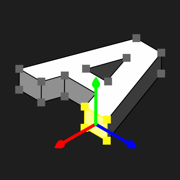
3D modeling: ArtiMesh
更新日志
-Fixed touch handles when switching pivot/rotation mode应用描述
ArtiMesh: Create 3D Models Anytime, Anywhere
ArtiMesh is the ultimate 3D modeling app designed for iPhone and iPad, offering powerful yet intuitive tools to create, edit, and export stunning 3D models on the go. Whether you’re a professional 3D designer or just starting out, ArtiMesh makes it easy to bring your ideas to life with precision and flexibility.
No Apple Pencil required (but supported!)—use gestures to navigate, edit, model, and sculpt seamlessly. Import and export OBJ files effortlessly, ensuring compatibility with Blender and other industry-standard software.
Fast & Intuitive Workflow
-Move, Rotate, and Scale objects using simple gestures.
-Multi-select vertices, edges, faces, and objects with gestures or rectangle selection.
-Undo/redo actions to refine your 3D design without frustration.
Advanced 3D Modeling Tools
-Vertex Tools: Merge, connect, and create faces from vertices.
-Edge Tools: Insert loops, extrude, delete, and create faces from border edges.
-Face Tools: Extrude, detach, clone, reverse, and delete faces with precision.
-Object Tools: Mirror, combine, separate, and apply smooth shading.
-Sculpting Tools: Raise, lower, noise, grab, and smooth surfaces with adjustable brush settings.
-Texture & Coloring: Paint textures and generate UV maps.
Real-Time Visualization & Editing
-Work in X-ray or solid shaded mode.
-View real-time shadows, adjustable lighting, and post effects.
-Toggle axis and grid settings for accurate positioning.
Optimized for Mobile Performance
-ArtiMesh is designed for smooth performance, allowing you to create 3D models effortlessly without being tied to a desktop. The mobile-friendly interface ensures a seamless experience for both beginners and professionals.
Import & Export with Ease
-Fully supports OBJ file import and export.
-Compatible with Blender, Maya, and other 3D software.
-Export low-poly models optimized for game design
-Or export high-poly models for 3D printing and digital art.
Why Choose ArtiMesh?
-Powerful & Portable: Enjoy a complete 3D model maker right on your mobile device.
-Easy to Use: No complex menus—just intuitive 3D drawing tools.
-Designed for Artists: Ideal for game developers, 3d print enthusiasts, digital sculptors, and CAD users.
-Great for Beginners: A perfect 3D modeling app for beginners, with an intuitive interface and easy-to-learn tools.
-Regular Updates: New features and formats added based on user feedback.
Perfect for Professionals & Hobbyists
-Whether you’re designing 3D graphics, low-poly assets, 3d prints, or intricate 3D CAD models, ArtiMesh provides the flexibility and control needed to achieve incredible results.
Get Started with Mobile 3D Design
-Unlock the future of 3D modeling and 3D art creation. Download ArtiMesh now and transform your mobile device into a 3D model creator!
Keywords: 3D modeling, 3D design, 3D model, 3D model maker, OBJ file, Blender, low poly, 3D drawing, 3D creator, 3D shapes, create 3D models, mobile 3D app, 3D CAD, 3D modeling app for beginners版本: 1.0.10
版本更新日期
2025-04-01

3D modeling: ArtiMesh
更新日志
-Bug fixes for sculpt, export, and vertex commands应用描述
ArtiMesh: Create 3D Models Anytime, Anywhere
ArtiMesh is the ultimate 3D modeling app designed for iPhone and iPad, offering powerful yet intuitive tools to create, edit, and export stunning 3D models on the go. Whether you’re a professional 3D designer or just starting out, ArtiMesh makes it easy to bring your ideas to life with precision and flexibility.
No Apple Pencil required (but supported!)—use gestures to navigate, edit, model, and sculpt seamlessly. Import and export OBJ files effortlessly, ensuring compatibility with Blender and other industry-standard software.
Fast & Intuitive Workflow
-Move, Rotate, and Scale objects using simple gestures.
-Multi-select vertices, edges, faces, and objects with gestures or rectangle selection.
-Undo/redo actions to refine your 3D design without frustration.
Advanced 3D Modeling Tools
-Vertex Tools: Merge, connect, and create faces from vertices.
-Edge Tools: Insert loops, extrude, delete, and create faces from border edges.
-Face Tools: Extrude, detach, clone, reverse, and delete faces with precision.
-Object Tools: Mirror, combine, separate, and apply smooth shading.
-Sculpting Tools: Raise, lower, noise, grab, and smooth surfaces with adjustable brush settings.
-Texture & Coloring: Paint textures and generate UV maps.
Real-Time Visualization & Editing
-Work in X-ray or solid shaded mode.
-View real-time shadows, adjustable lighting, and post effects.
-Toggle axis and grid settings for accurate positioning.
Optimized for Mobile Performance
-ArtiMesh is designed for smooth performance, allowing you to create 3D models effortlessly without being tied to a desktop. The mobile-friendly interface ensures a seamless experience for both beginners and professionals.
Import & Export with Ease
-Fully supports OBJ file import and export.
-Compatible with Blender, Maya, and other 3D software.
-Export low-poly models optimized for game design
-Or export high-poly models for 3D printing and digital art.
Why Choose ArtiMesh?
-Powerful & Portable: Enjoy a complete 3D model maker right on your mobile device.
-Easy to Use: No complex menus—just intuitive 3D drawing tools.
-Designed for Artists: Ideal for game developers, 3d print enthusiasts, digital sculptors, and CAD users.
-Great for Beginners: A perfect 3D modeling app for beginners, with an intuitive interface and easy-to-learn tools.
-Regular Updates: New features and formats added based on user feedback.
Perfect for Professionals & Hobbyists
-Whether you’re designing 3D graphics, low-poly assets, 3d prints, or intricate 3D CAD models, ArtiMesh provides the flexibility and control needed to achieve incredible results.
Get Started with Mobile 3D Design
-Unlock the future of 3D modeling and 3D art creation. Download ArtiMesh now and transform your mobile device into a 3D model creator!
Keywords: 3D modeling, 3D design, 3D model, 3D model maker, OBJ file, Blender, low poly, 3D drawing, 3D creator, 3D shapes, create 3D models, mobile 3D app, 3D CAD, 3D modeling app for beginners版本: 1.0.9
版本更新日期
2025-03-30

3D modeling: ArtiMesh
更新日志
-Speed optimizations应用描述
暂无应用描述数据
版本: 1.0.8
版本更新日期
2025-03-28

3D modeling: ArtiMesh
更新日志
-Fixing normals on prisms应用描述
暂无应用描述数据










 京公网安备 11010502041000号
京公网安备 11010502041000号





