EXIF Viewer by Fluntro
Connect Camera & GPS Metadata
开发者: Fluntro
400天2小时
最新版本上线距今
0
近1年版本更新次数
2015-01-10
全球最早版本上线日期
版本: 6.3
版本更新日期
2024-09-19

EXIF Viewer by Fluntro
Connect Camera & GPS Metadata
更新日志
Mejoras en la estabilidad y ajustes menores en la interfaz de usuario应用描述
Destacado por Apple en la App Store de EE. UU. y Canadá. Disfruta de una compra única con acceso de por vida, sin necesidad de suscripción.
EXIF Viewer de Fluntro es la herramienta definitiva para fotógrafos profesionales y entusiastas del iPhone que desean ver, gestionar y editar los metadatos EXIF. Con un diseño elegante y una funcionalidad fluida, esta aplicación ofrece una experiencia armoniosa en todos tus dispositivos iOS (iPhone, iPad, iPod Touch).
Características principales:
• Eliminar metadatos EXIF y geolocalización: Protege tu privacidad eliminando fácilmente los datos EXIF, incluyendo la ubicación GPS.
• Ver datos EXIF detallados: Accede fácilmente a metadatos esenciales como ISO, velocidad de obturación, longitud focal, modelo de cámara, modelo de lente, marca de tiempo, apertura y más de cualquier foto en tu dispositivo, iCloud o Photo Stream.
• Ampliar fotos grandes: Disfruta de imágenes en alta resolución (hasta 80 MB) con total claridad.
• Personaliza tus etiquetas EXIF: Personaliza tu experiencia de visualización reordenando etiquetas EXIF, ocultando etiquetas no deseadas y seleccionando tu formato de fecha preferido.
• Navegación rápida: Desliza hacia la izquierda o derecha para moverte entre fotos en la pantalla de detalles EXIF.
• Vista de mapa: Visualiza tus fotos en un mapa con información detallada EXIF accesible tocando cada foto.
• Edición masiva de datos EXIF: Modifica eficazmente los metadatos EXIF de varias fotos, incluyendo cambios de fecha y ubicación.
• Comparte fotos con o sin EXIF: Comparte fotos fácilmente por correo electrónico, AirDrop u otros métodos, con o sin metadatos EXIF.
• Copia datos EXIF: Copia y comparte metadatos entre aplicaciones sin esfuerzo.
• Retener metadatos EXIF: Las fotos enviadas por Mail, AirDrop o lectores de tarjetas SD conservan los metadatos EXIF, a diferencia de la mayoría de las aplicaciones de mensajería y redes sociales.
Otras características:
• Soporte para 3D Touch: Accede rápidamente a acciones como Favoritos, Álbumes o Todas las fotos en iPhones compatibles.
• Optimizado para todos los dispositivos iOS: Compatible con iPad Pro, iPhone SE, iPhone 8 y modelos más recientes en modos vertical y horizontal.
• Extensión de fotos: Accede a los datos EXIF directamente desde la aplicación nativa Fotos o aplicaciones de terceros seleccionando la foto y tocando el botón Compartir para elegir la extensión EXIF Viewer.
Edición y eliminación de metadatos EXIF:
• Edición masiva de datos EXIF: Selecciona varias fotos, toca “Editar EXIF” y actualiza los metadatos, como la fecha y la ubicación.
• Eliminar metadatos EXIF:
1. Sobrescribe la foto original para eliminar los metadatos EXIF.
2. Crea una foto duplicada sin datos EXIF, con la opción de eliminar la foto original.
Preguntas Frecuentes
¿Qué son los metadatos EXIF?
EXIF significa Formato de Archivo de Imagen Intercambiable. Cuando tomas fotos con tu cámara digital o teléfono, una gran cantidad de datos EXIF se graba y almacena dentro de cada imagen. Estos datos incluyen información sobre la configuración de tu cámara (ISO, apertura, longitud focal, tamaño de la imagen, velocidad de obturación, modelo de cámara, modelo de lente, GPS), fecha, hora, ubicación y más. Ver las etiquetas de metadatos EXIF es crucial tanto para principiantes como para fotógrafos profesionales, ya que les permite entender y revisar la configuración de la cámara o el software utilizado para crear y editar una foto.
¿Por qué elegir EXIF Viewer de Fluntro?
• Sin compras dentro de la aplicación: Disfruta de todas las funciones actuales y futuras con la compra inicial, sin costos ocultos.
• Diseñado para fotógrafos profesionales: Obtén información detallada sobre tu trabajo fotográfico y protege tu privacidad eliminando metadatos sensibles.
• Privacidad primero: Tus fotos se almacenan de manera segura en tu teléfono y nunca se suben a nuestros servidores. Aprende más en nuestra Política de Privacidad.版本: 6.2
版本更新日期
2022-02-25
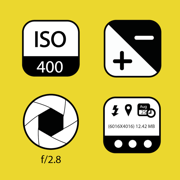
EXIF Viewer by Fluntro
Ver, eliminar metadatos GPS
更新日志
Mejoras críticas de estabilidad
En el pasado,
Use la apariencia del modo oscuro del sistema para dispositivos con iOS 13 o posterior.
Soluciona problemas que causaban errores al editar o eliminar exif.
Soluciona el problema con "Descargar automáticamente desde iCloud" que no funciona en iPads.
Soluciona el problema con la localización en alemán e italiano (Gracias por enviarnos un correo electrónico con los términos correctos)
Soluciona fallas para futuras versiones de iOS
La función Abrir en la aplicación principal se agrega en la extensión de la aplicación Fotos
Agrega soporte multilínea para editar la pantalla EXIF
Agrega filtro de ubicación para ver fotos con o sin ubicación, use Configuración> Configuración general> Filtro de ubicación
Agrega una función para ocultar opcionalmente la superposición de "nombre de archivo, fecha, ubicación" en las fotos, use Configuración> Configuración general> "Mostrar información adicional"
Soluciona el problema donde la parte inferior de la vista de cuadrícula se oculta detrás de la barra de pestañas inferior.
Soluciona el problema con ISO que se informa como cero en algunos casos
Agrega traducción al polaco y al ucraniano
Corrige corrección de traducción en traducción rusa (gracias a Arsen Dzodzaev)
Correcciones en la traducción japonesa
Soluciona problemas con la carga de archivos .NEF RAW en detalles EXIF y vistas de pantalla completa de imágenes.
Soluciona el problema con las fotos que no se agregan a los álbumes por primera vez después de eliminar o editar exif.
Soluciona problemas en los que algunas fechas se mostraban incorrectamente como "hace 500 años".
Soluciona el problema con la edición de subtítulos.
Agrega la capacidad de lote de fotos favoritas/no favoritas (seleccione varias fotos, deslice la barra de edición exif en la parte inferior para ver las opciones favoritas/no favoritas).
Mejoras de estabilidad en la extensión de la aplicación Fotos
Soluciona el problema con las coordenadas GPS que se muestran de forma incorrecta en algunos casos
Optimizado para el último iPad Pro de 3.ª generación (iPad Pro de pantalla completa), iPhone XS Max, iPhone XS, iPhone XR
Se actualizó el ícono de la extensión de nuestra aplicación.
Agrega soporte para editar el nombre de "Software" en EDIT EXIF
Agrega selección múltiple usando arrastrar elementos cercanos en "modo de selección de elementos múltiples"
Agrega un campo de nombre de perfil de color y ahora muestra valores como P3, sRGB, etc.
Soluciona el problema de error de cacao -1 y el problema de congelación de la extensión de la aplicación
Soluciona el problema de localización en chino simplificado, alemán, español, francés, japonés, ruso
Agrega la capacidad de editar la distancia focal y la altitud del GPS
Agrega compatibilidad con la etiqueta de modo de película de Fuji Film.
Limpia el problema con los archivos temporales que no se eliminan, lo siento por llegar tarde
Nueva función: BULK Edit EXIF, Edit Location, Shift Dates, Remove EXIF, Delete photo.
Soluciona el problema en la aplicación iMessage, donde las imágenes no se cargan.
Agrega campos de texto para ingresar manualmente la latitud y la longitud en la función de edición de ubicación
Agrega Eliminar fecha y hora en la pantalla Editar EXIF
Agrega soporte para Aperture, palabras clave, título en EDIT EXIF
Soluciona el problema con la extensión de Fotos y el bloqueo de la pantalla de detalles EXIF del video
Soluciona el problema con .ARW: el archivo RAW de Sony no se carga en pantalla completa
Soluciona el problema con las etiquetas que se recortan en varias pantallas.
Agrega localizaciones en malaylam, hindi, tailandés, coreano y portugués
Mejoras de estabilidad
Gracias de nuevo por usar nuestra aplicación.应用描述
Exif Viewer es una aplicación hermosa y bien diseñada para fotógrafos profesionales que son serios en sus trabajos.
Esta aplicación también contiene el complemento de ExifViewer junto a la aplicación complemente funcional. Es una aplicación universal, una vez comprada puedes usarla en todos tus dispositivos iOS (iPhone, iPad, iPod touch).
¿CUÁLES SON LAS FUNCIONES DE LA APLICACIÓN?
â–¸ La aplicación te permite eliminar metadatos EXIF incluyendo la ubicación GPS de las fotografías conocido como Geoetiquetado de fotografías.
â–¸ La aplicación muestra metadatos EXIF de cualquier fotografía en tu dispositivo iOS, Photo Stream o iCloud.
â–¸ Muestra etiquetas EXIF como ISO, velocidad de obturación, distancia focal, modelos de cámaras, modelos de lentes, marca de tiempo y apertura,Shutter Count.
â–¸ Capacidad de hacerle zoom a las fotografías, inclusive con un tamaño de archivo grande como 80 MB sin perder la claridad / resolución.
â–¸ Vuelve a ordenar etiquetas EXIF en la forma que prefieres y tiene la capacidad de esconder etiquetas EXIF que no quieras ver.
â–¸ Selección de tus formatos de fecha preferidos (p.e Hace 1 día vs Agosto 24 de 2014 vs 24-08-2016, etc).
â–¸ Tú puedes opcionalmente esconder fotografías sin metadatos EXIF.
â–¸ Navega rápidamente entre las fotos anteriores y siguientes en la pantalla de detalle Exif al deslizar tu dedo en la pantalla hacia la izquierda o derecha.
â–¸ La aplicación funciona genial en modo vertical y horizontal en iPads.
â–¸ La aplicación está optimizada para todos los últimos dispositivos iOS, incluyendo el iPhone 5SE, iPhone 8, iPhone X, iPad Mini, iPad air y iPad Pro.
â–¸ La aplicación también soporta la función 3D Touch en el iPhone 8 y iPhone 8 Plus (o los dispositivos más nuevos con soporte de la función 3D Touch). Incluyendo acceso directo y rápido a "Favoritos", "Photostreams", "Álbumes" y "Todas las fotografías". Además la funcionalidad Peek y POP en ExifCards y visualización de fotografías en un marco estilo cuadrícula.
â–¸ Capacidad de compartir imágenes con o sin metadatos EXIF.
â–¸ Copiar los datos EXIF al portapapeles (para que puedas pegar y compartir los datos EXIF como texto en cualquier otra aplicación).
â–¸ La mayoría de las aplicaciones sociales y de mensajería remueven los metadatos EXIF de las fotografías que envías/recibes. Sin embargo, enviar fotografías usando su Correo/AirDrop los retiene. Además su lector de tarjeta SD/kit de conexión de cámara también retiene los metadatos EXIF.
Tú tienes la opción de eliminar datos EXIF de dos formas
CÓMO ELIMINAR METADATOS EXIF en un iPhone o iPad usando la aplicación Exif Viewer de Fluntro
1) Sobreescribir una fotografía recién creada sin datos EXIF sobre la imagen original (aunque otras aplicaciones pueden revertirla a la fotografía original si se requiere)
2) Crear un duplicado de la fotografía sin detalles EXIF. (Nosotros también tenemos la opción de eliminar la fotografía original una vez que el duplicado es creado)
DIFERENTES TIPOS DE VISUALIZACIONES DISPONIBLES EN LA APLICACIÓN EXIF VIEWER
1) Visualización de lista tipo tarjetas EXIF (como es mostrado en la captura de pantalla), desliza el dedo en la pantalla para voltear las tarjetas y obtener detalles EXIF rápidos
2) Visualización estilo cuadrícula
3) La visualización de mapa muestra agrupaciones de fotografías en el mapa y muestra los detalles EXIF al tocar la fotografía (Visualización de satélite y estándar)
¿CÓMO REORDENAR O ESCONDER ETIQUETAS EN LA APLICACIÓN EXIF VIEWER?
Dirígete a Ajustes > Gestionar y reordenar datos de etiquetas Exif. Arrastra y suelta los artículos que quieras reordenar. Desactiva las etiquetas EXIF que no quieras ver en la pantalla de detalles EXIF.
â–¸ No serán agregadas compras dentro de la aplicación en una actualización futura. Así que todas las funciones próximas serán gratuitas.
Gracias por todos tus comentarios, por favor deja una calificación de 5 estrellas si te encanta la aplicación :)版本: 6.1
版本更新日期
2020-01-27
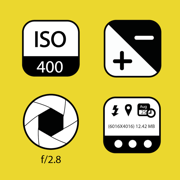
EXIF Viewer by Fluntro
Ver, eliminar metadatos GPS
更新日志
Use la apariencia del modo oscuro del sistema para dispositivos con iOS 13 o posterior.
Soluciona problemas que causaban errores al editar o eliminar exif.
Soluciona el problema con "Descargar automáticamente desde iCloud" que no funciona en iPads.
Soluciona el problema con la localización alemana e italiana (Gracias por enviarnos un correo electrónico con los términos correctos)
En el pasado reciente,
Corrige fallas para futuras versiones de iOS
La función Abrir en la aplicación principal se agrega en la extensión de la aplicación Fotos
Agrega soporte multilínea para editar la pantalla EXIF
Agrega un filtro de ubicación para ver fotos con o sin ubicación, use Configuración> Configuración general> Filtro de ubicación
Agrega la función para ocultar opcionalmente "nombre de archivo, fecha, ubicación" superpuestos en las fotos, use Configuración> Configuración general> "Mostrar información adicional"
Soluciona el problema donde la parte inferior de la vista de cuadrícula está oculta detrás de la barra de pestañas inferior.
Soluciona el problema con ISO que se informa como cero en algunos casos
Agrega traducción al polaco y ucraniano
Corrección de corrección de traducción en traducción rusa (Gracias a Arsen Dzodzaev)
Correcciones en la traducción al japonés
Soluciona problemas con la carga de archivos .NEF RAW en EXIF Detail y vistas de imagen a pantalla completa.
Soluciona el problema con las fotos que no se agregan a los álbumes por primera vez después de eliminar o editar exif.
Soluciona problemas en los que algunas fechas se mostraban incorrectamente como "hace 500 años".
Soluciona el problema con la edición de subtítulos.
Agrega capacidad por lotes de fotos favoritas / desfavorables (Seleccione varias fotos, deslice la barra de edición exif en la parte inferior para ver las opciones favoritas / desfavorables).
Mejoras de estabilidad en la extensión de la aplicación Fotos
Soluciona el problema con las coordenadas GPS que se muestran incorrectamente en algunos casos
Optimizado para la última generación de iPad Pro de tercera generación (iPad Pro de pantalla completa), iPhone XS Max, iPhone XS, iPhone XR
Actualizó nuestro ícono de extensión de aplicación.
Agrega soporte para editar el nombre de "Software" en EDIT EXIF
Agrega la selección múltiple usando arrastrando a elementos cercanos en "modo de selección de elementos múltiples"
Agrega un campo de nombre de perfil de color y ahora muestra valores como P3, sRGB, etc.
Soluciona el problema del error de cacao -1 y el problema de congelación de la extensión de la aplicación
Soluciona el problema de localización en chino simplificado, alemán, español, francés, japonés, ruso
Agrega la capacidad de editar la distancia focal y la altitud del GPS
Agrega soporte para la etiqueta del modo película de la película Fuji
Limpia el problema con los archivos temporales que no se eliminan, perdón por llegar tarde
Nueva función: BULK Edit EXIF, Edit Location, Shift Fetes, Remove EXIF, Delete photo.
Soluciona el problema en la aplicación iMessage, donde las imágenes no se cargan.
Agrega campos de texto para ingresar manualmente la latitud y longitud en la función de ubicación de edición
Agrega Eliminar fecha y hora en la pantalla Editar EXIF
Agrega soporte para Aperture, palabras clave, título en EDIT EXIF
Soluciona el problema con la extensión de fotos y la pantalla de detalles de video EXIF que se bloquea
Soluciona el problema con .ARW: el archivo RAW de Sony no se carga en pantalla completa
Soluciona el problema con las etiquetas que se recortan en varias pantallas.
Agrega localizaciones en malayo, hindi, tailandés, coreano y portugués
Mejoras de estabilidad
Gracias de nuevo por usar nuestra aplicación.应用描述
Exif Viewer es una aplicación hermosa y bien diseñada para fotógrafos profesionales que son serios en sus trabajos.
Esta aplicación también contiene el complemento de ExifViewer junto a la aplicación complemente funcional. Es una aplicación universal, una vez comprada puedes usarla en todos tus dispositivos iOS (iPhone, iPad, iPod touch).
¿CUÁLES SON LAS FUNCIONES DE LA APLICACIÓN?
â–¸ La aplicación te permite eliminar metadatos EXIF incluyendo la ubicación GPS de las fotografías conocido como Geoetiquetado de fotografías.
â–¸ La aplicación muestra metadatos EXIF de cualquier fotografía en tu dispositivo iOS, Photo Stream o iCloud.
â–¸ Muestra etiquetas EXIF como ISO, velocidad de obturación, distancia focal, modelos de cámaras, modelos de lentes, marca de tiempo y apertura,Shutter Count.
â–¸ Capacidad de hacerle zoom a las fotografías, inclusive con un tamaño de archivo grande como 80 MB sin perder la claridad / resolución.
â–¸ Vuelve a ordenar etiquetas EXIF en la forma que prefieres y tiene la capacidad de esconder etiquetas EXIF que no quieras ver.
â–¸ Selección de tus formatos de fecha preferidos (p.e Hace 1 día vs Agosto 24 de 2014 vs 24-08-2016, etc).
â–¸ Tú puedes opcionalmente esconder fotografías sin metadatos EXIF.
â–¸ Navega rápidamente entre las fotos anteriores y siguientes en la pantalla de detalle Exif al deslizar tu dedo en la pantalla hacia la izquierda o derecha.
â–¸ La aplicación funciona genial en modo vertical y horizontal en iPads.
â–¸ La aplicación está optimizada para todos los últimos dispositivos iOS, incluyendo el iPhone 5SE, iPhone 8, iPhone X, iPad Mini, iPad air y iPad Pro.
â–¸ La aplicación también soporta la función 3D Touch en el iPhone 8 y iPhone 8 Plus (o los dispositivos más nuevos con soporte de la función 3D Touch). Incluyendo acceso directo y rápido a "Favoritos", "Photostreams", "Álbumes" y "Todas las fotografías". Además la funcionalidad Peek y POP en ExifCards y visualización de fotografías en un marco estilo cuadrícula.
â–¸ Capacidad de compartir imágenes con o sin metadatos EXIF.
â–¸ Copiar los datos EXIF al portapapeles (para que puedas pegar y compartir los datos EXIF como texto en cualquier otra aplicación).
â–¸ La mayoría de las aplicaciones sociales y de mensajería remueven los metadatos EXIF de las fotografías que envías/recibes. Sin embargo, enviar fotografías usando su Correo/AirDrop los retiene. Además su lector de tarjeta SD/kit de conexión de cámara también retiene los metadatos EXIF.
Tú tienes la opción de eliminar datos EXIF de dos formas
CÓMO ELIMINAR METADATOS EXIF en un iPhone o iPad usando la aplicación Exif Viewer de Fluntro
1) Sobreescribir una fotografía recién creada sin datos EXIF sobre la imagen original (aunque otras aplicaciones pueden revertirla a la fotografía original si se requiere)
2) Crear un duplicado de la fotografía sin detalles EXIF. (Nosotros también tenemos la opción de eliminar la fotografía original una vez que el duplicado es creado)
DIFERENTES TIPOS DE VISUALIZACIONES DISPONIBLES EN LA APLICACIÓN EXIF VIEWER
1) Visualización de lista tipo tarjetas EXIF (como es mostrado en la captura de pantalla), desliza el dedo en la pantalla para voltear las tarjetas y obtener detalles EXIF rápidos
2) Visualización estilo cuadrícula
3) La visualización de mapa muestra agrupaciones de fotografías en el mapa y muestra los detalles EXIF al tocar la fotografía (Visualización de satélite y estándar)
¿CÓMO REORDENAR O ESCONDER ETIQUETAS EN LA APLICACIÓN EXIF VIEWER?
Dirígete a Ajustes > Gestionar y reordenar datos de etiquetas Exif. Arrastra y suelta los artículos que quieras reordenar. Desactiva las etiquetas EXIF que no quieras ver en la pantalla de detalles EXIF.
â–¸ No serán agregadas compras dentro de la aplicación en una actualización futura. Así que todas las funciones próximas serán gratuitas.
Gracias por todos tus comentarios, por favor deja una calificación de 5 estrellas si te encanta la aplicación :)版本: 6.0.1
版本更新日期
2019-08-23
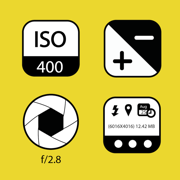
EXIF Viewer by Fluntro
Bulk Change GPS Location, Date
更新日志
Fixes crashes for future iOS versions
Open in Main App Feature is Added in the Photos app extension
Adds multi-line support for edit EXIF screen
Adds Location Filter for viewing photos with or without location, use Settings > General settings > Location filter
Adds feature to optionally hide "filename, date, location" overlapping on photos, use Settings > General settings > "Show extra information"
Fixes issue where the bottom part of the grid view is hidden behind the bottom tab bar.
Fixes issue with ISO being reported as Zero in some cases
Adds Polish and Ukranian Translation
Fixes translation fix in Russian Translation (Thanks to Arsen Dzodzaev)
Fixes in Japanese translation
In recent past,
Fixes issues with loading .NEF RAW Files in EXIF Detail and image full screen views.
Fixes issue with photos not getting added to Albums for first time after removing or editing exif.
Fixes issues were some dates were incorrectly displayed as "500 years ago".
Fixes issue with editing caption.
Adds ability batch favorite/unfavorite photo (Select multiple photo, swipe edit exif bar at bottom to see favorite/unfavorite options).
Stability enhancements in Photos App extension
Fixes issue with GPS Coordinates displayed inaccurately in some cases
Optimized for Latest iPad Pro 3rd Generation (All screen iPad Pro), iPhone XS Max, iPhone XS, iPhone XR
Updated our App extension icon.
Adds support for editing name of "Software" in EDIT EXIF
Adds multi selection using by dragging to nearby items in "multiple items selection mode"
Adds color profile name field and now displays values like P3, sRGB etc
Fixes cocoa error -1 issue and App extension freezing problem
Fixes localization issue in Simplified Chinese, German, Spanish, French, Japanese, Russian
Adds ability to edit focal length and GPS Altitude
Adds support for Fuji film's film mode tag
Cleans up issue with temporary files not getting deleted, Sorry for being late
New feature - BULK Edit EXIF, Edit Location, Shift Dates, Remove EXIF, Delete photo.
Fixes issue in iMessage app, where images aren't loading.
Adds textfields to manually enter latitude & longitude in edit location feature
Adds Remove Date & Time in Edit EXIF screen
Adds support for Aperture, keywords, headline in EDIT EXIF
Fixes issue with Photos extension and video EXIF detail screen crashing
Fixes issue with .ARW - Sony RAW File not loading in full screen
Fixes issue with labels getting clipped in multiple screens.
Adds Malaylam, Hindi, Thai, Korean, Portuguese localizations
Stability enhancements
Thanks again for using our app.应用描述
*** Featured by Apple on US and Canada App Store ***
EXIF Viewer is beautiful App along with Photos Extension, Recent Photo's EXIF Widget and iMessage App. It is well crafted app for professional photographers who are serious about their work. It's an universal app, buy once, use on all your iOS devices (iPhone, iPad, iPod Touch).
WHAT ARE FEATURES IN APP?
▸ App allows you to remove EXIF metadata including Photos GPS location known as Geotagging of photos.
▸ App displays EXIF metadata of any photo on your iOS device(s), Photo Stream or iCloud.
▸ Display EXIF tags like ISO,Shutter Speed,Focal length,Camera Model,Lens Model,Time stamp,Aperture,Shutter Count
▸ Ability to Zoom in photos,even with large size like 80 MB without loosing clarity / resolution.
▸ Re-order EXIF tags in the way you prefer & ability to hide EXIF tags that you don't want to see.
▸ Select your preferred date formats (eg 1 day ago vs August 24th 2014 vs 24-08-2016 etc).
▸ You can optionally hide photos without EXIF metadata.
▸ Navigate quickly between next and previous photos in Exif detail screen by swiping right or left.
▸ App works great on landscape and portrait mode on iPads.
▸ App is optimised for all latest iOS Devices including iPhone 5SE,iPhone 8,iPhone X,iPad Mini,iPad air,iPad Pro.
▸ App also support 3D Touch on iPhone 8 and iPhone 8 Plus (or newer device with 3D Touch support). Including Appshortcut to access "Favorites","Photostreams","Albums","All photos" quickly. Also Peek and POP functionality on ExifCards and photos in grid view.
▸ Ability to share Image with or without EXIF Metadata.
▸ Copy EXIF data to Clipboard (So that you can paste & share EXIF data as text in any other app).
▸ Most Messaging and Social networking apps remove EXIF Metadata from photos you send/receive. However, sending photos using Mail/ AirDrop retains or SD Card reader/Camera connection kit etc retains EXIF metadata.
HOW TO REMOVE EXIF METADATA on iPhone or iPad using Exif Viewer app by Fluntro
You have option to remove EXIF data in two different ways
1) Overwrite newly created photo without EXIF data on original image (However other apps can revert back to original photo if needed)
2) Create duplicate copy of photo without EXIF details. (We also have option to remove original photo after duplicated copy is created)
DIFFERENT TYPES OF VIEWS AVAILABLE ON EXIF VIEWER APP
1) EXIF Cards List view (as shown in screenshot), swipe to flip cards for Quick EXIF Details
2) Grid view
3) Map view shows cluster of photos on the map and view EXIF Details by tapping on photo (Satellite & Standard view)
HOW TO REORDER OR HIDE EXIF TAGS IN EXIF VIEWER APP?
Go to Settings > Manage & reorder Exif data tags.Drag and drop items you want to reorder. Turn off EXIF tags you don't want to see on EXIF Detail screen.
HOW TO VIEW EXIF DATA USING EXIF VIEWER PHOTOS EXTENSION?
1) Open Native Photos App (or any other 3rd Party apps). Select desired photo (s) and tap on Share/Action button. Select ExifViewer app extension
2) Exif Viewer App extension with all EXIF details would be displayed.
3) Share photos with or without EXIF metadata or copy EXIF details to clipboard within Photos Extension.
▸ No in-app purchases will be added to this app in a future update. So all upcoming features will be free of cost.
FAQ
Q1)What is EXIF Metadata?
EXIF “EXchangeable Image File Format”.
We quite often take pictures with our digital camera or phone. It always records and store a considerable amount of exif data within each image you take, which contains a lot information about your camera settings ( ISO, aperture, focal length, image size, shutter speed, camera model, lens model, GPS) date, time, location and many more.Viewing EXIF metadata tags is important for beginners and professional photographers alike, to understand and review what camera settings or softwares were used to create and edit photo.
Thanks for all feedbacks, Please leave 5 star review if you are happy with the App :)版本: 6.0
版本更新日期
2019-07-15

EXIF Viewer by Fluntro
Bulk Change GPS Location, Date
更新日志
Open in Main App Feature is Added in the Photos app extension
Adds multi-line support for edit EXIF screen
Adds Location Filter for viewing photos with or without location, use Settings > General settings > Location filter
Adds feature to optionally hide "filename, date, location" overlapping on photos, use Settings > General settings > "Show extra information"
Fixes issue where the bottom part of the grid view is hidden behind the bottom tab bar.
Fixes issue with ISO being reported as Zero in some cases
Adds Polish and Ukranian Translation
Fixes translation fix in Russian Translation (Thanks to Arsen Dzodzaev)
Fixes in Japanese translation
In recent past,
Fixes issues with loading .NEF RAW Files in EXIF Detail and image full screen views.
Fixes issue with photos not getting added to Albums for first time after removing or editing exif.
Fixes issues were some dates were incorrectly displayed as "500 years ago".
Fixes issue with editing caption.
Adds ability batch favorite/unfavorite photo (Select multiple photo, swipe edit exif bar at bottom to see favorite/unfavorite options).
Stability enhancements in Photos App extension
Fixes issue with GPS Coordinates displayed inaccurately in some cases
Optimized for Latest iPad Pro 3rd Generation (All screen iPad Pro), iPhone XS Max, iPhone XS, iPhone XR
Updated our App extension icon.
Adds support for editing name of "Software" in EDIT EXIF
Adds multi selection using by dragging to nearby items in "multiple items selection mode"
Adds color profile name field and now displays values like P3, sRGB etc
Fixes cocoa error -1 issue and App extension freezing problem
Fixes localization issue in Simplified Chinese, German, Spanish, French, Japanese, Russian
Adds ability to edit focal length and GPS Altitude
Adds support for Fuji film's film mode tag
Cleans up issue with temporary files not getting deleted, Sorry for being late
New feature - BULK Edit EXIF, Edit Location, Shift Dates, Remove EXIF, Delete photo.
Fixes issue in iMessage app, where images aren't loading.
Adds textfields to manually enter latitude & longitude in edit location feature
Adds Remove Date & Time in Edit EXIF screen
Adds support for Aperture, keywords, headline in EDIT EXIF
Fixes issue with Photos extension and video EXIF detail screen crashing
Fixes issue with .ARW - Sony RAW File not loading in full screen
Fixes issue with labels getting clipped in multiple screens.
Adds Malaylam, Hindi, Thai, Korean, Portuguese localizations
Stability enhancements
Thanks again for using our app.应用描述
*** Featured by Apple on US and Canada App Store ***
EXIF Viewer is beautiful App along with Photos Extension, Recent Photo's EXIF Widget and iMessage App. It is well crafted app for professional photographers who are serious about their work. It's an universal app, buy once, use on all your iOS devices (iPhone, iPad, iPod Touch).
WHAT ARE FEATURES IN APP?
▸ App allows you to remove EXIF metadata including Photos GPS location known as Geotagging of photos.
▸ App displays EXIF metadata of any photo on your iOS device(s), Photo Stream or iCloud.
▸ Display EXIF tags like ISO,Shutter Speed,Focal length,Camera Model,Lens Model,Time stamp,Aperture,Shutter Count
▸ Ability to Zoom in photos,even with large size like 80 MB without loosing clarity / resolution.
▸ Re-order EXIF tags in the way you prefer & ability to hide EXIF tags that you don't want to see.
▸ Select your preferred date formats (eg 1 day ago vs August 24th 2014 vs 24-08-2016 etc).
▸ You can optionally hide photos without EXIF metadata.
▸ Navigate quickly between next and previous photos in Exif detail screen by swiping right or left.
▸ App works great on landscape and portrait mode on iPads.
▸ App is optimised for all latest iOS Devices including iPhone 5SE,iPhone 8,iPhone X,iPad Mini,iPad air,iPad Pro.
▸ App also support 3D Touch on iPhone 8 and iPhone 8 Plus (or newer device with 3D Touch support). Including Appshortcut to access "Favorites","Photostreams","Albums","All photos" quickly. Also Peek and POP functionality on ExifCards and photos in grid view.
▸ Ability to share Image with or without EXIF Metadata.
▸ Copy EXIF data to Clipboard (So that you can paste & share EXIF data as text in any other app).
▸ Most Messaging and Social networking apps remove EXIF Metadata from photos you send/receive. However, sending photos using Mail/ AirDrop retains or SD Card reader/Camera connection kit etc retains EXIF metadata.
HOW TO REMOVE EXIF METADATA on iPhone or iPad using Exif Viewer app by Fluntro
You have option to remove EXIF data in two different ways
1) Overwrite newly created photo without EXIF data on original image (However other apps can revert back to original photo if needed)
2) Create duplicate copy of photo without EXIF details. (We also have option to remove original photo after duplicated copy is created)
DIFFERENT TYPES OF VIEWS AVAILABLE ON EXIF VIEWER APP
1) EXIF Cards List view (as shown in screenshot), swipe to flip cards for Quick EXIF Details
2) Grid view
3) Map view shows cluster of photos on the map and view EXIF Details by tapping on photo (Satellite & Standard view)
HOW TO REORDER OR HIDE EXIF TAGS IN EXIF VIEWER APP?
Go to Settings > Manage & reorder Exif data tags.Drag and drop items you want to reorder. Turn off EXIF tags you don't want to see on EXIF Detail screen.
HOW TO VIEW EXIF DATA USING EXIF VIEWER PHOTOS EXTENSION?
1) Open Native Photos App (or any other 3rd Party apps). Select desired photo (s) and tap on Share/Action button. Select ExifViewer app extension
2) Exif Viewer App extension with all EXIF details would be displayed.
3) Share photos with or without EXIF metadata or copy EXIF details to clipboard within Photos Extension.
▸ No in-app purchases will be added to this app in a future update. So all upcoming features will be free of cost.
FAQ
Q1)What is EXIF Metadata?
EXIF “EXchangeable Image File Format”.
We quite often take pictures with our digital camera or phone. It always records and store a considerable amount of exif data within each image you take, which contains a lot information about your camera settings ( ISO, aperture, focal length, image size, shutter speed, camera model, lens model, GPS) date, time, location and many more.Viewing EXIF metadata tags is important for beginners and professional photographers alike, to understand and review what camera settings or softwares were used to create and edit photo.
Thanks for all feedbacks, Please leave 5 star review if you are happy with the App :)版本: 5.6.8
版本更新日期
2019-05-25
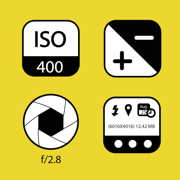
EXIF Viewer by Fluntro
Bulk Change GPS Location, Date
更新日志
Fixes issues with loading .NEF RAW Files in EXIF Detail and image full screen views.
Fixes issue with photos not getting added to Albums for first time after removing or editing exif.
Fixes issues were some dates were incorrectly displayed as "500 years ago".
In recent past,
Fixes issue with editing caption.
Adds ability batch favorite/unfavorite photo (Select multiple photo, swipe edit exif bar at bottom to see favorite/unfavorite options).
Stability enhancements in Photos App extension
Fixes issue with GPS Coordinates displayed inaccurately in some cases
Optimized for Latest iPad Pro 3rd Generation (All screen iPad Pro), iPhone XS Max, iPhone XS, iPhone XR
Updated our App extension icon.
Adds support for editing name of "Software" in EDIT EXIF
Adds multi selection using by dragging to nearby items in "multiple items selection mode"
Adds color profile name field and now displays values like P3, sRGB etc
Fixes cocoa error -1 issue and App extension freezing problem
Fixes localization issue in Simplified Chinese, German, Spanish, French, Japanese, Russian
Adds ability to edit focal length and GPS Altitude
Adds support for Fuji film's film mode tag
Cleans up issue with temporary files not getting deleted, Sorry for being late
New feature - BULK Edit EXIF, Edit Location, Shift Dates, Remove EXIF, Delete photo.
Fixes issue in iMessage app, where images aren't loading.
Adds textfields to manually enter latitude & longitude in edit location feature
Adds Remove Date & Time in Edit EXIF screen
Adds support for Aperture, keywords, headline in EDIT EXIF
Fixes issue with Photos extension and video EXIF detail screen crashing
Fixes issue with .ARW - Sony RAW File not loading in full screen
Fixes issue with labels getting clipped in multiple screens.
Adds Malaylam, Hindi, Thai, Korean, Portuguese localizations
Stability enhancements
Thanks again for using our app.应用描述
*** Featured by Apple on US and Canada Appstore ***
EXIF Viewer is beautiful App along with Photos Extension, Recent Photo's EXIF Widget and iMessage App. It is well crafted app for professional photographers who are serious about their work. It's an universal app, buy once, use on all your iOS devices (iPhone, iPad, iPod Touch).
WHAT ARE FEATURES IN APP?
▸ App allows you to remove EXIF metadata including Photos GPS location known as Geotagging of photos.
▸ App displays EXIF metadata of any photo on your iOS device(s), Photo Stream or iCloud.
▸ Display EXIF tags like ISO,Shutter Speed,Focal length,Camera Model,Lens Model,Time stamp,Aperture,Shutter Count
▸ Ability to Zoom in photos,even with large size like 80 MB without loosing clarity / resolution.
▸ Re-order EXIF tags in the way you prefer & ability to hide EXIF tags that you don't want to see.
▸ Select your preferred date formats (eg 1 day ago vs August 24th 2014 vs 24-08-2016 etc).
▸ You can optionally hide photos without EXIF metadata.
▸ Navigate quickly between next and previous photos in Exif detail screen by swiping right or left.
▸ App works great on landscape and portrait mode on iPads.
▸ App is optimised for all latest iOS Devices including iPhone 5SE,iPhone 8,iPhone X,iPad Mini,iPad air,iPad Pro.
▸ App also support 3D Touch on iPhone 8 and iPhone 8 Plus (or newer device with 3D Touch support). Including Appshortcut to access "Favorites","Photostreams","Albums","All photos" quickly. Also Peek and POP functionality on ExifCards and photos in grid view.
▸ Ability to share Image with or without EXIF Metadata.
▸ Copy EXIF data to Clipboard (So that you can paste & share EXIF data as text in any other app).
▸ Most Messaging and Social networking apps remove EXIF Metadata from photos you send/receive. However, sending photos using Mail/ AirDrop retains or SD Card reader/Camera connection kit etc retains EXIF metadata.
HOW TO REMOVE EXIF METADATA on iPhone or iPad using Exif Viewer app by Fluntro
You have option to remove EXIF data in two different ways
1) Overwrite newly created photo without EXIF data on original image (However other apps can revert back to original photo if needed)
2) Create duplicate copy of photo without EXIF details. (We also have option to remove original photo after duplicated copy is created)
DIFFERENT TYPES OF VIEWS AVAILABLE ON EXIF VIEWER APP
1) EXIF Cards List view (as shown in screenshot), swipe to flip cards for Quick EXIF Details
2) Grid view
3) Map view shows cluster of photos on the map and view EXIF Details by tapping on photo (Satellite & Standard view)
HOW TO REORDER OR HIDE EXIF TAGS IN EXIF VIEWER APP?
Go to Settings > Manage & reorder Exif data tags.Drag and drop items you want to reorder. Turn off EXIF tags you don't want to see on EXIF Detail screen.
HOW TO VIEW EXIF DATA USING EXIF VIEWER PHOTOS EXTENSION?
1) Open Native Photos App (or any other 3rd Party apps). Select desired photo (s) and tap on Share/Action button. Select ExifViewer app extension
2) Exif Viewer App extension with all EXIF details would be displayed.
3) Share photos with or without EXIF metadata or copy EXIF details to clipboard within Photos Extension.
▸ No in-app purchases will be added to this app in a future update. So all upcoming features will be free of cost.
FAQ
Q1)What is EXIF Metadata?
EXIF “EXchangeable Image File Format”.
We quite often take pictures with our digital camera or phone. It always records and store a considerable amount of exif data within each image you take, which contains a lot information about your camera settings ( ISO, aperture, focal length, image size, shutter speed, camera model, lens model, GPS) date, time, location and many more.Viewing EXIF metadata tags is important for beginners and professional photographers alike, to understand and review what camera settings or softwares were used to create and edit photo.
Thanks for all feedbacks, Please leave 5 star review if you are happy with the App :)版本: 5.6.7
版本更新日期
2019-05-17
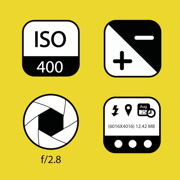
EXIF Viewer by Fluntro
Bulk Change GPS Location, Date
更新日志
Fixes issue with editing caption.
Adds ability batch favorite/unfavorite photo (Select multiple photo, swipe edit exif bar at bottom to see favorite/unfavorite options).
Stability enhancements in Photos App extension
Fixes issue with GPS Coordinates displayed inaccurately in some cases
Optimized for Latest iPad Pro 3rd Generation (All screen iPad Pro), iPhone XS Max, iPhone XS, iPhone XR
Updated our App extension icon.
Adds support for editing name of "Software" in EDIT EXIF
Adds multi selection using by dragging to nearby items in "multiple items selection mode"
Adds color profile name field and now displays values like P3, sRGB etc
Fixes cocoa error -1 issue and App extension freezing problem
Fixes localization issue in Simplified Chinese, German, Spanish, French, Japanese, Russian
Adds ability to edit focal length and GPS Altitude
Adds support for Fuji film's film mode tag
Cleans up issue with temporary files not getting deleted, Sorry for being late
In recent past,
New feature - BULK Edit EXIF, Edit Location, Shift Dates, Remove EXIF, Delete photo.
Fixes issue in iMessage app, where images aren't loading.
Adds textfields to manually enter latitude & longitude in edit location feature
Adds Remove Date & Time in Edit EXIF screen
Adds support for Aperture, keywords, headline in EDIT EXIF
Fixes issue with Photos extension and video EXIF detail screen crashing
Fixes issue with .ARW - Sony RAW File not loading in full screen
Fixes issue with labels getting clipped in multiple screens.
Adds Malaylam, Hindi, Thai, Korean, Portuguese localizations
Stability enhancements
Thanks again for using our app.应用描述
*** Featured by Apple on US and Canada Appstore ***
EXIF Viewer is beautiful App along with Photos Extension, Recent Photo's EXIF Widget and iMessage App. It is well crafted app for professional photographers who are serious about their work. It's an universal app, buy once, use on all your iOS devices (iPhone, iPad, iPod Touch).
WHAT ARE FEATURES IN APP?
▸ App allows you to remove EXIF metadata including Photos GPS location known as Geotagging of photos.
▸ App displays EXIF metadata of any photo on your iOS device(s), Photo Stream or iCloud.
▸ Display EXIF tags like ISO,Shutter Speed,Focal length,Camera Model,Lens Model,Time stamp,Aperture,Shutter Count
▸ Ability to Zoom in photos,even with large size like 80 MB without loosing clarity / resolution.
▸ Re-order EXIF tags in the way you prefer & ability to hide EXIF tags that you don't want to see.
▸ Select your preferred date formats (eg 1 day ago vs August 24th 2014 vs 24-08-2016 etc).
▸ You can optionally hide photos without EXIF metadata.
▸ Navigate quickly between next and previous photos in Exif detail screen by swiping right or left.
▸ App works great on landscape and portrait mode on iPads.
▸ App is optimised for all latest iOS Devices including iPhone 5SE,iPhone 8,iPhone X,iPad Mini,iPad air,iPad Pro.
▸ App also support 3D Touch on iPhone 8 and iPhone 8 Plus (or newer device with 3D Touch support). Including Appshortcut to access "Favorites","Photostreams","Albums","All photos" quickly. Also Peek and POP functionality on ExifCards and photos in grid view.
▸ Ability to share Image with or without EXIF Metadata.
▸ Copy EXIF data to Clipboard (So that you can paste & share EXIF data as text in any other app).
▸ Most Messaging and Social networking apps remove EXIF Metadata from photos you send/receive. However, sending photos using Mail/ AirDrop retains or SD Card reader/Camera connection kit etc retains EXIF metadata.
HOW TO REMOVE EXIF METADATA on iPhone or iPad using Exif Viewer app by Fluntro
You have option to remove EXIF data in two different ways
1) Overwrite newly created photo without EXIF data on original image (However other apps can revert back to original photo if needed)
2) Create duplicate copy of photo without EXIF details. (We also have option to remove original photo after duplicated copy is created)
DIFFERENT TYPES OF VIEWS AVAILABLE ON EXIF VIEWER APP
1) EXIF Cards List view (as shown in screenshot), swipe to flip cards for Quick EXIF Details
2) Grid view
3) Map view shows cluster of photos on the map and view EXIF Details by tapping on photo (Satellite & Standard view)
HOW TO REORDER OR HIDE EXIF TAGS IN EXIF VIEWER APP?
Go to Settings > Manage & reorder Exif data tags.Drag and drop items you want to reorder. Turn off EXIF tags you don't want to see on EXIF Detail screen.
HOW TO VIEW EXIF DATA USING EXIF VIEWER PHOTOS EXTENSION?
1) Open Native Photos App (or any other 3rd Party apps). Select desired photo (s) and tap on Share/Action button. Select ExifViewer app extension
2) Exif Viewer App extension with all EXIF details would be displayed.
3) Share photos with or without EXIF metadata or copy EXIF details to clipboard within Photos Extension.
▸ No in-app purchases will be added to this app in a future update. So all upcoming features will be free of cost.
FAQ
Q1)What is EXIF Metadata?
EXIF “EXchangeable Image File Format”.
We quite often take pictures with our digital camera or phone. It always records and store a considerable amount of exif data within each image you take, which contains a lot information about your camera settings ( ISO, aperture, focal length, image size, shutter speed, camera model, lens model, GPS) date, time, location and many more.Viewing EXIF metadata tags is important for beginners and professional photographers alike, to understand and review what camera settings or softwares were used to create and edit photo.
Thanks for all feedbacks, Please leave 5 star review if you are happy with the App :)版本: 5.6.6
版本更新日期
2019-04-02
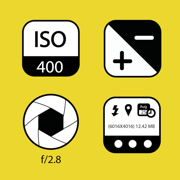
EXIF Viewer by Fluntro
Bulk Change GPS Location, Date
更新日志
Fixes issue with editing caption.
Adds ability batch favorite/unfavorite photo (Select multiple photo, swipe edit exif bar at bottom to see favorite/unfavorite options).
Stability enhancements in Photos App extension
Fixes issue with GPS Coordinates displayed inaccurately in some cases
Optimized for Latest iPad Pro 3rd Generation (All screen iPad Pro), iPhone XS Max, iPhone XS, iPhone XR
Updated our App extension icon.
Adds support for editing name of "Software" in EDIT EXIF
Adds multi selection using by dragging to nearby items in "multiple items selection mode"
Adds color profile name field and now displays values like P3, sRGB etc
Fixes cocoa error -1 issue and App extension freezing problem
Fixes localization issue in Simplified Chinese, German, Spanish, French, Japanese, Russian
Adds ability to edit focal length and GPS Altitude
Adds support for Fuji film's film mode tag
Cleans up issue with temporary files not getting deleted, Sorry for being late
In recent past,
New feature - BULK Edit EXIF, Edit Location, Shift Dates, Remove EXIF, Delete photo.
Fixes issue in iMessage app, where images aren't loading.
Adds textfields to manually enter latitude & longitude in edit location feature
Adds Remove Date & Time in Edit EXIF screen
Adds support for Aperture, keywords, headline in EDIT EXIF
Fixes issue with Photos extension and video EXIF detail screen crashing
Fixes issue with .ARW - Sony RAW File not loading in full screen
Fixes issue with labels getting clipped in multiple screens.
Adds Malaylam, Hindi, Thai, Korean, Portuguese localizations
Stability enhancements
Thanks again for using our app.应用描述
*** Featured by Apple on US and Canada Appstore ***
EXIF Viewer is beautiful App along with Photos Extension, Recent Photo's EXIF Widget and iMessage App. It is well crafted app for professional photographers who are serious about their work. It's an universal app, buy once, use on all your iOS devices (iPhone, iPad, iPod Touch).
WHAT ARE FEATURES IN APP?
▸ App allows you to remove EXIF metadata including Photos GPS location known as Geotagging of photos.
▸ App displays EXIF metadata of any photo on your iOS device(s), Photo Stream or iCloud.
▸ Display EXIF tags like ISO,Shutter Speed,Focal length,Camera Model,Lens Model,Time stamp,Aperture,Shutter Count
▸ Ability to Zoom in photos,even with large size like 80 MB without loosing clarity / resolution.
▸ Re-order EXIF tags in the way you prefer & ability to hide EXIF tags that you don't want to see.
▸ Select your preferred date formats (eg 1 day ago vs August 24th 2014 vs 24-08-2016 etc).
▸ You can optionally hide photos without EXIF metadata.
▸ Navigate quickly between next and previous photos in Exif detail screen by swiping right or left.
▸ App works great on landscape and portrait mode on iPads.
▸ App is optimised for all latest iOS Devices including iPhone 5SE,iPhone 8,iPhone X,iPad Mini,iPad air,iPad Pro.
▸ App also support 3D Touch on iPhone 8 and iPhone 8 Plus (or newer device with 3D Touch support). Including Appshortcut to access "Favorites","Photostreams","Albums","All photos" quickly. Also Peek and POP functionality on ExifCards and photos in grid view.
▸ Ability to share Image with or without EXIF Metadata.
▸ Copy EXIF data to Clipboard (So that you can paste & share EXIF data as text in any other app).
▸ Most Messaging and Social networking apps remove EXIF Metadata from photos you send/receive. However, sending photos using Mail/ AirDrop retains or SD Card reader/Camera connection kit etc retains EXIF metadata.
HOW TO REMOVE EXIF METADATA on iPhone or iPad using Exif Viewer app by Fluntro
You have option to remove EXIF data in two different ways
1) Overwrite newly created photo without EXIF data on original image (However other apps can revert back to original photo if needed)
2) Create duplicate copy of photo without EXIF details. (We also have option to remove original photo after duplicated copy is created)
DIFFERENT TYPES OF VIEWS AVAILABLE ON EXIF VIEWER APP
1) EXIF Cards List view (as shown in screenshot), swipe to flip cards for Quick EXIF Details
2) Grid view
3) Map view shows cluster of photos on the map and view EXIF Details by tapping on photo (Satellite & Standard view)
HOW TO REORDER OR HIDE EXIF TAGS IN EXIF VIEWER APP?
Go to Settings > Manage & reorder Exif data tags.Drag and drop items you want to reorder. Turn off EXIF tags you don't want to see on EXIF Detail screen.
HOW TO VIEW EXIF DATA USING EXIF VIEWER PHOTOS EXTENSION?
1) Open Native Photos App (or any other 3rd Party apps). Select desired photo (s) and tap on Share/Action button. Select ExifViewer app extension
2) Exif Viewer App extension with all EXIF details would be displayed.
3) Share photos with or without EXIF metadata or copy EXIF details to clipboard within Photos Extension.
▸ No in-app purchases will be added to this app in a future update. So all upcoming features will be free of cost.
FAQ
Q1)What is EXIF Metadata?
EXIF “EXchangeable Image File Format”.
We quite often take pictures with our digital camera or phone. It always records and store a considerable amount of exif data within each image you take, which contains a lot information about your camera settings ( ISO, aperture, focal length, image size, shutter speed, camera model, lens model, GPS) date, time, location and many more.Viewing EXIF metadata tags is important for beginners and professional photographers alike, to understand and review what camera settings or softwares were used to create and edit photo.
Thanks for all feedbacks, Please leave 5 star review if you are happy with the App :)版本: 5.6.5
版本更新日期
2019-03-24
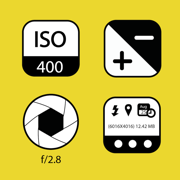
EXIF Viewer by Fluntro
Bulk Change GPS Location, Date
更新日志
Stability enhancements in Photos App extension
Fixes issue with GPS Coordinates displayed inaccurately in some cases
Optimized for Latest iPad Pro 3rd Generation (All screen iPad Pro), iPhone XS Max, iPhone XS, iPhone XR
Updated our App extension icon.
Adds support for editing name of "Software" in EDIT EXIF
Adds multi selection using by dragging to nearby items in "multiple items selection mode"
Adds color profile name field and now displays values like P3, sRGB etc
Fixes cocoa error -1 issue and App extension freezing problem
Fixes localization issue in Simplified Chinese, German, Spanish, French, Japanese, Russian
Adds ability to edit focal length and GPS Altitude
Adds support for Fuji film's film mode tag
Cleans up issue with temporary files not getting deleted, Sorry for being late
In recent past,
New feature - BULK Edit EXIF, Edit Location, Shift Dates, Remove EXIF, Delete photo.
Fixes issue in iMessage app, where images aren't loading.
Adds textfields to manually enter latitude & longitude in edit location feature
Adds Remove Date & Time in Edit EXIF screen
Adds support for Aperture, keywords, headline in EDIT EXIF
Fixes issue with Photos extension and video EXIF detail screen crashing
Fixes issue with .ARW - Sony RAW File not loading in full screen
Fixes issue with labels getting clipped in multiple screens.
Adds Malaylam, Hindi, Thai, Korean, Portuguese localizations
Stability enhancements
Thanks again for using our app.应用描述
*** Featured by Apple on US and Canada Appstore ***
EXIF Viewer is beautiful App along with Photos Extension, Recent Photo's EXIF Widget and iMessage App. It is well crafted app for professional photographers who are serious about their work. It's an universal app, buy once, use on all your iOS devices (iPhone, iPad, iPod Touch).
WHAT ARE FEATURES IN APP?
▸ App allows you to remove EXIF metadata including Photos GPS location known as Geotagging of photos.
▸ App displays EXIF metadata of any photo on your iOS device(s), Photo Stream or iCloud.
▸ Display EXIF tags like ISO,Shutter Speed,Focal length,Camera Model,Lens Model,Time stamp,Aperture,Shutter Count
▸ Ability to Zoom in photos,even with large size like 80 MB without loosing clarity / resolution.
▸ Re-order EXIF tags in the way you prefer & ability to hide EXIF tags that you don't want to see.
▸ Select your preferred date formats (eg 1 day ago vs August 24th 2014 vs 24-08-2016 etc).
▸ You can optionally hide photos without EXIF metadata.
▸ Navigate quickly between next and previous photos in Exif detail screen by swiping right or left.
▸ App works great on landscape and portrait mode on iPads.
▸ App is optimised for all latest iOS Devices including iPhone 5SE,iPhone 8,iPhone X,iPad Mini,iPad air,iPad Pro.
▸ App also support 3D Touch on iPhone 8 and iPhone 8 Plus (or newer device with 3D Touch support). Including Appshortcut to access "Favorites","Photostreams","Albums","All photos" quickly. Also Peek and POP functionality on ExifCards and photos in grid view.
▸ Ability to share Image with or without EXIF Metadata.
▸ Copy EXIF data to Clipboard (So that you can paste & share EXIF data as text in any other app).
▸ Most Messaging and Social networking apps remove EXIF Metadata from photos you send/receive. However, sending photos using Mail/ AirDrop retains or SD Card reader/Camera connection kit etc retains EXIF metadata.
HOW TO REMOVE EXIF METADATA on iPhone or iPad using Exif Viewer app by Fluntro
You have option to remove EXIF data in two different ways
1) Overwrite newly created photo without EXIF data on original image (However other apps can revert back to original photo if needed)
2) Create duplicate copy of photo without EXIF details. (We also have option to remove original photo after duplicated copy is created)
DIFFERENT TYPES OF VIEWS AVAILABLE ON EXIF VIEWER APP
1) EXIF Cards List view (as shown in screenshot), swipe to flip cards for Quick EXIF Details
2) Grid view
3) Map view shows cluster of photos on the map and view EXIF Details by tapping on photo (Satellite & Standard view)
HOW TO REORDER OR HIDE EXIF TAGS IN EXIF VIEWER APP?
Go to Settings > Manage & reorder Exif data tags.Drag and drop items you want to reorder. Turn off EXIF tags you don't want to see on EXIF Detail screen.
HOW TO VIEW EXIF DATA USING EXIF VIEWER PHOTOS EXTENSION?
1) Open Native Photos App (or any other 3rd Party apps). Select desired photo (s) and tap on Share/Action button. Select ExifViewer app extension
2) Exif Viewer App extension with all EXIF details would be displayed.
3) Share photos with or without EXIF metadata or copy EXIF details to clipboard within Photos Extension.
▸ No in-app purchases will be added to this app in a future update. So all upcoming features will be free of cost.
FAQ
Q1)What is EXIF Metadata?
EXIF “EXchangeable Image File Format”.
We quite often take pictures with our digital camera or phone. It always records and store a considerable amount of exif data within each image you take, which contains a lot information about your camera settings ( ISO, aperture, focal length, image size, shutter speed, camera model, lens model, GPS) date, time, location and many more.Viewing EXIF metadata tags is important for beginners and professional photographers alike, to understand and review what camera settings or softwares were used to create and edit photo.
Thanks for all feedbacks, Please leave 5 star review if you are happy with the App :)版本: 5.6.4
版本更新日期
2019-01-01
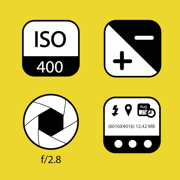
EXIF Viewer by Fluntro
Bulk Change GPS Location, Date
更新日志
Optimized for Latest iPad Pro 3rd Generation (All screen iPad Pro), iPhone XS Max and iPhone XS
Updated our App extension icon.
Adds support for editing name of "Software" in EDIT EXIF
Adds multi selection using by dragging to nearby items in "multiple items selection mode"
Adds color profile name field and now displays values like P3, sRGB etc
Fixes cocoa error -1 issue and App extension freezing problem
Fixes localization issue in Simplified Chinese, German, Spanish, French, Japanese, Russian
Adds ability to edit focal length and GPS Altitude
Adds support for Fuji film's film mode tag
Cleans up issue with temporary files not getting deleted, Sorry for being late
In recent past,
New feature - BULK Edit EXIF, Edit Location, Shift Dates, Remove EXIF, Delete photo.
Fixes issue in iMessage app, where images aren't loading.
Adds textfields to manually enter latitude & longitude in edit location feature
Adds Remove Date & Time in Edit EXIF screen
Adds support for Aperture, keywords, headline in EDIT EXIF
Fixes issue with Photos extension and video EXIF detail screen crashing
Fixes issue with .ARW - Sony RAW File not loading in full screen
Fixes issue with labels getting clipped in multiple screens.
Adds Malaylam, Hindi, Thai, Korean, Portuguese localizations
Stability enhancements
Thanks again for using our app.应用描述
*** Featured by Apple on US and Canada Appstore ***
EXIF Viewer is beautiful App along with Photos Extension, Recent Photo's EXIF Widget and iMessage App. It is well crafted app for professional photographers who are serious about their work. It's an universal app, buy once, use on all your iOS devices (iPhone, iPad, iPod Touch).
WHAT ARE FEATURES IN APP?
▸ App allows you to remove EXIF metadata including Photos GPS location known as Geotagging of photos.
▸ App displays EXIF metadata of any photo on your iOS device(s), Photo Stream or iCloud.
▸ Display EXIF tags like ISO,Shutter Speed,Focal length,Camera Model,Lens Model,Time stamp,Aperture,Shutter Count
▸ Ability to Zoom in photos,even with large size like 80 MB without loosing clarity / resolution.
▸ Re-order EXIF tags in the way you prefer & ability to hide EXIF tags that you don't want to see.
▸ Select your preferred date formats (eg 1 day ago vs August 24th 2014 vs 24-08-2016 etc).
▸ You can optionally hide photos without EXIF metadata.
▸ Navigate quickly between next and previous photos in Exif detail screen by swiping right or left.
▸ App works great on landscape and portrait mode on iPads.
▸ App is optimised for all latest iOS Devices including iPhone 5SE,iPhone 8,iPhone X,iPad Mini,iPad air,iPad Pro.
▸ App also support 3D Touch on iPhone 8 and iPhone 8 Plus (or newer device with 3D Touch support). Including Appshortcut to access "Favorites","Photostreams","Albums","All photos" quickly. Also Peek and POP functionality on ExifCards and photos in grid view.
▸ Ability to share Image with or without EXIF Metadata.
▸ Copy EXIF data to Clipboard (So that you can paste & share EXIF data as text in any other app).
▸ Most Messaging and Social networking apps remove EXIF Metadata from photos you send/receive. However, sending photos using Mail/ AirDrop retains or SD Card reader/Camera connection kit etc retains EXIF metadata.
HOW TO REMOVE EXIF METADATA on iPhone or iPad using Exif Viewer app by Fluntro
You have option to remove EXIF data in two different ways
1) Overwrite newly created photo without EXIF data on original image (However other apps can revert back to original photo if needed)
2) Create duplicate copy of photo without EXIF details. (We also have option to remove original photo after duplicated copy is created)
DIFFERENT TYPES OF VIEWS AVAILABLE ON EXIF VIEWER APP
1) EXIF Cards List view (as shown in screenshot), swipe to flip cards for Quick EXIF Details
2) Grid view
3) Map view shows cluster of photos on the map and view EXIF Details by tapping on photo (Satellite & Standard view)
HOW TO REORDER OR HIDE EXIF TAGS IN EXIF VIEWER APP?
Go to Settings > Manage & reorder Exif data tags.Drag and drop items you want to reorder. Turn off EXIF tags you don't want to see on EXIF Detail screen.
HOW TO VIEW EXIF DATA USING EXIF VIEWER PHOTOS EXTENSION?
1) Open Native Photos App (or any other 3rd Party apps). Select desired photo (s) and tap on Share/Action button. Select ExifViewer app extension
2) Exif Viewer App extension with all EXIF details would be displayed.
3) Share photos with or without EXIF metadata or copy EXIF details to clipboard within Photos Extension.
▸ No in-app purchases will be added to this app in a future update. So all upcoming features will be free of cost.
FAQ
Q1)What is EXIF Metadata?
EXIF “EXchangeable Image File Format”.
We quite often take pictures with our digital camera or phone. It always records and store a considerable amount of exif data within each image you take, which contains a lot information about your camera settings ( ISO, aperture, focal length, image size, shutter speed, camera model, lens model, GPS) date, time, location and many more.Viewing EXIF metadata tags is important for beginners and professional photographers alike, to understand and review what camera settings or softwares were used to create and edit photo.
Thanks for all feedbacks, Please leave 5 star review if you are happy with the App :)










 京公网安备 11010502041000号
京公网安备 11010502041000号





