XL Keyboard
开发者: Piet Hein van Cleef
中国
版本统计
2009天13小时
最新版本上线距今
0
近1年版本更新次数
2015-05-21
全球最早版本上线日期
版本记录
版本: 3.0.2
版本更新日期
2020-01-17
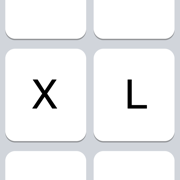
XL Keyboard
更新日志
Emoji overlap fix.应用描述
Designed to resemble the standard keyboard with extra large keys. Change the size of the keyboard, select any existing system language for spelling suggestions and autocorrect and choose the keyboard layout you like.
Features:
- Change layout: Maximized or default
- Change size
- Select emoji skin tone
- Check spelling
- Autocorrect
- Select language (choose from all installed system languages)
- Enable/disable shift state on keys
- Enable/disable click sound
- Change color
- Thumb keyboard left/right (iPhone 6/iPhone 6 Plus)
- QWERTY, AZERTY, QWERTZ, Turkish-Q, Turkish-F, or ABC
- Supports Scandinavian, Turkish and Polish keyboard layout
Tips:
- Swipe to place thumb keyboard left/right (iPhone 6/iPhone 6 Plus)
- Swipe up/down to change size of keyboard
- Click to add word to dictionary to prevent autocorrect
- To access XL Keyboard settings: tap and hold globe button
- To access special characters: tap and hold a key
- Tap and hold spacebar to switch to previously used languages
To install go to:
Settings > General > Keyboard > Keyboards > Add New Keyboard
The application does not in anyway collect information while using the keyboard.
Please note that dictation input is not possible.版本: 3.0.1
版本更新日期
2020-01-13
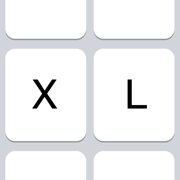
XL Keyboard
更新日志
Bugfix for recent emoji's.应用描述
Designed to resemble the standard keyboard with extra large keys. Change the size of the keyboard, select any existing system language for spelling suggestions and autocorrect and choose the keyboard layout you like.
Features:
- Change layout: Maximized or default
- Change size
- Select emoji skin tone
- Check spelling
- Autocorrect
- Select language (choose from all installed system languages)
- Enable/disable shift state on keys
- Enable/disable click sound
- Change color
- Thumb keyboard left/right (iPhone 6/iPhone 6 Plus)
- QWERTY, AZERTY, QWERTZ, Turkish-Q, Turkish-F, or ABC
- Supports Scandinavian, Turkish and Polish keyboard layout
Tips:
- Swipe to place thumb keyboard left/right (iPhone 6/iPhone 6 Plus)
- Swipe up/down to change size of keyboard
- Click to add word to dictionary to prevent autocorrect
- To access XL Keyboard settings: tap and hold globe button
- To access special characters: tap and hold a key
- Tap and hold spacebar to switch to previously used languages
To install go to:
Settings > General > Keyboard > Keyboards > Add New Keyboard
The application does not in anyway collect information while using the keyboard.
Please note that dictation input is not possible.版本: 3.0.0
版本更新日期
2019-11-06
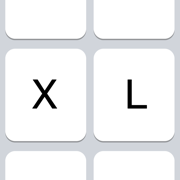
XL Keyboard
更新日志
Fix for landscape scale.应用描述
Designed to resemble the standard keyboard with extra large keys. Change the size of the keyboard, select any system language for spelling suggestions and autocorrect and choose the keyboard layout you like.
Features:
- Change layout: Maximized or default
- Change size
- Select emoji skin tone
- Check spelling
- Autocorrect
- Select language (choose from all installed system languages)
- Enable/disable shift state on keys
- Enable/disable click sound
- Change color
- Thumb keyboard left/right (iPhone 6/iPhone 6 Plus)
- QWERTY, AZERTY, QWERTZ, Turkish-Q, Turkish-F, or ABC
- Supports Scandinavian, Turkish and Polish keyboard layout
Tips:
- Swipe to place thumb keyboard left/right (iPhone 6/iPhone 6 Plus)
- Swipe up/down to change size of keyboard
- Click to add word to dictionary to prevent autocorrect
- To access XL Keyboard settings: tap and hold globe button
- To access special characters: tap and hold a key
- Tap and hold spacebar to switch to previously used languages
To install go to:
Settings > General > Keyboard > Keyboards > Add New Keyboard
The application does not in anyway collect information while using the keyboard.
Please note that dictation input is not possible.版本: 2.9.9
版本更新日期
2018-06-22
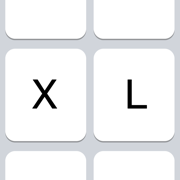
XL Keyboard
更新日志
Improvements & bug fixes.
New emoji's应用描述
暂无应用描述数据
版本: 2.9.8
版本更新日期
2017-09-06
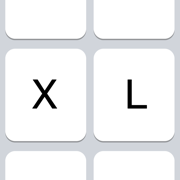
XL Keyboard
更新日志
- Fixed problem with showing wrong currency symbol
- New and bigger emoji's'应用描述
暂无应用描述数据
版本: 2.9.6
版本更新日期
2016-11-02
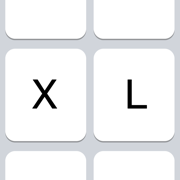
XL Keyboard
更新日志
- Added a ton of new emoji's!
- Added keyboard layout support for Finnnish, Danish, Norwegian and Swedish应用描述
暂无应用描述数据
版本: 2.9.5
版本更新日期
2016-10-24
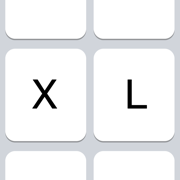
XL Keyboard
更新日志
- Fixed disappearing emoji's
- Improvements应用描述
暂无应用描述数据
版本: 2.9.4
版本更新日期
2016-09-20
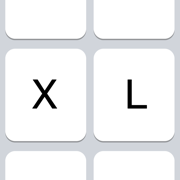
XL Keyboard
更新日志
Added much requested feature to separately set the size for portrait or landscape orientation.
Several bugfixes and improvements.应用描述
暂无应用描述数据
版本: 2.9.2
版本更新日期
2016-06-14
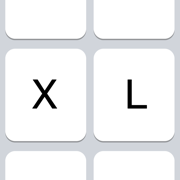
XL Keyboard
更新日志
Removed version number text
- Bugfixes
- Fast backspace应用描述
暂无应用描述数据
版本: 2.9.1
版本更新日期
2016-06-10
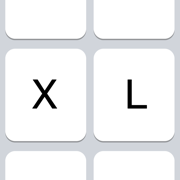
XL Keyboard
更新日志
- Fast delete when holding backspace
- Bugfixes应用描述
暂无应用描述数据










 京公网安备 11010502041000号
京公网安备 11010502041000号





